Creating Responsive HTML Emails Introduction - Manchester
Key Course Details:
Level:
Introduction
Duration:
2
Days - 10am to 5pm
Price:
£450 + vat
Supercharge your emails as you learn the tips and techniques for producing eye-catching responsive HTML mailshots that will deliver a consistent, appealing result across a range of devices. Join us in composing and testing the email content that will get your message noticed.
After we show you how and why normal web-design practices do not always apply to HTML email, you will learn the rules for composing messages that look great when viewed on a wide variety of email software and devices. You will understand the common issues to be overcome when composing content for email, and we will show you how to safeguard your messages from being blacklisted or marked as spam.
Supercharge your emails as you learn the tips and techniques for producing eye-catching responsive HTML mailshots that will deliver a consistent, appealing result across a range of devices. Join us in composing and testing the email content that will get your message noticed.
After we show you how and why normal web-design practices do not always apply to HTML email, you will learn the rules for composing messages that look great when viewed on a wide variety of email software and devices. You will understand the common issues to be overcome when composing content for email, and we will show you how to safeguard your messages from being blacklisted or marked as spam.
-
Responsive HTML Emails 2 Days
Course Details
This 2-day Introduction course helps you learn how to create HTML code to design responsive HTML mailshots. We will provide you with the hands-on coding skills you need to make effective email-marketing campaigns.
We all know that a well-crafted and visually appealing email can make a big difference to whether people respond to your message. Our course focuses on the challenges that we need to overcome in order to produce a consistent result that will look good across a wide variety of email clients and devices.
Even web designers with a good understanding of Cascading Style Sheets (CSS) can trip up when creating HTML emails, because what works on the web often does not work in email. Join us for the inside knowledge you need to get your email communications to look and act right every time.
Upon successful completion of this course, you will be able to:
- Understand how CSS differs on the web and in email
- Apply inline CSS to your emails
- Standardise your email output across a variety of clients and devices
- Optimise and format images for email
- Write effective and compelling subject and body text
- Test and resolve common bugs and issues
- Avoid being blacklisted or being classed as a spammer
Our goal is for you to be able to create engaging and attractive HTML email that will appeal to your audience.
Course Target Audience and delegate prerequisites:
This course is intended for those who are new to creating HTML emails in Dreamweaver and who want to develop skills to create attractive, effective email-marketing campaigns.
You will need basic PC or Mac skills, including a solid understanding of a computer's operating system (Windows or Mac OS). You will also need to know how to launch a program, create and save files, and copy files from CDs and other media.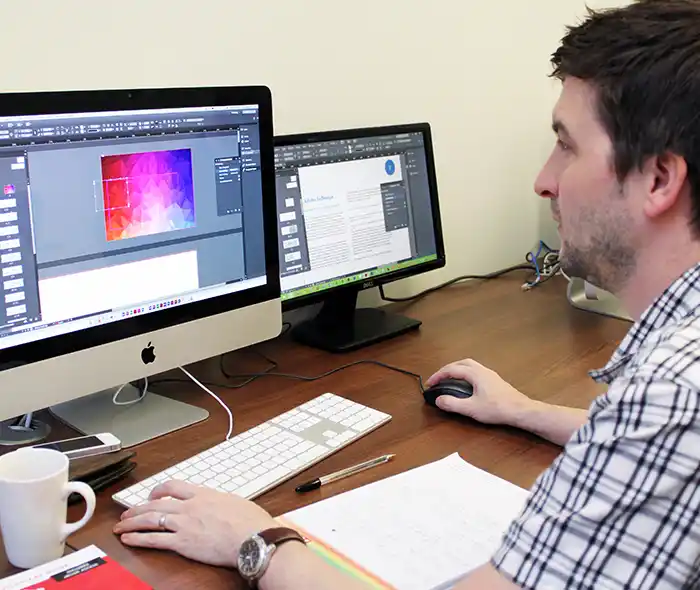
-
Full Course Outline
The following is a general outline. The range of topics covered during your training is dependent upon student level, time available and preferences of your course booking.
How Do HTML Emails Work?- The ‘bigger picture’ with webmail, email and mobile clients
- Examples of responsive HTML emails and e-shots
- Building a user friendly HTML email
- Distribution of HTML emails
- Planning how all 3 email client types will be viewed as a storyboard for all media breakpoints
- What size should they be?
- Do I need a range of sizes?
- Should my emails be fluid?
- Introducing Dreamweaver
- Learning the interface
- Dreamweaver workflow
- Understanding HTML code
- Viewing examples of HTML code
- Specific HTML email requirements
- Basic HTML exercises
- Understanding CSS code
- Viewing examples of CSS code
- Mobile specific CSS
- Media queries
- Basic CSS exercises
- The research process - understanding your readers
- The design process – effective responsive layout
- HTML email best practices
- Email marketing tips
- Create a new basic HTML page
- Add and format text content
- Insert graphics and images
- Test and preview the page
Page Layout with Tables- Designing a page layout with tables
- Creating table structures
- Modifying and nesting tables
- Inline styling
- Formatting text, images and data in tables
- Understanding links
- Creating links
- Creating email links
- What is a media query?
- What does it do and how does it behave?
- Do I need media queries?
- How can I implement them to render correctly?
- Are there any generic fixes for older mail clients?
- What happens if I need to make a specific width?
- How do I code a table for collapse?
- How to write CSS to control page layout
- Testing your HTML email on desktop and mobile screens
- Uploading your HTML and images
- Options - service providers
- Creating a mailing list
- Managing subscribers
- Scheduling and when to send
- Anti-spam techniques
-
Location Details
This course is provided at the XChange Training Manchester training centre based at:
Piccadilly House
49 Piccadilly
Manchester
M1 2APPiccadilly House is located in the heart of Manchester directly next to the Piccadilly Gardens transport interchange with excellent bus and tram connections and is easily accessed from Piccadilly train Station (5 mins). Victoria station is also close by (around 10 mins).
Daily course times run between 10am and 4:30pm with an hour break for lunch and both mid morning and mid-afternoon refreshment breaks. We recommend arrival at 9.45am for registration on the first day of the course.
View Full details of our Manchester Training Venue and Course optionsView our Manchester Centre Location on Google Maps
-
Coding Responsive HTML Emails 2 Days - Upcoming Manchester Course Dates
23 Jun - 24 Jun £450 + vat 20 Aug - 21 Aug £450 + vat 15 Oct - 16 Oct £450 + vat -
Client Reviews
"The instructor was great - very knowledgeable and patient. Explained things very simply."
Emma Pearson, Fremantle Media, Apple Keynote 1 Day Introduction
"Brilliant introduction to using LiveCycle. It was completely bespoke and tailored to my needs."
Denise McMann, Adobe LiveCycle - 1 Day Designer Introduction
"This is my third class, they have all been excellent. Earning my Adobe Illustrator qualification with you has made a big difference in my job hunting. Thank you."
Velo Mitrovich, Illustrator - 1 Day Introduction
"A passionate instructor always makes for great training. The course went above my expectations. Thank you!"
Eric Helouin, Chanel, SketchUp Pro - 1 Day Advanced
"A very good starting point for us to go away and thoroughly learn Strata."
Jen Foster, Perception Design, Strata 3D CX - 1 Day Essentials
"Very helpful, friendly and patient instructor. Content was all helpful and can be used in my day to day role. "
Ciaran Donnelly, Howden, Adobe Premiere Pro - 2 Day Introduction
"We had an excellent instructor for the InDesign course - as someone who had no prior knowledge, he explained everything thoroughly and enthusiastically. I will definitely be back if my training requirements change!"
Francesca D’Alessio, Rider Levett Bucknall, Adobe InDesign - Two Day Introduction
"This is the second course provided by XChange that I've taken and both were excellent. Our trainer was an expert in Wordpress and I've learned a great deal from this course. Thank you very much! "
Danielle Macedo, University of Westminster, WordPress - 2 Day Masterclass
"Very clear and concise training with plenty of opportunity to ask questions to further my understanding of subjects. "
Daniel Layton, Eligo Recruitment, WordPress - 1 day introduction
"The 6 months support available is a fantastic addition to the course and I would definitely use XChange Training again in the future."
Charles Townsend, MRM Meteorite, Maxon Cinema 4D - 2 Day Intermediate

 0345 363 1130
0345 363 1130 info@xchangetraining.co.uk
info@xchangetraining.co.uk



 23 Jun - 24 Jun
23 Jun - 24 Jun £450 + vat
£450 + vat


 Your choice of Windows or Mac
Your choice of Windows or Mac  Certified hands-on training
Certified hands-on training  Small class size (max 4-8)
Small class size (max 4-8)  6 months post course support
6 months post course support  Quality reference manual
Quality reference manual  Authorised Course Certificate
Authorised Course Certificate