Adobe Animate Training Courses - Classroom & Live Online
Whether you have previous experience working with Flash or a complete beginner to interactive design starting with Animate CC we have the course to suit you!
Get the most out of this new leading interactive design program recently replacing Flash with a choice of Certified scheduled classes in London, Manchester, Glasgow, Newcastle and other UK wide locations. Our bespoke & onsite options provide tailored course content and location flexibility.
Whether you have previous experience working with Flash or a complete beginner to interactive design starting with Animate CC we have the course to suit you!
Get the most out of this new leading interactive design program recently replacing Flash with a choice of Certified scheduled classes in London, Manchester, Glasgow, Newcastle and other UK wide locations. Our bespoke & onsite options provide tailored course content and location flexibility.
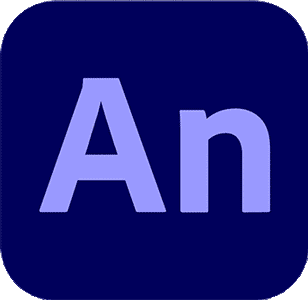

-
London Adobe Animate Courses →
Animate CC Introduction 2 Days
Location: London Level: Intro to Intermediate
Next Dates: 19 Jan - 20 Jan | 25 Mar - 26 Mar
VIEW COURSE INFO & ALL DATES
-
Manchester Adobe Animate Courses →
Animate CC Introduction 2 Days
Location: Manchester Level: Intro to Intermediate
Next Dates: 9 Feb - 10 Feb | 15 Apr - 16 Apr
VIEW COURSE INFO & ALL DATES
-
Glasgow Adobe Animate Courses →
Animate CC Introduction 2 Days
Location: Glasgow Level: Intro to Intermediate
Next Dates: 21 Jan - 22 Jan | 15 Apr - 16 Apr
VIEW COURSE INFO & ALL DATES
-
Adobe Animate Courses - Other Locations
-
Bespoke Adobe Animate Courses
Bespoke Adobe Animate training courses are available both Online or at our London, Manchester and Glasgow centres. These sessions are organised for private groups or individuals with content tailored to your level and requirements on dates to suit you.
Adobe Animate CC - 1 Day Introduction training
Level: Introduction
Adobe Animate CC - 2 Day Introduction training
Level: Introduction to Intermediate
CLICK FOR MORE INFORMATION
ON BESPOKE TRAINING -
Onsite Adobe Animate Courses
Our bespoke Adobe Animate courses can also be provided as a private course onsite at your premises for you or your group with tailored content. The training cost remains the same although there may be some additional basic expenses depending upon your location.
Adobe Animate CC - 1 Day Introduction training
Level: Introduction
Adobe Animate CC - 2 Day Introduction training
Level: Introduction to Intermediate
CLICK TO FIND OUT MORE
ABOUT ONSITE TRAINING -
Live Online Adobe Animate Courses →
Animate CC Introduction 2 Days
Location: Online Level: Intro to Intermediate
Next Dates: 19 Jan - 20 Jan | 9 Feb - 10 Feb
VIEW COURSE INFO & ALL DATES
Frequently Asked Questions
What are the main benefits of Adobe Animate?
Adobe Animate is an animation software that offers a wide range of features and functionalities that include support to HTML5 and WebGL. Other features that can be found in Adobe Animate includes virtual camera functionality - giving animation a realistic view, suite of advanced effects, vector brushes with pressure and tilt functionalities, integration of Typekit - meaning a wide range of premium web fonts and audio syncing. Adobe Animate lives up to the industry Gold standard of other Adobe Creative Cloud applications, making it perfect for professionals, students and individuals already using other Adobe applications.
Which scheduled course is right for Adobe Animate beginners?
Our 2-day introduction to Adobe Animate is perfect for those just starting out on their animation journey! This course will see you learn while gaining hands-on experience when it comes to navigating the Adobe Animate interface and environment. The course content includes creating and importing graphics, draw using in-built tools, import audio and video and add interactivity using Script Assist and Behaviours - plus more.
Do you offer tailored/bespoke course for Adobe Animate?
We offer bespoke training courses for Adobe Animate for private individuals and group sessions. Course content that be tailored to suit the project needs, as well as the level of current knowledge and experience. Bespoke session are offered in class, onsite and online.
What is the Adobe Animate ACP Certification?
The Adobe Animate ACP Certification is an industry recognised accreditation that certifies your skills and expertise in Adobe Animate. Take an Animate ACP course with us to become an Adobe Certified Professional in Rich Media Communication.
What is the difference between Adobe After Effects and Adobe Animate?
With both being animation applications, it can be hard to figure out which program is right for you! Adobe Animate allows users to hand draw frame-by-frame, it also offers puppet animation, where characters can be posed without redrawing and limited animation, where users can swap out individual pieces of the animation. For these reasons, it is more suited to the traditional cartoon style. After Effects focuses on 2D animation and comes into its own when it comes to a more fully featured approach is needed for motion graphics and special effects and allows for slick transitions between scenes through its range of compositing tools.
Animate Course Dates
Master Adobe Animate: Unleashing Creativity through Animation
Reasons for Learning Adobe Animate
Adobe Animate is a powerful platform for creating vector graphics and animation for games, apps, and the web. By mastering Animate, you unlock the ability to bring interactive animations to life, from engaging web content to captivating educational materials. This course dives deep into the tools and techniques of Animate, covering everything from basic animations to advanced interactive content, empowering you to express your creative visions dynamically.
What Skills Will I Get from Learning Adobe Animate
Throughout this course, you'll learn to design vector graphics, create seamless animations, and integrate audio and video. You'll explore the potential of interactive animation, gaining skills in coding basics for animators using ActionScript and JavaScript. These skills are vital for anyone looking to work in web design, game development, or digital education.
Industries/Sectors Which Need Adobe Animate
The demand for Adobe Animate skills spans across various sectors, including web design, online advertising, game development, and e-learning. Our curriculum ensures you're prepared to contribute creatively and technically to these fields, enhancing digital experiences with engaging animations.

 0345 363 1130
0345 363 1130 info@xchangetraining.co.uk
info@xchangetraining.co.uk




 Your choice of Mac or Windows
Your choice of Mac or Windows  Certified hands-on training
Certified hands-on training  Small class size (max 4-8)
Small class size (max 4-8)  6 months post course support
6 months post course support  Quality reference manual
Quality reference manual  Authorised Course Certificate
Authorised Course Certificate