QuarkXPress Introduction 2 Days - Manchester
Key Course Details:
Level:
Introduction to Intermediate
Duration:
2
Days - 10am to 5pm
Price:
£495 + vat
Learn the fundamentals of QuarkXPress as we guide you through this introduction to the powerful desktop-publishing program. We will show you how to build layouts perfect for print or for digital-publishing formats such as eBook and ePub.
After we give you a complete tour of the QuarkXPress environment, we will show you how to combine text and graphics to produce output that is ready for your print provider. With our tips, you will be able to create consistent, multi-page designs that can be published in digital formats – a perfect way to get your content seen by a larger audience.
Learn the fundamentals of QuarkXPress as we guide you through this introduction to the powerful desktop-publishing program. We will show you how to build layouts perfect for print or for digital-publishing formats such as eBook and ePub.
After we give you a complete tour of the QuarkXPress environment, we will show you how to combine text and graphics to produce output that is ready for your print provider. With our tips, you will be able to create consistent, multi-page designs that can be published in digital formats – a perfect way to get your content seen by a larger audience.
-
QuarkXPress Introduction 2 Days
Course Details
This 2-day Introduction course helps you learn about the tools and features available in QuarkXPress 2018. We will help you understand how this popular program takes desktop publishing to a new level. You will learn how to create attractive, simple documents ready for print. We will guide you in learning the work area, working with text and graphics, and publishing in eBook and ePub formats.
Upon successful completion of this course, you will be able to:
- Navigate the QuarkXPress environment
- Create single and multi-page layouts
- Insert tables to hold text and graphics
- Improve the readability of your layouts
- Prepare for hand-off to a service provider
- Rework layouts for eBook and ePub formats
Our goal is for you to be able to create simple but professional documents that are ready to print or to be digitally published.
Course Target Audience and delegate prerequisites:
This course is intended for designers, pre-press professionals, architects, production managers, marketing, small business owners, and web designers.
You will need basic PC or Mac skills, including a solid understanding of a computer's operating system (Windows or Mac OS). You will also need to know how to launch a program, create and save files, and copy files from CDs and other media.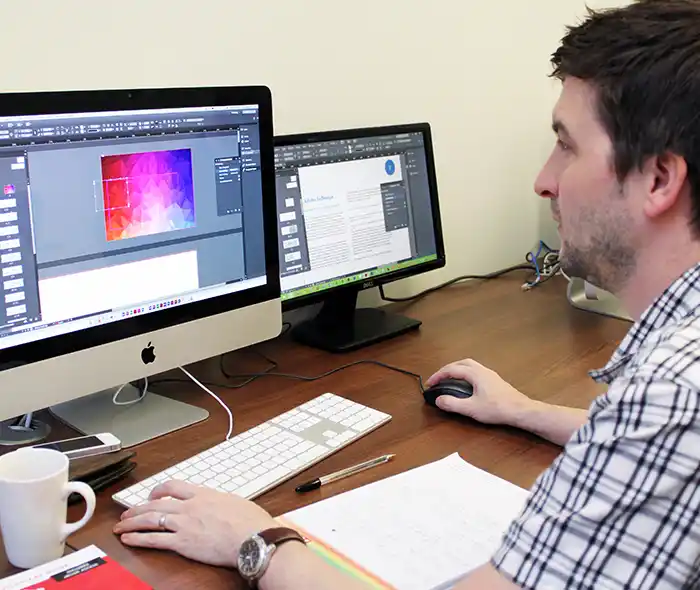
-
Full Course Outline
The following is a general outline. The range of topics covered during your training is dependent upon student level, time available and preferences of your course booking.
Overview of QuarkXPress- When to use QuarkXPress
- The standard workspace
- Files, Projects and Layouts
- Palettes and Preferences
- Using keyboard shortcuts
- Working in Projects and Layouts
- Document navigation
- Layout Properties
- Creating a new Project
- Saving options
- Creating boxes
- Manipulating boxes
- Inserting text
- Importing text
- Preparing images for print
- Placing images
- Dragging and dropping images
- Changing image properties
- Character and Paragraph option in the measurements palette
- Character options in the style menu
- Paragraph options in the style menu
- Text options in the modify dialogue
- Baseline grids
- Using the Pages Layout palette
- Adding elements to a Master
- Page numbering
- Creating sections for variable numbering
- Linking text boxes
- Creating "from" and "to" fields
- Kerning and Tracking
- Leading
- Hyphenation and Justification sets
- Typography pitfalls
- OpenType fonts and ligatures
- Glyphs
- Hanging characters
- Drop caps
- Creating a Paragraph style
- Creating a Character style
- Applying styles
- Editing styles
- Changing default styles
- Item styles
- Import/Export/Save styles
Colour Swatches and Gradients- Adding a CMYK swatch
- Pitfalls with QuarkXPress's default colours
- Working with spot colours
- Changing default colours
- Creating colour tints
- Creating colour gradientsPreparing pictures for print
- Image size, resolution and cropping
- RGB or CMYK colour mode?
- Sharpening for print
- Saving options: TIFF, EPS, PDF and JPEG
- Drawing picture boxes
- Runaround options for images
- Embedded paths and Alpha Channels
- Reshaping picture boxes
- Modifying image attributes
- Working with opacity
- Creating blends with transparency
- Applying drop shadows
- Customizing drop shadows
- Importing and working with PSD files
- Dragging and dropping selections from a PDF file
- Loading and saving presets
- Synchronisation of content
- Split views of projects
- Aligning objects
- Duplicate functions
- Step and Repeat
- Creating a Composition Zone
- Sharing a Composition Zone
- Editing a composition layout
- Using collaboration setup
- Creating tables
- Creating tables from existing tabbed data
- Reverting data to tabulated data
- Table and cell format options
- Importing excel tables
- Colouring cells and strokes
- Collecting files for output
- QuarkXPress print settings & Dialogue Boxes
- Creating a PDF for proof and for print
- Considerations for ePublishing format
- Working with Reflow view
- Relow tagging
- Exporting to ePub format
-
Location Details
This course is provided at the XChange Training Manchester training centre based at:
Piccadilly House
49 Piccadilly
Manchester
M1 2APPiccadilly House is located in the heart of Manchester directly next to the Piccadilly Gardens transport interchange with excellent bus and tram connections and is easily accessed from Piccadilly train Station (5 mins). Victoria station is also close by (around 10 mins).
Daily course times run between 10am and 4:30pm with an hour break for lunch and both mid morning and mid-afternoon refreshment breaks. We recommend arrival at 9.45am for registration on the first day of the course.
View Full details of our Manchester Training Venue and Course optionsView our Manchester Centre Location on Google Maps
-
QuarkXPress Introduction 2 Days - Upcoming Manchester Course Dates
18 Jun - 19 Jun £495 + vat 13 Aug - 14 Aug £495 + vat 09 Oct - 10 Oct £495 + vat -
Client Reviews
"The private course was very helpful and really tailored to our requirements."
Sue Reeve, John Lewis, QuarkXPress - 2 Day Introduction
"Thoroughly enjoyed the training and picked up very useful tips on using QuarkXpress."
Vivien Brown, Frank Cass, QuarkXPress - 2 Day Introduction
"The trainer was very informative and very patient! Thanks"
Trisha White, Countrywide Assured Group plc, QuarkXPress - 2 Day Introduction
"The trainer's insights and experience proved extremely helpful to speeding up jobs and overall productivity. Very impressed, and have learnt more today than in other courses set over longer periods. i.e. weeks! Will recommend."
Chris Penn, Explore Worldwide, QuarkXPress - 2 Day Introduction
"With his very patient approach the trainer was able to get us to the stage we were hoping to be at by the end of the day. Many thanks."
Alan Sadler, Marie Stopes International, QuarkXPress - 1 Day Bespoke
"Very informative and fun. The hands on experience is an excellent feature, and being able to start working on what we ultimately hope to produce was very useful."
Paul Nezandonyi, Royal Holloway, QuarkXPress - 2 Day Bespoke
"Very good, very interesting, covered all topics, very impressed!"
Mary Donovan, Lumley Ltd, QuarkXPress - 2 Day Introduction
"I was really impressed with the instructor's knowledge of the programme and he explained things in a very clear and easy to understand manner. He was also very flexible and open to working with me to set the agenda for what I needed to learn."
Sarah Hathaway, Royal Brompton & Harefield , QuarkXPress - 1 Day Bespoke
"Learnt a great deal from the course which I will be able to put into practice."
Steven Wales, Barnet College, QuarkXPress - 2 Day Introduction
"It was great to learn this application - very user friendly and easy to learn. Cannot wait to start putting what I have learnt into practice."
Lorraine Raymen, Parkside, QuarkXPress - 2 Day Introduction

 0345 363 1130
0345 363 1130 info@xchangetraining.co.uk
info@xchangetraining.co.uk



 18 Jun - 19 Jun
18 Jun - 19 Jun £495 + vat
£495 + vat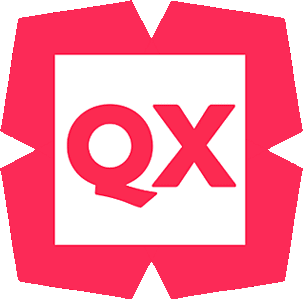
 Your choice of Windows or Mac
Your choice of Windows or Mac  Certified hands-on training
Certified hands-on training  Small class size (max 4-8)
Small class size (max 4-8)  6 months post course support
6 months post course support  Quality reference manual
Quality reference manual  Authorised Course Certificate
Authorised Course Certificate