Nemetschek Vectorworks 2 Day Introduction - London
Key Course Details:
Level:
Introduction to Intermediate
Duration:
2
Days - 10am to 5pm
Price:
£595 + vat
Learn the fundamentals of Vectorworks as we guide you through this comprehensive introduction to the powerful 3D-drawing program. We will show you how to create and organise 2D and 3D CAD designs that will bring your digital concepts to life, even for those with no previous CAD experience.
After we give you a complete tour of the Vectorworks environment, we will show you how to create 2D and 3D designs. You will learn how to import images, organise your files, create classes, and much more as we give you the perfect grounding in this feature-rich CAD program. A great way to learn how to build usable designs for business and industry.
Learn the fundamentals of Vectorworks as we guide you through this comprehensive introduction to the powerful 3D-drawing program. We will show you how to create and organise 2D and 3D CAD designs that will bring your digital concepts to life, even for those with no previous CAD experience.
After we give you a complete tour of the Vectorworks environment, we will show you how to create 2D and 3D designs. You will learn how to import images, organise your files, create classes, and much more as we give you the perfect grounding in this feature-rich CAD program. A great way to learn how to build usable designs for business and industry.
-
Nemetschek Vectorworks 2 Day Introduction
Course Details
This 2-day Introduction course helps you learn about the tools and features available in Nemetschek Vectorworks. We will help you to create and manipulate your own 2D and 3D drawings as we guide you on how to control this powerful design program. You will add annotations, import image files, and set up your own custom attributes as you join us to get to grips with CAD.
Upon successful completion of this course, you will be able to:
- Navigate the Vectorworks environment
- Create 2D and 3D CAD designs
- Organise your drawings through the use of classes
- Add text, notes, and dimensions
- Produce standard and cropped viewports
- Import sketches, photos, and DWG files
- Maintain custom attributes
Our goal is for you to build and adjust your own 2D and 3D CAD drawings.
Course Target Audience and delegate prerequisites:
This course is intended for visual designers who have little or no previous experience of using CAD programs.
You will need basic PC or Mac skills, including a solid understanding of a computer's operating system (Windows or Mac OS). You will also need to know how to launch a program, create and save files, and copy files from CDs and other media.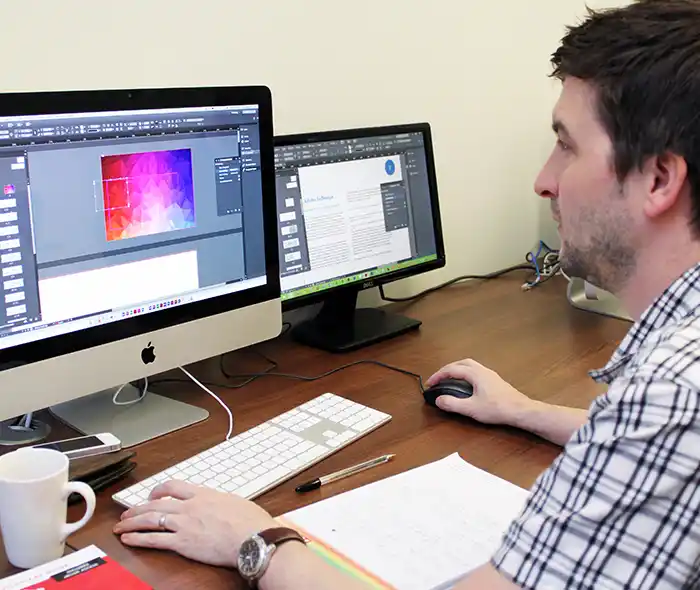
-
Full Course Outline
The following is a general outline. The range of topics covered during your training is dependent upon student level, time available and preferences of your course booking.
The Essentials- The interface and navigation
- Adjusting document settings & saving template files
- Navigating around your file - zoom/pan/fit to page
- Object selection and deletion
- Drawing using accurate dimensions
- Drawing using object snaps
- The object info palette
- The basic 2D tools & explaining tool modes
- Complex line & shape creation
- Organising your drawing using classes
- Changing colours, line types & line thickness
- Saving & editing views
- Adding text & notes
- Adding dimensions
- Printing your drawing
Advanced Presentation- The benefits of using sheets & viewports
- Creating standard and cropped viewports
- Editing and annotating viewports
- Understanding viewport display over-rides & printing sheet layers
- Working efficiently between viewports & design layers
- Saving and editing views for quicker navigation
- Importing and working efficiently with DWG files
- Importing sketches & photos to your drawing
- Creating and editing symbols
- Managing and organising symbols – the resource browser explained
- Working with worksheets, schedules & reports
- Creating and managing custom attributes (hatches, gradients & image fills)
- Creating custom title blocks
-
Location Details
This course is provided at the XChange Training London training centre based at:
5 St John’s Lane
Clerkenwell
London
EC1M 4BHSt John’s Lane is located in the heart of Clerkenwell close to the junction of Farringdon and Clerkenwell Road. Farringdon tube & train station is just a few minutes away and the training centre can also be accessed from Chancery Lane and Barbican tubes in about 10 minutes. There is also easy direct access by bus from Waterloo (243) and West End (55) with nearby stops.
Daily course times run between 10am and 4:30pm with an hour break for lunch and both mid morning and mid-afternoon refreshment breaks. We recommend arrival at 9.45am for registration on the first day of the course.
View Full details of our London Training Venue and Course optionsView our London Centre Location on Google Maps
-
Vectorworks 2 Day Introduction - Upcoming London Course Dates
24 Apr - 25 Apr £595 + vat 25 Jun - 26 Jun £595 + vat 16 Jul - 17 Jul £595 + vat -
Client Reviews
"Trainer was patient and explained commands and process well. Level of development within two days was more than expected!"
Bryan Sturrock, Event, Vectorworks - 2 Day Introduction
"Great training over the 2 days with an excellent teacher. I am so much more informed about the digital CAD world and more prepared for my creative career as a designer. I will gladly recommend this on to other students seeking creative professional careers."
Peter Johnson, University of Arts London, Vectorworks - 2 Day Introduction
"Thank you very much. Everything was presented in a clear manner and the tutor was really helpful."
Nawar Albazaz, Vectorworks - 2 Day Introduction
"Really productive day. Very pleased with the tutoring, thank you."
Jonathan Mawer, Vectorworks - 1 Day Introduction
"Great tutor, good understanding of my abilities and speed of learning. "
Rachel Radford, Vectorworks - 1 Day Bespoke
"It was very good, thoroughly worth it. The tutor was excellent and very efficient. "
William Slack, Student, Vectorworks - 2 Day Introduction
"Very well delivered, informative, and the tutor was excellent. The small group size made learning and tutor support a pleasure."
Niall OLeary, LCA, Vectorworks - 2 Day Introduction
"A really enjoyable programme. The trainer was engaging and delivered content relevant to his audience."
Denise Anderson, Hertford Regional College, Vectorworks - 2 Day Introduction
"A passionate instructor always makes for great training. The course went above my expectations. Thank you!"
Eric Helouin, Chanel, SketchUp Pro - 1 Day Advanced
"Inspired! I felt like I was leaving with a huge amount of knowledge I didn't have when I walked in. "
Nicole Oblath, Macmillan, HTML One Day Introduction

 0345 363 1130
0345 363 1130 info@xchangetraining.co.uk
info@xchangetraining.co.uk



 24 Apr - 25 Apr
24 Apr - 25 Apr £595 + vat
£595 + vat
 Your choice of Windows or Mac
Your choice of Windows or Mac  Certified hands-on training
Certified hands-on training  Small class size (max 4-8)
Small class size (max 4-8)  6 months post course support
6 months post course support  Quality reference manual
Quality reference manual  Authorised Course Certificate
Authorised Course Certificate