DaVinci Resolve Editing & Colour Introduction Masterclass 4 Days - Online
Key Course Details:
Level:
Introduction
Duration:
4
Days - 10am to 5pm
Price:
£795 + vat
Learn the fundamentals of both editing and colour correction with DaVinci Resolve 19 on this comprehensive introduction Masterclass to the leading video-editing and colour grading program. We will show you how to use the powerful professional tools for non-linear editing and advanced colour correction to increase the flexibility of your video workflow.
After we give you the complete tour of Resolve’s powerful features for both advanced editing and colour correction we will familiarise you further with the interface and show you how to perform basic editing and colour grading functions. Our masterclass will help you get to grips with the key Davinci Resolve tools used by video professionals across the world. This combined masterclass course is ideal if you are new to Resolve and want to benefit from the advanced features for editing and colour correction to boost your creativity and speed video projects.
Learn the fundamentals of both editing and colour correction with DaVinci Resolve 19 on this comprehensive introduction Masterclass to the leading video-editing and colour grading program. We will show you how to use the powerful professional tools for non-linear editing and advanced colour correction to increase the flexibility of your video workflow.
After we give you the complete tour of Resolve’s powerful features for both advanced editing and colour correction we will familiarise you further with the interface and show you how to perform basic editing and colour grading functions. Our masterclass will help you get to grips with the key Davinci Resolve tools used by video professionals across the world. This combined masterclass course is ideal if you are new to Resolve and want to benefit from the advanced features for editing and colour correction to boost your creativity and speed video projects.
-
DaVinci Resolve Introduction Masterclass 4 Days
Course Details
This course is for new users of Blackmagic Design’s DaVinci Resolve. It is designed for those people who wish to learn video editing in this premium level video editing and colour grading application.
DaVinci Resolve combines professional non-linear video editing with the world’s most advanced colour corrector so now you can edit, colour correct, finish and deliver all from one system.
This course can be taken in a single 4-day block or split into a 2-day block (Editing) and then a separate 2-day block (Colour Correction) taken at a later date.
Course Target Audience and delegate prerequisites:
As this is a level 1 course all you will need to have are basic computer skills such as using text editors, email applications etc. and a desire to use video creatively. It is advised (although not essential) that you complete this editing course prior to going onto the colour grading course.
DaVinci Resolve is a powerful application and therefore you should ensure that you have a reasonably powerful computer that will meet the needs of the editing you wish to do after the course. This includes ideally having a quad core processor, 16G of RAM and a GPU (Graphics card with at least 1.5 – 2G of video RAM).
-
Full Course Outline
The following is a general outline. The range of topics covered during your training is dependent upon student level, time available and preferences of your course booking.
- Overview of the Resolve Editing UI
- Creating, importing and managing projects
- Configuring important project settings
- Importing, organising, sorting and searching media/metadata
- Bins, Smart Bins & Power Bins
- Selecting which parts of the media to use
- Subclips
- Creating timelines
- Building rough-cuts
- Optimising Resolves performance
- Refining your edit with the editing tools
- Putting clips in motion
- Multicam editing
- Pan and Scan with Dynamic Zoom
- Importing timelines from other applications (Conforming)
- Creating titles
- Transitions
- Playing with time
- Working with Audio
- Archiving your projects and backing up your work
- Export options
- A brief look at the colour page
- Overview of premium features not in the free version
- Overview of the Resolve Grading UI
- Creating, importing and managing projects
- Configuring important project settings
- Bins, Smart Bins & Power Bins
- Importing and linking projects – conforming
- Scene detection
- A brief look at the edit page
- Filtering your timelines – metadata
- Colour management options
- What environment and equipment do you need to produce a consistent grade?
- Optimising Resolves performance
- Balancing your shots with primary tools
- Understanding the video scopes
- Understanding and using ‘nodes’
- Creating and using ‘versions’
- Creating and using ‘stills’
- Understanding how ‘shot match’ works and when to use it
- PowerGrades
- Lightbox
- Blur and Sharpen
- Creative Black & White
- Secondary grading – Qualifiers
- Power windows
- Tracking – cloud, point, FX, Clip & Frame
- Resolve FX
- Burn-ins
- Archiving your projects and backing up your work
- Export options
- Overview of premium features not in the free version
-
Location Details
This course is provided as a remote online course with live training provided by our Certified Black Magic Design Trainer.
Accessing the live online course anywhere is easy and all you will need is:
- Computer with Davinci Resolve or Studio installed
- Separate screen or device for the shared video display
- Sound output via computer or headset
- Ideally a camera and microphone on the computer for remote contact
Our goal is for you to be able to create simple but professional documents that are ready to use for the web and for print.
It is important to note this is not a classroom based training.
-
DaVinci Resolve Introduction Masterclass 4 Days - Upcoming Online Course Dates
23 Jun - 26 Jun Special Offer! £695 + vat 11 Aug - 14 Aug £795 + vat 13 Oct - 16 Oct £795 + vat 08 Dec - 11 Dec £795 + vat DaVinci Resolve Introduction Masterclass 4 Days - Split Date Options
Resolve Editing Introduction
23 Jun - 24 Jun
11 Aug - 12 Aug
13 Oct - 14 Oct
8 Dec - 9 Dec
Resolve Colour Introduction
25 Jun - 26 Jun
13 Aug - 14 Aug
15 Oct - 16 Oct
10 Dec - 11 Dec
-
Client Reviews
"Really informative and useful training, I learnt so much about DaVinci Resolve within just 2 days. This training course has now really given me the confidence to use this software more efficiently."
Emma Pink, Guys & St Thomas NHS Trust, DaVinci Resolve Editing - 2 Day Introduction
"The course was cohesive and well prepared. Thank you!"
Tina Gonzalez, Edinburgh Napier University, DaVinci Resolve - Two Day Introduction
"Thanks for a very pleasant and educational 2 days. I think it was especially good because it was a small class which gave very individual training."
Nigel Hopwood, Jacob Jensen Design, InDesign - 2 Day Advanced
"Top quality facilities, instructor and training (as always.). I cannot praise everyone highly enough. "
Steve Linehan, The Stationery Office (TSO), InDesign - 2 Day Introduction
"Great course - very useful. Excited about using what we've learnt and applying it to the content I'm currently working on/creating..."
Jim Ottewill, PRS For Music, WordPress - 2 Day Introduction
"I found the course very informative. I learnt a great deal in the one day which I will now endeavour to incorporate into our processes."
Ian Steer, The Stationary Office, Acrobat - 1 Day Intermediate
"Very informative and up to date instructions. First class facilities and throughly recommended."
Terry Hyde, Canada Life, QuarkXPress - 2 Day Introduction
"Great day, can't wait to use the skills I have learned. Friendly and professional environment."
Claire Knowles, Living Ventures, SketchUp - 1 Day Introduction
"Very relaxed atmosphere & friendly atmosphere. Trainer very informative, knowledgable and willing to help with any questions or difficulties. Offices in a good central location. An enjoyable and informative course."
Kerry Duguid, Plant Integrity Mgmt., Illustrator - Two Day Introduction
"My bespoke course was exactly what I had been looking for and supplied me with the confidence and raw skills to move forward. I would thoroughly recommend it to anyone."
Sam Isbister, Sima UK, Photoshop - 2 Day Intermediate

 0345 363 1130
0345 363 1130 info@xchangetraining.co.uk
info@xchangetraining.co.uk



 23 Jun - 26 Jun
23 Jun - 26 Jun
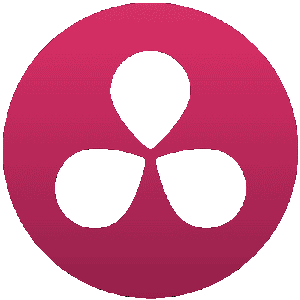



 Live online remote tuition
Live online remote tuition  Certified hands-on training
Certified hands-on training  Small class size (max 4-8)
Small class size (max 4-8)  6 months post course support
6 months post course support  Quality reference manual
Quality reference manual  Authorised Course Certificate
Authorised Course Certificate