Autodesk AutoCAD Introduction 2 Days - London
Key Course Details:
Level:
Introduction
Duration:
2
Days - 10am to 5pm
Price:
£450 + vat
Learn the fundamentals of AutoCAD as we show you how to get started with this industry-standard drawing program. We will guide you on creating, editing, and printing your own creations as you learn what goes into making useful production drawings.
After we give you a complete tour of the AutoCAD environment, we will focus on the basic commands you need to know in order to design and draft your own 2D production drawings. Our experts will discuss fundamental features of the program and cover its precision drafting tools. We will also show you how to present drawings in ways that will impress your audience.
Learn the fundamentals of AutoCAD as we show you how to get started with this industry-standard drawing program. We will guide you on creating, editing, and printing your own creations as you learn what goes into making useful production drawings.
After we give you a complete tour of the AutoCAD environment, we will focus on the basic commands you need to know in order to design and draft your own 2D production drawings. Our experts will discuss fundamental features of the program and cover its precision drafting tools. We will also show you how to present drawings in ways that will impress your audience.
-
AutoCAD Introduction 2 Days
Course Details
This 2-day Introduction course helps you learn about the tools and features available in AutoCAD. We will help you understand how this industry-leading program takes 2D production drawing to a new level. With our help you will quickly be able to design and draft your own drawings. As well as covering the basics of object snapping and polar tracking, we will show you various ways to manipulate objects, adjust properties, and execute commands. You will also learn how to create your own drawing templates and add your own text annotations to drawings.
Upon successful completion of this course, you will be able to:
- Navigate the AutoCAD environment
- Create basic objects
- Understand snapping and tracking
- Adjust object positions and angles
- Break and join objects
- Annotate drawings with text
- Build drawing templates
Our goal is for you to understand the basics of creating and manipulating 2D production drawings.
Course Target Audience and delegate prerequisites:
This course is intended for those who are new to technical drawing tools and who wish to get started in creating 2D production drawings.
You will need basic PC or Mac skills, including a solid understanding of a computer's operating system (Windows or Mac OS). You will also need to know how to launch a program, create and save files, and copy files from CDs and other media.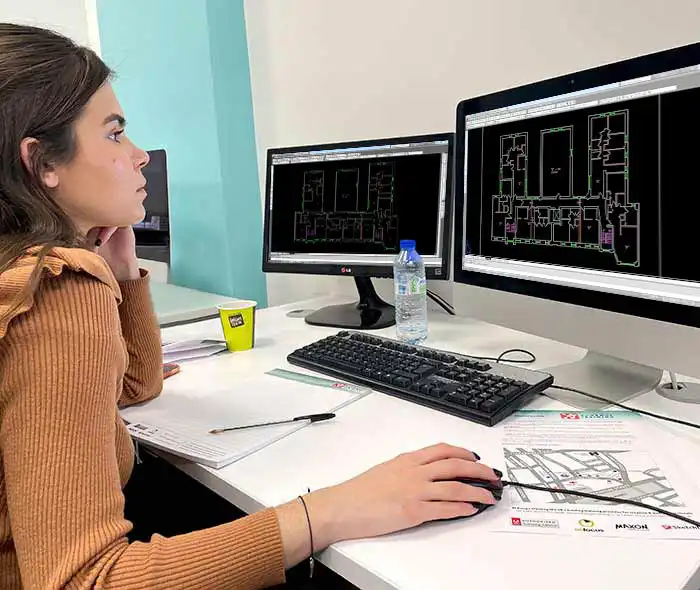
-
Full Course Outline
The following is a general outline. The range of topics covered during your training is dependent upon student level, time available and preferences of your course booking.
Taking the AutoCAD Tour- Navigate the Working Environment
- Working with Files
- Displaying Objects
- Inputting Data
- Creating Basic Objects
- Using Object Snaps
- Using Polar Tracking and PolarSnap
- Using Object Snap Tracking
- Working with Units
- Selecting Objects in the Drawing
- Changing an Object's Position
- Creating New Objects from Existing Objects
- Changing the Angle of an Object's Position
- Creating a Mirror Image of Existing
- Creating Object Patterns
- Changing an Object's Size
- Using Layers
- Changing Objects Properties
- Matching Objects Properties
- Using the Properties Palette
- Using Linetypes
- Using Inquiry Commands
- Trimming and Extending Objects to Defined Boundaries
- Creating Parallel and Offset Geometry
- Joining Objects
- Breaking an Object into Two Objects
- Applying a Radius Corner to Two Objects
- Creating and Angled Corner Between Two Objects
- Changing Part of an Object's Shape
Working with Layouts- Using Layouts
- Using Viewports
- Creating Multiline Text
- Creating Single Line Text
- Using Text Styles
- Editing Text
- Creating Dimensions
- Using Dimension Styles
- Editing Dimensions
- Using Multi-leaders
- Hatching Objects
- Editing Hatch Objects
- Using Blocks
- Working with DesignCenter
- Using Tool Palettes
- Working with Polylines
- Creating Splines
- Creating Ellipses
- Using Tables
- Using Page Setups
- Plotting Drawings
- Using Drawing Templates
-
Location Details
This course is provided at the XChange Training London training centre based at:
5 St John’s Lane
Clerkenwell
London
EC1M 4BHSt John’s Lane is located in the heart of Clerkenwell close to the junction of Farringdon and Clerkenwell Road. Farringdon tube & train station is just a few minutes away and the training centre can also be accessed from Chancery Lane and Barbican tubes in about 10 minutes. There is also easy direct access by bus from Waterloo (243) and West End (55) with nearby stops.
Daily course times run between 10am and 4:30pm with an hour break for lunch and both mid morning and mid-afternoon refreshment breaks. We recommend arrival at 9.45am for registration on the first day of the course.
View Full details of our London Training Venue and Course optionsView our London Centre Location on Google Maps
-
AutoCAD Introduction 2 Days - Upcoming London Course Dates
16 Jun - 17 Jun Special Offer! £395 + vat 11 Aug - 12 Aug £450 + vat 06 Oct - 07 Oct £450 + vat 08 Dec - 09 Dec £450 + vat -
Client Reviews
"Really engaging and a small group of three people."
Alice Dean, LVMH Perfumes & Cosmetics, AutoCAD Introduction - Two Days
"Never used Autocad before and was very informative and the instructor made everything very easy to understand being a complete novice. Excellent course and would highly recommend!"
Stacey Griffiths, Craig Bragdy Design, AutoCAD Introduction - Two Days
"Very good course, very informative. Delivered excellently by trainer."
Adrian Rigby, NU-Form Fire UK, AutoCAD Introduction - Two Days
"Entirely met my needs and expectations. Excellent trainer and facilities."
Mike Claydon, JDE Interim, AutoCAD Introduction - Two Days
"Fantastic course, covered everything I needed! Very professional and friendly instructor. Fantastic facilities. Great location! "
Jamie Beard, SAR Products, AutoCAD Two Day Introduction
"Excellent tutor, nice small group with lots of one to one teaching."
Alexander Dixon, University of Salford, AutoCAD Introduction - Two Days
"It was brilliant. I feel like I have learnt so much in 2 days. Our trainer was fantastic and I would love to come back and learn more."
Alex East, ISG, Adobe InDesign - Two Day Introduction
"Brilliant course, well tailored and thoroughly enjoyable, thanks."
Zahra Mogul, Science and Technology Facilities Council
"The course was well informed and our tutor was very knowledgeable and patient with all students. I would highly recommend this course and XChange Training for the future. "
Jenni Prichard, Kinleigh Folkard & Hayward, Photoshop - 2 Day Introduction
"The trainer was very helpful and approachable and we got answers to all our questions. Great course!"
Aspasia Valiasi, FilmFlex Movies, Photoshop - 1 Day Introduction

 0345 363 1130
0345 363 1130 info@xchangetraining.co.uk
info@xchangetraining.co.uk



 16 Jun - 17 Jun
16 Jun - 17 Jun
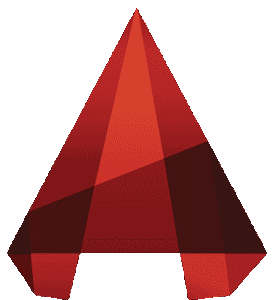


 Your choice of Windows or Mac
Your choice of Windows or Mac  Certified hands-on training
Certified hands-on training  Small class size (max 4-8)
Small class size (max 4-8)  6 months post course support
6 months post course support  Quality reference manual
Quality reference manual  Authorised Course Certificate
Authorised Course Certificate