Autodesk AutoCAD Intermediate 2 Days - Manchester
Key Course Details:
Level:
Intermediate
Duration:
2
Days - 10am to 5pm
Price:
£450 + vat
Join the professionals in getting the best out of this powerful 2D-design program. Our course will show you how to unlock the power of AutoCADs advanced tools and help you to become more proficient and confident in drawing design.
With our help, you will take your existing AutoCAD know-how and enhance it as you learn to add new levels of complexity and detail to your drawings. We will demonstrate how you can draw complex objects and apply better dimensioning and annotation. You will learn how to control the wealth of options available to improve drawing productivity and flexibility.
Join the professionals in getting the best out of this powerful 2D-design program. Our course will show you how to unlock the power of AutoCADs advanced tools and help you to become more proficient and confident in drawing design.
With our help, you will take your existing AutoCAD know-how and enhance it as you learn to add new levels of complexity and detail to your drawings. We will demonstrate how you can draw complex objects and apply better dimensioning and annotation. You will learn how to control the wealth of options available to improve drawing productivity and flexibility.
-
AutoCAD Intermediate 2 Days
Course Details
This 2-day Intermediate course will take your existing AutCAD knowledge to the next level as we discuss more advanced 2D drawing techniques and productivity tools. Join us as we discover how to draw and manipulate complex objects, rework existing content and work with layers, sheet sets and tables.
Upon successful completion of this course, you will be able to:
- Create complex objects
- Manipulate objects and data
- Reuse existing content
- Adjust object positions and angles
- Benefit from improved workflow with layers and layouts
- Work with tables in your designs
Our goals are for you to learn the advanced techniques that will improve the quality of your CAD drawings, and for you to become a confident user of AutoCAD.
Course Target Audience and delegate prerequisites:
This course is intended for those who wish to enhance their existing knowledge of AutoCAD to improve the quality and productivity of their drawings.
You will need basic PC or Mac skills, including a solid understanding of a computer's operating system (Windows or Mac OS). You will also need to know how to launch a program, create and save files, and copy files from CDs and other media.
-
Full Course Outline
The following is a general outline. The range of topics covered during your training is dependent upon student level, time available and preferences of your course booking.
Drawing Complex Objects- Working with revision clouds to highlight points of your drawing for revision.
- Using Wipeout as an object within a block to create incredible components for your projects.
- How to work with the boundary tool to access quickly to total areas and more.
- Improve your selections techniques with the use of selection by filtering properties (quick select)
- Light up your drawing by purging unused content for your final project
- Learn how to evenly divide a basic object (line, circle, ellipse, arc) into even spaces or segments
- Ins and outs of dimension styles, understanding the dimension styles and the full power of if
- Working with multiline text, dynamic columns and format within a text box
- Ins and outs of multileader styles, understanding the multileader styles and the full power of if
- Working with the design centre to quickly import content into your drawing
- Creating dynamic block, the next step in the world of reusable content
- How can dynamic block improve drastically your workflow saving you hours of work.
- Learn how external references can improve your workflow as a team across multiple files
- Importing non native AutoCAD files such a JPEGs and PDFs
- How to add data to your block by using attributes
- Using attributes to tag block references
Layer Management- Learn the power of layer filters, whether is a dynamically updated filter or just a group filter this can save you loads of scrolling through your layer list
- How can the layer state manager can help you to quickly switch from on version of your layers to another
- Unifying you layers to the standards of your company
- Learn how to bring your project to print size using layouts.
- Create colour coded drawings.
- Create viewports to show your projects on a paper size space at different scales
- Present your project using multiple layouts.
- How to set up the page size, configure the page layout and get everything ready for printing.
- Creating sheet sets to export all layouts in one go
- Proper use of the properties palette to adjust and edit your drawing and blocks
- Fields, and automated way to extract data, where is as text or an attribute, that’s up to you.
- How you link external data using tables from an excel spreadsheet
- Inserting and editing tables.
-
Location Details
This course is provided at the XChange Training Manchester training centre based at:
Piccadilly House
49 Piccadilly
Manchester
M1 2APPiccadilly House is located in the heart of Manchester directly next to the Piccadilly Gardens transport interchange with excellent bus and tram connections and is easily accessed from Piccadilly train Station (5 mins). Victoria station is also close by (around 10 mins).
Daily course times run between 10am and 4:30pm with an hour break for lunch and both mid morning and mid-afternoon refreshment breaks. We recommend arrival at 9.45am for registration on the first day of the course.
View Full details of our Manchester Training Venue and Course optionsView our Manchester Centre Location on Google Maps
-
AutoCAD Intermediate 2 Days - Upcoming Manchester Course Dates
16 Jul - 17 Jul £450 + vat 10 Sep - 11 Sep £450 + vat 22 Oct - 23 Oct £450 + vat 03 Dec - 04 Dec £450 + vat -
Client Reviews
"Never used Autocad before and was very informative and the instructor made everything very easy to understand being a complete novice. Excellent course and would highly recommend!"
Stacey Griffiths, Craig Bragdy Design, AutoCAD Introduction - Two Days
"Excellent tutor, nice small group with lots of one to one teaching."
Alexander Dixon, University of Salford, AutoCAD Introduction - Two Days
"Fantastic course, covered everything I needed! Very professional and friendly instructor. Fantastic facilities. Great location! "
Jamie Beard, SAR Products, AutoCAD Two Day Introduction
"Really engaging and a small group of three people."
Alice Dean, LVMH Perfumes & Cosmetics, AutoCAD Introduction - Two Days
"Entirely met my needs and expectations. Excellent trainer and facilities."
Mike Claydon, JDE Interim, AutoCAD Introduction - Two Days
"Very good course, very informative. Delivered excellently by trainer."
Adrian Rigby, NU-Form Fire UK, AutoCAD Introduction - Two Days
"I found the instructor very helpful and knowledgeable. I would like to return for further training..."
Rebecca Sanderson, Frank Cass, Database Publishing - 1 Day Introduction
"Clear, easy to follow training, well paced and interactive with positive tutition. Interesting and enjoyable, would recommend."
Emma Fullalove, Tom Parker Ltd, InDesign - 2 Day Introduction
"I thoroughly enjoyed the course. The training was highly relevant and interactive. The instructor was enthusiastic and engaging and I would have no hesitation in recommending the day to others."
Rebecca Leese, Blackbridge Communications
"The tutor enforced my good understanding of this software but he also helped me use it in a much more efficient and productive way. It was a very well structured course... thank you!"
Helen Cunliffe, NHS Trust, Premiere Pro - 2 Day Introduction

 0345 363 1130
0345 363 1130 info@xchangetraining.co.uk
info@xchangetraining.co.uk



 16 Jul - 17 Jul
16 Jul - 17 Jul £450 + vat
£450 + vat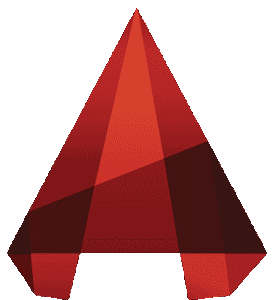


 Your choice of Windows or Mac
Your choice of Windows or Mac  Certified hands-on training
Certified hands-on training  Small class size (max 4-8)
Small class size (max 4-8)  6 months post course support
6 months post course support  Quality reference manual
Quality reference manual  Authorised Course Certificate
Authorised Course Certificate