Adobe Lightroom Introduction - London
Key Course Details:
Level:
Introduction
Duration:
1
Day - 10am to 5pm
Price:
£275 + vat
Enhance, edit and manage your photographs with Adobe’s powerful photographic management tool. Learn how to quickly and efficiently manage your images with non-destructive editing techniques and seamless processing. Whether you shoot with a DSLR or mirrorless camera, or simply take pictures on your phone, Lightroom has you covered and this course will unlock the secrets to its effective use.
Please note that Adobe have two versions of Lightroom currently on offer. Lightroom Classic is a tool for professional photographers and enthusiasts with large collections, typically shooting in the camera raw format. This course will be taught on what is simply called 'Adobe Lightroom' which uses cloud storage and can run on desktop, iOS and Android devices. We will be using your desktop choice of Mac or Windows computer but the skills are transferable between devices.
Enhance, edit and manage your photographs with Adobe’s powerful photographic management tool. Learn how to quickly and efficiently manage your images with non-destructive editing techniques and seamless processing. Whether you shoot with a DSLR or mirrorless camera, or simply take pictures on your phone, Lightroom has you covered and this course will unlock the secrets to its effective use.
Please note that Adobe have two versions of Lightroom currently on offer. Lightroom Classic is a tool for professional photographers and enthusiasts with large collections, typically shooting in the camera raw format. This course will be taught on what is simply called 'Adobe Lightroom' which uses cloud storage and can run on desktop, iOS and Android devices. We will be using your desktop choice of Mac or Windows computer but the skills are transferable between devices.
-
Lightroom Introduction
Course Details
This 1-day course is an essential introduction to the competent and confident use of Adobe Lightroom.
For clarity please note that Lightroom does not directly compete with Photoshop and they are frequently used in combination. Photoshop is a general use tool for a wide range of mutli-layered image creation and editing tasks whereas Lightroom is a tool for managing and editing photographic collections on desktop and mobile devices..
Upon successful completion of this course, you will be able to:
- Navigate the Lightroom environment
- Import and process images
- Sort, filter, order, rate and manage images
- Apply a wide range of adjustments and enhancements
- Apply keywords, descriptions and captions
- Develop images appropriately
- Prepare images for print, web or social media
Our goal is for you to manage and adjust images quickly and effectively.
Course Target Audience and delegate prerequisites:
This course is intended for those who wish to learn Lightroom including digital artists and photographers as well as those who work for advertising agencies, design agencies, marketing agencies, production houses, and specialist corporate departments.
Note that this course is held on Adobe Lightroom (formerly Lightroom CC) rather than Lightroom Classic. While there is much common ground between the two, there are key differences in the way files are managed and located.
We will assume little in terms of prior knowledge of Lightroom but some exposure to Photoshop or similar editing applications will make the learning curve a little easier. Ideally, you will have taken our Adobe Photoshop CC Introduction 2 Day course.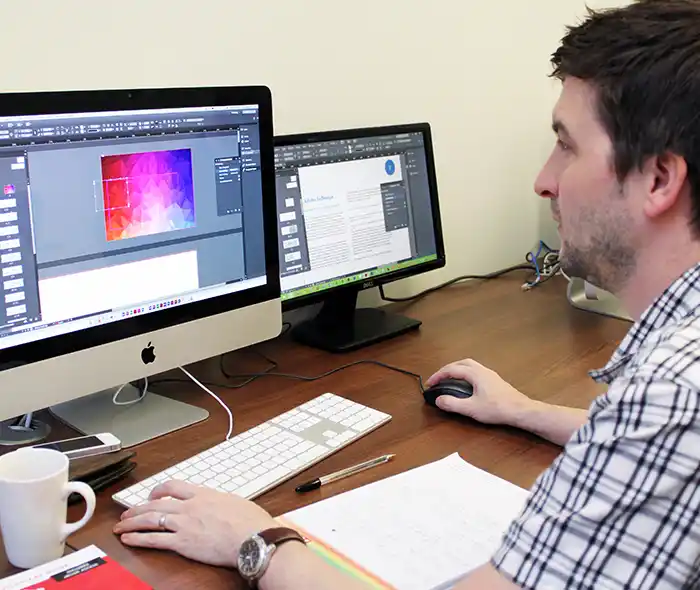
-
Full Course Outline
The following is a general outline. The range of topics covered during your training is dependent upon student level, time available and preferences of your course booking.
Introduction to Lightroom- Overview of Lightroom
- Lightroom vs. Photoshop vs. Bridge
- Understanding collections
- The Lightroom database
- Setting up your workspace
- Help and support
- Importing images from card, camera or phone
- Albums and Collections
- Sorting, flagging and rating
- Creating stacks
- Identifying People
- Auto enhancing
- Using presets
- Understanding the histogram
- Essential tone controls
- Point and tone curves
- Understanding white balance
- Colour controls
- Colour mixing and grading
- Correcting lens distortion
- Removing chromatic aberration
- Correcting perspective distortion
- Cropping and straightening
Masking and Local Corrections- Understanding masks
- Backgrounds and sky
- Subject selection
- Brushes and gradients
- Colour, luminance and depth ranging
- Content aware erasing
- Using the Clone tool
- Using the Healing brush
- Removing redeye
- Camera Metadata
- Location data
- Keywords and tags
- Round-trip editing in Photoshop
- Version Control
- Rolling back changes
- Synchronising across platforms
- Sharing, commenting and publishing
-
Location Details
This course is provided at the XChange Training London training centre based at:
5 St John’s Lane
Clerkenwell
London
EC1M 4BHSt John’s Lane is located in the heart of Clerkenwell close to the junction of Farringdon and Clerkenwell Road. Farringdon tube & train station is just a few minutes away and the training centre can also be accessed from Chancery Lane and Barbican tubes in about 10 minutes. There is also easy direct access by bus from Waterloo (243) and West End (55) with nearby stops.
Daily course times run between 10am and 4:30pm with an hour break for lunch and both mid morning and mid-afternoon refreshment breaks. We recommend arrival at 9.45am for registration on the first day of the course.
View Full details of our London Training Venue and Course optionsView our London Centre Location on Google Maps
-
Lightroom Introduction - Upcoming London Course Dates
16 May - 16 May £275 + vat 11 Jul - 11 Jul £275 + vat 05 Sep - 05 Sep £275 + vat 31 Oct - 31 Oct £275 + vat -
Client Reviews
"Loved it, friendly, informative and well worth the time and money..."
Peter Forsyth, Lightroom - 1 Day Introduction
"An excellent day which achieved my objectives."
Michael Laurie, Arat Consulting, Lightroom - 1 Day Introduction
"A great introduction to Light Room which is exactly what I was seeking."
William Carr, Rushton, Lightroom - 1 Day Introduction
"The Instructor was very knowledgeable in the subject matter and as the training could become heavy in places she managed to lighten the atmosphere with a good sense of humour!"
Andy Jackson, Southdowns College, Premiere Pro 101 - 3 Day Introduction
"The instructor was very friendly and knowledgeable. He was happy to answer all questions and he made sure that we were confident with his responses."
Richard Graves, Experian, Captivate - 2 Day Introduction
"The course was on a one to one basis which was brilliant because it allowed me to follow my own path through it. The tutor was extremely helpful and had an excellent knowledge of the topic. Based on my experience today I would certainly consider using XChange Training again."
Nick Mills, Landmark Information, Captivate - Bespoke 1 Day
"Very impressed with the training. Very informative and feel confident in going away with the knowledge of being able to complete the tasks that I have to do."
Niki Taylor, Floramedia, PitStop Pro - 1 Day Introduction
"The trainer was excellent and the private training worked very well."
Christopher Harris, University of Leeds, Flash - 2 Day Introduction
"Great training to enhance the work and an overall great experience, thank you XChange Training!"
Waseem Mirza, Bradford Council, Articulate Storyline - 2 Day Introduction
"The instructor was excellent and they provided a thorough and well rounded course, which fitted in a great deal over the two days. "
Katie Watson, Jacobs, Premiere Pro - 2 Day Bespoke

 0345 363 1130
0345 363 1130 info@xchangetraining.co.uk
info@xchangetraining.co.uk



 16 May - 16 May
16 May - 16 May £275 + vat
£275 + vat


 Your choice of Windows or Mac
Your choice of Windows or Mac  Certified hands-on training
Certified hands-on training  Small class size (max 4-8)
Small class size (max 4-8)  6 months post course support
6 months post course support  Quality reference manual
Quality reference manual  Authorised Course Certificate
Authorised Course Certificate