Adobe InDesign CC Introduction 2 Days - Online
Key Course Details:
Level:
Introduction to Intermediate
Duration:
2
Days - 10am to 5pm
Price:
£345 + vat
Learn the fundamentals of InDesign as we guide you through this comprehensive introduction to the leading desktop-publishing program. We will show you how to create and export attractive, simple documents. This is the perfect starting point for anyone interested in digital publishing.
After we give you a complete tour of the InDesign environment, we will show you how to combine text and graphics to produce output that is ready to use straight away. We will help you add consistency through the use of paragraph and character styles. You will grasp how quick and easy it is to create documents for the web and for print, including how to produce professional PDF files.
Learn the fundamentals of InDesign as we guide you through this comprehensive introduction to the leading desktop-publishing program. We will show you how to create and export attractive, simple documents. This is the perfect starting point for anyone interested in digital publishing.
After we give you a complete tour of the InDesign environment, we will show you how to combine text and graphics to produce output that is ready to use straight away. We will help you add consistency through the use of paragraph and character styles. You will grasp how quick and easy it is to create documents for the web and for print, including how to produce professional PDF files.
-
InDesign Online Introduction 2 Days
Course Details
This 2-day Introduction course helps you learn about the tools and features available in Adobe InDesign CC. We will help you understand how this industry-leading program takes desktop publishing and design to a new level, and combines production power and creative freedom with tight integration with Photoshop, Illustrator, and Acrobat software. You will learn to create attractive, simple documents and prepare them for the web and for print. We will guide you in learning the work area, working with text and graphics, creating simple vector-based graphics, and the basics of design. You will also learn how to apply consistency to your text through the use of paragraph and character styles.
Creative professionals appreciate the freedom and productivity gains made possible through the use of Adobe InDesign. We will show you how to improve your workflow by harnessing InDesign's integration with other popular Adobe programs.
Upon successful completion of this course, you will be able to:
- Navigate the InDesign environment
- Design documents and save them as Acrobat PDF files
- Add effects to objects
- Apply paragraph and character styles
- Use colours, swatches, and gradients
- Manage transparency and use tables
- Prepare for hand-off to a service provider
Our goal is for you to be able to create simple but professional documents that are ready to use for the web and for print.
Course Target Audience and delegate prerequisites:
This course is intended for graphic designers, creative professionals, print professionals, publishers, pre-press professionals, and marketing communications professionals.
You will need basic PC or Mac skills, including a solid understanding of a computer's operating system (Windows or Mac OS). You will also need to know how to launch a program, create and save files, and copy files from CDs and other media.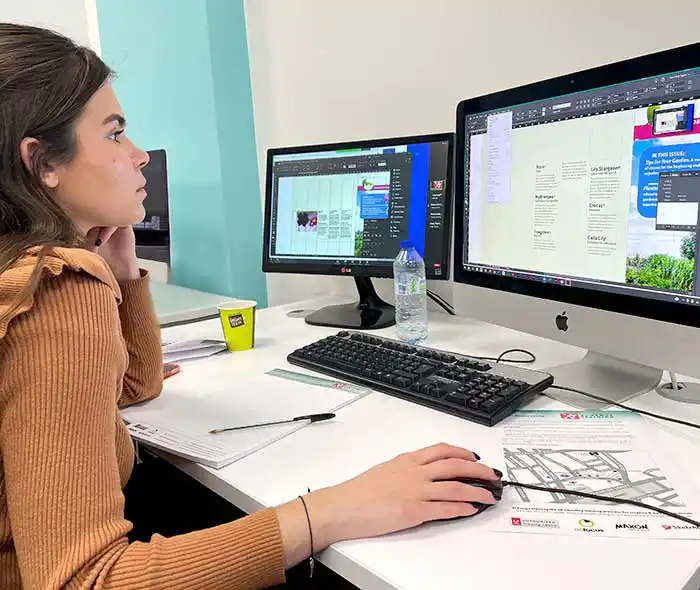
-
Full Course Outline
The following is a general outline. The range of topics covered during your training is dependent upon student level, time available and preferences of your course booking.
Getting started in InDesign- Customise Your Workspace
- Workspace and Window arrangement
- Create a New Document
- Zooming in and out
- Moving around your document
- Using Control panel options
- Previewing your document
- Add Text
- Edit Text using Story Editor
- Spell Check Text
- Find/ Change
- Character formatting options
- Paragraph formatting options
- The Glyphs panel
- Showing Hidden Characters
- Threading Text
- Adding images
- Cropping images
- Resizing images
- Adding Text Wrap
- Understanding different image file types
- Using the Links panel
- Understanding and checking resolution
- Adding colour to Fill/Stroke
- Adding Swatches
- Understanding the difference between CMYK, RGB, Pantone colours
- Creating tint swatches
- Creating Gradients
- Stroke settings
Objects- Creating different shapes
- Arranging, Aligning and Distributing
- Transforming Objects
- Duplicating
- Layers
- Object Styles
- Applying Effects
- Shape and corner options
- Setting up Paragraph Styles
- Setting up Character Styles
- Changing Paragraph & Character styles
- Setting up Parent pages
- Applying a Parent page
- Using Parent pages with facing pages
- Adding page numbers
- Overriding Parent page items
- Using Preflight for basic checks
- Print a Document
- Packaging Files
- Exporting to PDF
-
Location Details
This course is provided as a remote online course with live training provided by our Adobe Certified Trainer.
Accessing the live online course anywhere is easy and all you will need is:
- Computer with the trial or full version of Adobe InDesign installed
- Separate screen or device for the shared video display
- Sound output via computer or headset
- Ideally a camera and microphone on the computer for remote contact
Our goal is for you to be able to create simple but professional documents that are ready to use for the web and for print.
It is important to note this is not a classroom based training.
-
InDesign Introduction 2 Days - Upcoming Online Course Dates
18 Jun - 19 Jun £345 + vat 02 Jul - 03 Jul £345 + vat 07 Jul - 08 Jul £345 + vat 14 Jul - 15 Jul £345 + vat 21 Jul - 22 Jul £345 + vat 13 Aug - 14 Aug £345 + vat 18 Aug - 19 Aug £345 + vat 01 Sep - 02 Sep £345 + vat 15 Sep - 16 Sep £345 + vat 08 Oct - 09 Oct £345 + vat 13 Oct - 14 Oct £345 + vat 27 Oct - 28 Oct £345 + vat 10 Nov - 11 Nov £345 + vat 19 Nov - 20 Nov £345 + vat 15 Dec - 16 Dec £345 + vat -
Client Reviews
"I found the course very enjoyable. After using InDesign for a year just teaching myself how to do things, it is good to now know how to do them properly! Thank you very much."
Justine Rich, Capita, InDesign - 2 Day Introduction
"Thoroughly enjoyed my day of training on Adobe InDesign, the trainer was very professional and easy to get on with. His knowledge and delivery was very good. Will definitely recommend you to others."
Anthony Barnes, The Design Business, InDesign - 1 Day Essentials
"It was an informative two days I now feel confident enough to design and create my own brochures and have picked up some handy short cuts."
Lauren Partakis, Fairhome Group, Adobe InDesign - Two Day Introduction
"Got everything out the course I wanted to. The trainer was great, really knew his stuff and helped to cover the areas we would be using in our jobs. Fantastic!"
Chad Doyle, Stockport Council, InDesign - 4 Day Masterclass
"Trainer was very knowledgeable and professional - good amount of bespoke content covered."
Victoria Portwin, Gottex, InDesign - 1 Day Bespoke
"I was very happy with the way the course was ran and felt everything I wanted to learn was covered. Our tutor was very helpful and friendly. Would definitely recommend to a colleague or friend."
Jade Barnes, ANS Group, Adobe InDesign - Two Day Introduction
"It was good fun, informative and I feel like I learnt a lot. It has also made me want to do more courses."
Stephanie Razis, Salamanca, InDesign - 2 Day Introduction
"For such a brief time frame an awful lot is covered. The walk-throughs via projection were excellent and instruction/explanation was excellent. He is clearly a very knowledgeable professional!"
Angelo Christodoulou, Queen Mary University, InDesign - 1 Day Introduction
"Excellent course, excellent trainer. Learnt so much. We covered lots of things I had tried to do before with much difficulty. The training made things simple, I will be much more efficient now! "
Laura Millar, FCA, Adobe InDesign - Two Day Introduction
"Really useful content presented in an understandable yet comprehensive manner. Covered a lot without being overwhelming. Fantastic and very helpful training and great tips on shortcuts too!"
Carley Willis, UKTI, InDesign - 2 Day Introduction

 0345 363 1130
0345 363 1130 info@xchangetraining.co.uk
info@xchangetraining.co.uk



 18 Jun - 19 Jun
18 Jun - 19 Jun £345 + vat
£345 + vat


 Live online remote tuition
Live online remote tuition  Certified hands-on training
Certified hands-on training  Small class size (max 4-8)
Small class size (max 4-8)  6 months post course support
6 months post course support  Authorised Course Certificate
Authorised Course Certificate