Adobe Dreamweaver CC Web Development Introduction 2 Days - Glasgow
Key Course Details:
Level:
Introduction
Duration:
2
Days - 10am to 5pm
Price:
£495 + vat
Learn the fundamentals of Dreamweaver as we guide you through this comprehensive introduction to the leading web-design program. We will show you how to style text and graphics to produce accessible output. This is a great launch point for anyone interested in managing content on the web.
After we give you a complete tour of the Dreamweaver environment, we will show you how to create functional websites with navigations menus, lists, forms, and more. You will grasp the best practices of web design and harness the powerful tools on offer to build, maintain, and style your own sites. Our course will give you the know-how you need to get going in the exciting field of web design and publishing.
Learn the fundamentals of Dreamweaver as we guide you through this comprehensive introduction to the leading web-design program. We will show you how to style text and graphics to produce accessible output. This is a great launch point for anyone interested in managing content on the web.
After we give you a complete tour of the Dreamweaver environment, we will show you how to create functional websites with navigations menus, lists, forms, and more. You will grasp the best practices of web design and harness the powerful tools on offer to build, maintain, and style your own sites. Our course will give you the know-how you need to get going in the exciting field of web design and publishing.
-
Dreamweaver Web Introduction 2 Days
Course Details
This 2-day Introduction course helps you learn about the tools and features available in Adobe Dreamweaver CC. We will help you understand how this industry-leading program takes website design and management to a new level. You will learn how to create a site, add video and graphics, style your content, and maintain and synchronise your files.
Upon successful completion of this course, you will be able to:
- Navigate the Dreamweaver environment
- Create a basic website
- Control the structure of a document
- Add video and graphics to a document
- Insert lists and special characters
- Write and apply CSS rules
- Edit graphics through integration with Photoshop
- Build site navigation
- Import tabular data
- Collect and validate data using online forms
- Maintain and synchronise existing sites
- Use libraries and templates
Our goal is for you to understand and apply the principles of web design to create and manage attractive, accessible websites.
Course Target Audience and delegate prerequisites:
This course is intended for those who are new to web design and development and who want to develop skills to build intuitive, attractive, and accessible websites.
You will need basic PC or Mac skills, including a solid understanding of a computer's operating system (Windows or Mac OS). You will also need to know how to launch a program, create and save files, and copy files from CDs and other media.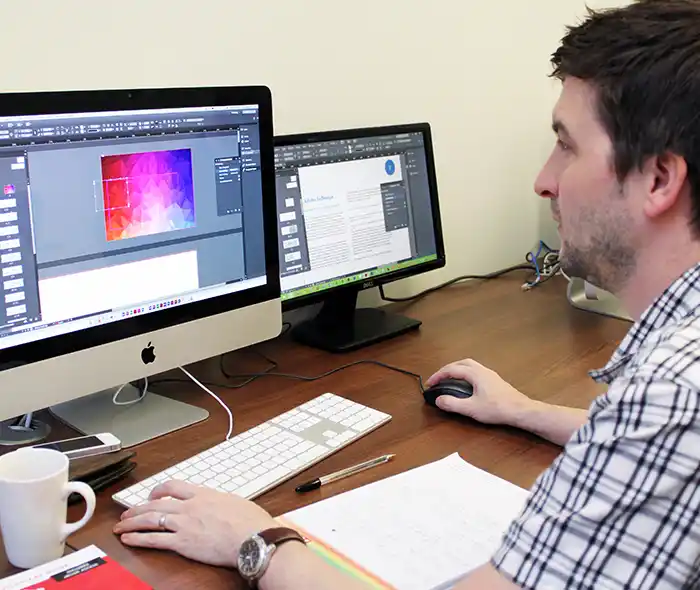
-
Full Course Outline
The following is a general outline. The range of topics covered during your training is dependent upon student level, time available and preferences of your course booking.
Introducing the Course- Understanding the course
- Reviewing the course objectives and prerequisites
- Reviewing the course format
- Outlining the course content
- Understanding static page architecture
- CSS Layouts
- CSS Management
- CSS Advisor
- Browser Compatibility
- Spry Data
- Spry Widgets
- Spry Effects
- Photoshop CC Integration
- Adobe Device Central
- Adobe Bridge CC
- Introducing Dreamweaver CC
- Learning the interface
- Defining a local site
- Creating a website
- Adding content
- Controlling document structure
- Making lists
- Adding horizontal rules
- Adding special characters
- Formatting text
- Introducing cascading style sheets
- Creating styles
- Exporting CSS rule definitions
- Creating class styles
- Attaching external style sheets
- Creating advanced styles
- Creating a new external style sheet
- Displaying styles
- Understanding cascading order and inheritance of styles
- Using graphics on web pages
- Placing graphics on the page
- Modifying image properties
- Editing images
- Doing roundtrip editing with Fireworks / Photoshop
- Customising the Insert bar
- Adding Flash content
- Adding Flash Video
Navigating Your Site- Understanding site navigation
- Linking to files in your site
- Linking to sites
- Linking to named anchors
- Adding e-mail links
- Linking from images
- Creating a jump menu
- Understanding page layout
- Using layers for layout
- Adding CSS to layers
- Using absolute and relative positioning
- Designing with DIVs
- Designing navigation links with CSS
- Importing tabular data
- Using table layout view
- Using site library items
- Creating site templates
- Defining editable regions
- Using templates
- Applying a template to an existing page
- Modifying templates
- Understanding forms
- Processing a form
- Setting focus in a form
- Validating a form
- Testing your site
- Maintaining your files and folders
- Connecting to a remote site
- Synchronising files
-
Location Details
This course is provided at our Scotland training centre located in central Glasgow at:
Centrum Business Centre
38 Queen Street
Glasgow
G1 3DXThe Glasgow training centre is located on Queen Street in the heart of Glasgow close to Central Station, Queen Street Station and Argyle Street Station.
Daily course times run between 10am and 4:30pm with an hour break for lunch and both mid morning and mid-afternoon refreshment breaks. We recommend arrival at 9.45am for registration on the first day of the course.
View Full details of our Glasgow Training Venue and Course optionsView our Glasgow Centre Location on Google Maps
-
Dreamweaver CC Introduction 2 Days - Upcoming Glasgow Course Dates
-
Client Reviews
"Informative, personalized and excellent tuition provided. "
Miles Walker, Travel Counsellors, Dreamweaver - 1 Day Introduction
"Brilliant training day, this will make my life so much easier - great pace and content. Thank you!"
Karen Rust, Netsuite, Dreamweaver CS6 for HTML Emails Introduction
"Thank you for an excellent day's Dreamweaver training."
Hugh Datson, DustScan Ltd, Dreamweaver - 1 Day Introduction
"Always very happy with the excellent training XChange provides and I'll certainly be coming back for more! Thanks "
Polly Cummings, DC Quants, Dreamweaver HTML Emails - 2 Day Course
"Very well explained course that has left me confident in the ability to use the software. Thanks for a great day!"
Jimmy Bickerton, Milk Design, Dreamweaver for HTML Emails Introduction
"Very helpful and patient instructor. Good speed. I probably could have done with another days training!"
Christabel Stokes, Current Science Group, Dreamweaver - 1 Day Introduction
"Thorough training and everything was explained really clearly. I feel like I can go away and build a HTML Email from scratch confidently."
Sophie Sedgley, Vax, Dreamweaver for HTML Emails Introduction
" I was 100% happy with this course - facilities were great, the pace very good, the trainer excellent. Thank you very much for a very enjoyable and informative day."
Louise Young, Map of Medicine, Dreamweaver - 1 Day Introduction
"I was very pleased with the course from start to finish, the course was very informative and the instructor was especially helpful. I would recommend this course to anyone."
Steve Thomas, Robinsons Equestrian, Dreamweaver for Responsive Emails
"The overall training experience was excellent. A small group enabled the attention to be given to all of the candidates in a direct and effective way. The tutor was very good at teaching us and helping us to understand all of the content. I certainly would not hesitate in using XChange Training again."
Matthew Clarke, Edenred, Dreamweaver ACA - 5 Day Masterclass

 0345 363 1130
0345 363 1130 info@xchangetraining.co.uk
info@xchangetraining.co.uk






 Your choice of Windows or Mac
Your choice of Windows or Mac  Certified hands-on training
Certified hands-on training  Small class size (max 4-8)
Small class size (max 4-8)  6 months post course support
6 months post course support  Quality reference manual
Quality reference manual  Authorised Course Certificate
Authorised Course Certificate