Bespoke Microsoft Power BI Introduction 2 Day
Key Course Details:
Level:
Introduction to Intermediate
Duration:
2 Days (10am-5pm)
Price:
From £1,095 + VAT
Dates:
Dates to suit you
This comprehensive two-day hands-on training course is designed to give delegates a solid foundation in Power BI covering key tools and concepts. By the end of the course participants will be able to confidently create interactive reports and dashboards, analyse data and make data-driven decisions using Power BI’s powerful features.
This course can be based around our base outline or part/fully customised according to your level & requirements. Our bespoke Microsoft Power BI training is offered either Online, Onsite at your offices or at one of the XChange centres in London, Manchester and Glasgow.
This comprehensive two-day hands-on training course is designed to give delegates a solid foundation in Power BI covering key tools and concepts. By the end of the course participants will be able to confidently create interactive reports and dashboards, analyse data and make data-driven decisions using Power BI’s powerful features.
This course can be based around our base outline or part/fully customised according to your level & requirements. Our bespoke Microsoft Power BI training is offered either Online, Onsite at your offices or at one of the XChange centres in London, Manchester and Glasgow.
-
Bespoke Microsoft Power BI Introduction 2 Day
Course Details
Microsoft Power BI is a leading business intelligence tool part of the Microsoft Power Platform. It enables users to connect to various data sources, create interactive reports and visualise insights through dynamic dashboards. Power BI’s robust analytics and visualisation capabilities help users easily analyse and share data, driving informed business decisions.
Areas covered include: Connecting to data sources, data transformation, creating visualisations, building interactive reports and sharing dashboards.
By the end of this course, you’ll be proficient in Microsoft Power BI and confident in using its powerful features to analyze, visualize, and share data effectively.
XChange Training offer Microsoft Power BI bespoke courses that are tailored to focus on your specific needs.
Course Target Audience and delegate prerequisites:
New, intending or existing users of Microsoft Power BI who want to learn the fundamental features and best practices for data analysis and visualisation. This course is ideal for those looking to become more effective in their data-driven decision-making.
Delegates should be proficient in using a PC with the Microsoft Windows operating system, but no prior experience with Microsoft Power BI is required.
-
Full Course Outline
The following is a general outline. The range of topics covered during your training is dependent upon student level, time available and preferences of your course booking.
Getting Started with Power BI Desktop- Power BI Concepts and Overview
- Introduction to Main Features
- Imports
- Visualisations
- Filters and Queries
- Reports
- Data Sources Power BI Desktop will connect to
- Data Types and Properties in Power BI Desktop
- Import and Enter Data
- Get Data and Query Editor
- Introducing the Query Editor
- Using the Query Editor to Connect to Data
- Combining Data Sources as a Mash Up
- Working with Relationships in Data
- Overview of Data Visualisations
- Tables and Matrix Views
- Charts
- Interactive Slicers
- Data Categorisation, Geo-Data and Maps
- Using Date Fields to Drill Data Visualisations
- Common Activities using Query Editor
- Shaping Data
- Creating Custom Calculated Columns
- Introduction to DAX Expressions
- Histograms
- Report Elements and Options
- Working with Pages
- Adding Graphics
- Visual and Filter Settings
- Introducing the Query Editor
- Using the Query Editor to Connect to Data
- Combining Data Sources as a Mash Up
- Working with Relationships in Data
-
Training Location Options
Online ↓ London ↓ Manchester ↓ Glasgow ↓ Onsite ↓This course is offered for your convenience at one of our bespoke training centres in London, Manchester and Glasgow, Remote Online, or Onsite at your offices anywhere in the UK. Just let us know what would work best for you or your team.
Remote Online
Delivered Online to your location
Live online training offers an extremely flexible and convenient way of covering the same content as our bespoke classroom based courses. You will receive professional, certified design training from one of our experienced instructors direct to your screen, offering the perfect solution for those wishing to learn without having to travel.
Click to view Full details of our
Remote Online Training CoursesCentral London
5 St John’s Lane, Clerkenwell, EC1M 4BH
St John’s Lane is located in the heart of Clerkenwell close to the junction of Farringdon and Clerkenwell Road. Farringdon tube & train station is just a few minutes away and the training centre can also be accessed from Chancery Lane and Barbican tubes in about 10 minutes. There is also easy direct access by bus from Waterloo (243) and West End (55) with nearby stops.
Click to view Full details of our
London Training CentreCentral Manchester
Piccadilly House, 49 Piccadilly, M1 2AP
Piccadilly House is located in central Manchester directly next to the Piccadilly Gardens transport interchange with excellent bus and tram connections and is easily accessed from Piccadilly train Station (5 mins). Victoria station is also close by (around 10 mins).
Click to view Full details of our
Manchester Training CentreCentral Glasgow
Centrum Business Centre, 38 Queen Street, G1 3DX
The Queen Street training centre is located in central Glasgow within easy walking distance of the 3 local train options of Central Station, Queen Street and Argyle Street offering excellent transport connections.
Click to view Full details of our
Glasgow Training CentreOnsite
Onsite at your Offices/Premises
If you have the required set up and would prefer to have the training at your location we will be able to deliver the same session onsite at your premises as in our training centres. This will provide you with the same tailored training but without the need to travel and less disruption to you or your teams work schedule.
Click to view Full details of
Onsite Training -
Related Courses
Below are related bespoke courses for alternative tailored training options.
-
Client Reviews
''Not my first course here and surely not my last! Absolutely brilliant instructor, comfortable facilities and a truly valuable opportunity.''
Emily Theodore, Catersales, Bespoke Cinema 4D Intermediate Course
''A very informative day, learnt a lot which I will go back and use in the work place''
Louise Craigie, Hayes Fabrications Ltd, Microsoft Outlook - 1 Day Intermediate
''I really enjoyed the course and found it very informative, the facilities were quiet which was very pleasant and the trainer was extremely knowledgeable. All in all, very good! Thank You! ''
Tanja Schlierkamp, Metropolitan Workshop
''Very good trainer - easy going approach worked well - plus free reference guide to take away also a bonus. Would definitely recommend XChange Training''
Peter Beatty, Arts Council England
''A great overview to a new subject - I will definitely be able to use the skills gained in the workplace.''
Clare MacMichael, Helena Partnerships, HTML - 1 Day Introduction
''Really enjoyed the course. Presented a comprehensive overview of Articulate and helped us out with any queries we had.''
Chris Bateman, Glasgow Caledonian Uni, Articulate Storyline - 2 Day Introduction
''Excellent, fun course led by an experienced and knowledgeable instructor/expert. Thank you.''
Richard Satterthwaite, The Camping & Caravanning Club, Enfocus PitStop Professional - 1 Day Introduction
''The trainer was excellent and the private training worked very well.''
Christopher Harris, University of Leeds, Flash - 2 Day Introduction
''Found the course extremely interesting and tremendously useful. The instructor was a fountain of knowledge and provided great training materials to actively use. Although the course had a lot of commercial content there was so much that was absolutely relevant to the classroom. The attention to detail and excellence is quite inspiring.''
John Whitehead, Hawkley High School, Premiere Pro - 2 Day Advanced
''Very organized training course covered all the basics needed and ran efficiently and in a nice relaxed and amenable environment.''
Amaya Climent, The Crown Estate, InDesign - 1 Day Essentials
Frequently Asked Questions:
What dates are available for this course?
As a bespoke course the date arrangement is based around your requirements and availability in our schedule. With your guide of when you are looking for the training we will advise suitable date options ahead of finalising the planned date(s).
Can the content be tailored to my requirements?
Yes we are flexible about tailoring content and can adapt to be fully based on your requirements, a mixture of content from different levels of our base courses or a base outline with some additional focus areas.
Can this course be delivered live online?
Yes we can provide the same bespoke course as a live online session connecting to you or your group with either Zoom or Microsoft Teams if preferred.
What is the cost to deliver the course onsite?
We are equally able to deliver our bespoke training onsite at your premises and the cost to deliver this is the same structure as classroom with the addition of basic expenses depending on your location. Onsite courses in and around London, Manchester and Glasgow are usually without additional costs.
Can the course include my work samples?
It is often possible to review and include consideration towards sample files however the main course content is usually structured around prepared examples which are best suited to the planned content and structure of teaching the required skills in the best format.

 0345 363 1130
0345 363 1130 info@xchangetraining.co.uk
info@xchangetraining.co.uk


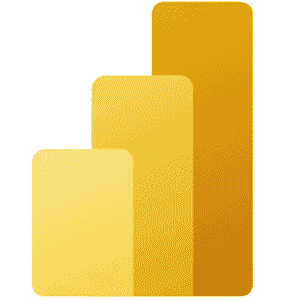

 1 Delegate: £1,095
1 Delegate: £1,095
 2 Delegates: £1,195
2 Delegates: £1,195
 3 Delegates: £1,295
3 Delegates: £1,295
 4 Delegates: £1,395
4 Delegates: £1,395
 5 Delegates: £1,495
5 Delegates: £1,495
 6 Delegates: £1,595
6 Delegates: £1,595
 7 Delegates: £1,695
7 Delegates: £1,695
 8 Delegates: £1,795
8 Delegates: £1,795
 Tailored course content
Tailored course content  Online, Onsite or Classroom
Online, Onsite or Classroom  Choice of dates to suit you
Choice of dates to suit you  Certified hands-on training
Certified hands-on training  Multiple delegate discount
Multiple delegate discount  Authorised Course Certificate
Authorised Course Certificate  6 months post course support
6 months post course support