Bespoke iWork Numbers 2016 - 1 Day Introduction
Key Course Details:
Level:
Introduction
Duration:
1 Day (10am-5pm)
Price:
From £595 + VAT
Dates:
Dates to suit you
This course can be based around our base outline or part/fully customised according to your level & requirements. Our bespoke Apple iWork training is offered either Online, Onsite at your offices or at one of the XChange centres in London, Manchester and Glasgow.
This course can be based around our base outline or part/fully customised according to your level & requirements. Our bespoke Apple iWork training is offered either Online, Onsite at your offices or at one of the XChange centres in London, Manchester and Glasgow.
-
Bespoke iWork Numbers 2016 - 1 Day Introduction
Course Details
Apple iWork Numbers is the easy to user spreadsheet tool bringing together a full feature set for formulas, table and charts with Apple's intuitive user interface. This 1 day course covers the functionality available to Mac spreadsheet professionals with Numbers and the most effective ways to benefit from them.
By the end of this course you will be fully confident in the use of formulas, charts, tables, templates and how to use this powerful spreadsheet application most effectively.
Course Target Audience and delegate prerequisites:

-
Full Course Outline
The following is a general outline. The range of topics covered during your training is dependent upon student level, time available and preferences of your course booking.
Getting Started with Numbers- Launching Numbers
- Exploring Templates Options
- The user interface
- File Management
- Importing and Exporting Spreadsheets
- Sheet Management
- Customising the user interface
- Using the Formula bar and Formula Editor
- Using cell references
- Manipulating functions
- Accessing Formula List view
- Entering and Editing Text
- Formatting Numbers and Dates
- Conditional Formatting
- Entering Special Characters
- Adding tables and Table Contents
- Using Table controls and Using Auto-fill capabilities
- Working with rows, columns and Cells
- Table headers and footers
- Table categories
- Sorting table data
- Creating reusable tables
- Copying tables
- Table Style Default table style
- Using Address Book data
- Adding charts
- Changing chart Types
- Modifying chart data
- Adding data to a chart from multiple tables
- Using Multiple-axis charts
- Chart attributes
- Adding trend lines and error bars
- Formatting 3D charts
- Linking charts to Keynote/Pages
Using Objects- Manipulating text boxes
- Creating bulleted & numbered lists and Paragraph formatting
- Managing Shapes
- Manipulating images
- Masking objects
- Instant Alpha Tool
- Aligning and layering objects
- Adding media files
- Password-protecting and emailing spreadsheets
- Creating and saving templates
- Creating Media Placeholders
- Using Spell Checker
- Find and Replace tool
- Printing Options
- Headers, Footers and Page numbering
- Page Breaks
-
Training Location Options
Online ↓ London ↓ Manchester ↓ Glasgow ↓ Onsite ↓This course is offered for your convenience at one of our bespoke training centres in London, Manchester and Glasgow, Remote Online, or Onsite at your offices anywhere in the UK. Just let us know what would work best for you or your team.
Remote Online
Delivered Online to your location
Live online training offers an extremely flexible and convenient way of covering the same content as our bespoke classroom based courses. You will receive professional, certified design training from one of our experienced instructors direct to your screen, offering the perfect solution for those wishing to learn without having to travel.
Click to view Full details of our
Remote Online Training CoursesCentral London
5 St John’s Lane, Clerkenwell, EC1M 4BH
St John’s Lane is located in the heart of Clerkenwell close to the junction of Farringdon and Clerkenwell Road. Farringdon tube & train station is just a few minutes away and the training centre can also be accessed from Chancery Lane and Barbican tubes in about 10 minutes. There is also easy direct access by bus from Waterloo (243) and West End (55) with nearby stops.
Click to view Full details of our
London Training CentreCentral Manchester
Piccadilly House, 49 Piccadilly, M1 2AP
Piccadilly House is located in central Manchester directly next to the Piccadilly Gardens transport interchange with excellent bus and tram connections and is easily accessed from Piccadilly train Station (5 mins). Victoria station is also close by (around 10 mins).
Click to view Full details of our
Manchester Training CentreCentral Glasgow
Centrum Business Centre, 38 Queen Street, G1 3DX
The Queen Street training centre is located in central Glasgow within easy walking distance of the 3 local train options of Central Station, Queen Street and Argyle Street offering excellent transport connections.
Click to view Full details of our
Glasgow Training CentreOnsite
Onsite at your Offices/Premises
If you have the required set up and would prefer to have the training at your location we will be able to deliver the same session onsite at your premises as in our training centres. This will provide you with the same tailored training but without the need to travel and less disruption to you or your teams work schedule.
Click to view Full details of
Onsite Training -
Related Courses
Below are related bespoke courses for alternative tailored training options.
Bespoke Apple iWork Training Courses
Apple iWork Keynote 09 - 1 Day Introduction Course -
Client Reviews
''Good very clear instructing, especially given that this was the first time I used the software. Excellent.''
Sarah Tennant, Christies, Bespoke Apple Keynote 1 Day Introduction
''We learnt all the relevant skills and extra techniques to enable us to work Keynote. Also all the extra quick links and the free Training Book will be very useful. Thank you.''
Laura Kirby, M-IS, Bespoke Apple Keynote 1 Day Introduction
''The instructor was great - very knowledgeable and patient. Explained things very simply.''
Emma Pearson, Fremantle Media, Apple Keynote 1 Day Introduction
''I thoroughly enjoyed the course. I learnt an awfull lot and feel confident that I will be able to put everything to good use. ''
Anthea Denning, Denning Design, QuarkXPress - 2 Day Introduction
''Extremely useful professional knowledge from someone in the industry who knows what they're talking about.''
Michael Riley, Selfridges, Maxon Cinema 4D - 4 Day Masterclass
''Easy to book and good service. Nice classroom setting, good course content and enjoyable experience. Would recommend to anyone.''
Thomas Barton, HSBC, Photoshop - 2 Day Introduction
''Excellent course. Really enjoyed it. Loads to take in.''
Ben Kirk, The Parliamentary Press , PitStop Pro - 1 Day Introduction
''The instructor was very knowledgeable and patient and went at just the right learning speed for my level. One to one tutorial has been very beneficial for my learning of HTML and CSS and a great introduction.''
Dawn Irons, Imago Group plc, HTML and CSS - 2 Day Introduction
''Having no previous experience with InDesign, I felt that the course content was brilliant at introducing me to the program and building my confidence.''
Abi Griffin, InDesign Introduction - 2 Days
''Very professional training service. Instructor was very knowledgeable and open to questions. Methodical training structure and easy to follow. Will recommend to my colleagues. Thanks!''
Alex Birkett, NUS Services, HTML & CSS - 2 Day Introduction
Frequently Asked Questions:
What dates are available for this course?
As a bespoke course the date arrangement is based around your requirements and availability in our schedule. With your guide of when you are looking for the training we will advise suitable date options ahead of finalising the planned date(s).
Can the content be tailored to my requirements?
Yes we are flexible about tailoring content and can adapt to be fully based on your requirements, a mixture of content from different levels of our base courses or a base outline with some additional focus areas.
Can this course be delivered live online?
Yes we can provide the same bespoke course as a live online session connecting to you or your group with either Zoom or Microsoft Teams if preferred.
What is the cost to deliver the course onsite?
We are equally able to deliver our bespoke training onsite at your premises and the cost to deliver this is the same structure as classroom with the addition of basic expenses depending on your location. Onsite courses in and around London, Manchester and Glasgow are usually without additional costs.
Can the course include my work samples?
It is often possible to review and include consideration towards sample files however the main course content is usually structured around prepared examples which are best suited to the planned content and structure of teaching the required skills in the best format.

 0345 363 1130
0345 363 1130 info@xchangetraining.co.uk
info@xchangetraining.co.uk


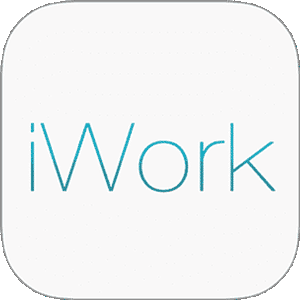
 1 Delegate: £595
1 Delegate: £595
 2 Delegates: £695
2 Delegates: £695
 3 Delegates: £795
3 Delegates: £795
 4 Delegates: £845
4 Delegates: £845
 5 Delegates: £895
5 Delegates: £895
 6 Delegates: £945
6 Delegates: £945
 7 Delegates: £995
7 Delegates: £995
 8 Delegates: £1,045
8 Delegates: £1,045
 Tailored course content
Tailored course content  Online, Onsite or Classroom
Online, Onsite or Classroom  Choice of dates to suit you
Choice of dates to suit you  Certified hands-on training
Certified hands-on training  Multiple delegate discount
Multiple delegate discount  Authorised Course Certificate
Authorised Course Certificate  6 months post course support
6 months post course support