Bespoke iWork Keynote - 1 Day Introduction
Key Course Details:
Level:
Introduction
Duration:
1 Day (10am-5pm)
Price:
From £595 + VAT
Dates:
Dates to suit you
Learn to use the amazing features of the new version of Keynote 6.5/6.6 which is now fully integrated in Mac OS X Yosemite/El Capitan. Get started creating superb presentations today with our bespoke course designed to your requirements to get the most out of the application.
This course can be based around our base outline or part/fully customised according to your level & requirements. Our bespoke Apple iWork training is offered either Online, Onsite at your offices or at one of the XChange centres in London, Manchester and Glasgow.
Learn to use the amazing features of the new version of Keynote 6.5/6.6 which is now fully integrated in Mac OS X Yosemite/El Capitan. Get started creating superb presentations today with our bespoke course designed to your requirements to get the most out of the application.
This course can be based around our base outline or part/fully customised according to your level & requirements. Our bespoke Apple iWork training is offered either Online, Onsite at your offices or at one of the XChange centres in London, Manchester and Glasgow.
-
Bespoke iWork Keynote - 1 Day Introduction
Course Details
Apple Keynote 7 is the most power packed presentation tool available bringing Apple's intuitive feature set together with the strength of graphics on the Mac platform. This 1 day course covers the full feature set available to Mac presentation professionals with Keynote and the most effective ways to benefit from them.
By the end of this course you will be able to create stunning presentations using the full range of features available from Apple Keynote. You will be confident in the use of charts and tables within presentations along with the various transition options between slides. Create attractive looking presentations with Keynote and never again have the need for PowerPoint!
Course Target Audience and delegate prerequisites:
Marketing professionals looking to benefit from the Keynote application now integrated in Yosemite to create great looking and fully featured presentations.
You will need a working knowledge of the Mac OS X operating system.
-
Full Course Outline
The following is a general outline. The range of topics covered during your training is dependent upon student level, time available and preferences of your course booking.
Getting Started with Keynote- The user interface
- Customising the user interface
- The Media Browser
- Keynote themes
- Understanding master slides
- Making changes to slides and masters
- Media placeholders on a master slide
- Creating an object placeholder on a master slide
- Layout and alignment of objects
- Smart Guides
- Understanding stacking order
- Working with free text objects
- Comparing types of text objects
- Formatting text
- Working with shape objects
- Working with advanced shapes
- Using connection lines
- Applying Colour
- Creating actions on a path
- Creating hyperlink buttons using shapes
- Creating hyperlinks to a website
- Adding and formatting tables
- Formatting and calculations
- Working with chart data
- Chart types
- Working with 3D charts
- Linking charts with Numbers '09
- Working with Excel and Word
Graphics and Multimedia- Working with graphic files
- Working with multimedia files
- Working with masks
- Image adjustments
- Using the Instant Alpha tool
- Using 2D and 3D transitions
- Creating transitions with text effects
- Creating transitions with object effects
- The new Magic Move transition
- Basic build parameters
- Expanding on basic builds
- Creating table and chart builds
- Using smart builds
- Basic actions
- Using the Document Inspector
- Playing a slideshow
- Organising slides in the slide navigator
- Organising a presentation in Outline mode
- Adding notes
- Using the Presenter Display
- Recording narration for a slideshow
- Using remote controls
- Saving a Keynote presentation as a PowerPoint file
- Exporting presentations as PDFs
- Sharing a Keynote presentation as a QuickTime movie
- Exporting presentations as still images
- Adding comments on a presentation
- Printing presentations
-
Training Location Options
Online ↓ London ↓ Manchester ↓ Glasgow ↓ Onsite ↓This course is offered for your convenience at one of our bespoke training centres in London, Manchester and Glasgow, Remote Online, or Onsite at your offices anywhere in the UK. Just let us know what would work best for you or your team.
Remote Online
Delivered Online to your location
Live online training offers an extremely flexible and convenient way of covering the same content as our bespoke classroom based courses. You will receive professional, certified design training from one of our experienced instructors direct to your screen, offering the perfect solution for those wishing to learn without having to travel.
Click to view Full details of our
Remote Online Training CoursesCentral London
5 St John’s Lane, Clerkenwell, EC1M 4BH
St John’s Lane is located in the heart of Clerkenwell close to the junction of Farringdon and Clerkenwell Road. Farringdon tube & train station is just a few minutes away and the training centre can also be accessed from Chancery Lane and Barbican tubes in about 10 minutes. There is also easy direct access by bus from Waterloo (243) and West End (55) with nearby stops.
Click to view Full details of our
London Training CentreCentral Manchester
Piccadilly House, 49 Piccadilly, M1 2AP
Piccadilly House is located in central Manchester directly next to the Piccadilly Gardens transport interchange with excellent bus and tram connections and is easily accessed from Piccadilly train Station (5 mins). Victoria station is also close by (around 10 mins).
Click to view Full details of our
Manchester Training CentreCentral Glasgow
Centrum Business Centre, 38 Queen Street, G1 3DX
The Queen Street training centre is located in central Glasgow within easy walking distance of the 3 local train options of Central Station, Queen Street and Argyle Street offering excellent transport connections.
Click to view Full details of our
Glasgow Training CentreOnsite
Onsite at your Offices/Premises
If you have the required set up and would prefer to have the training at your location we will be able to deliver the same session onsite at your premises as in our training centres. This will provide you with the same tailored training but without the need to travel and less disruption to you or your teams work schedule.
Click to view Full details of
Onsite Training -
Related Courses
Below are related bespoke courses for alternative tailored training options.
Bespoke Apple iWork Training Courses
Apple iWork Numbers 09 - 1 Day Introduction Course -
Client Reviews
''The instructor was great - very knowledgeable and patient. Explained things very simply.''
Emma Pearson, Fremantle Media, Apple Keynote 1 Day Introduction
''Good very clear instructing, especially given that this was the first time I used the software. Excellent.''
Sarah Tennant, Christies, Bespoke Apple Keynote 1 Day Introduction
''We learnt all the relevant skills and extra techniques to enable us to work Keynote. Also all the extra quick links and the free Training Book will be very useful. Thank you.''
Laura Kirby, M-IS, Bespoke Apple Keynote 1 Day Introduction
''Very informative and fun. The hands on experience is an excellent feature, and being able to start working on what we ultimately hope to produce was very useful.''
Paul Nezandonyi, Royal Holloway, QuarkXPress - 2 Day Bespoke
''I have never used Adobe InDesign before and the course and instructor explained everything, pausing and helping if anyone needed. Nothing was a problem to him!''
Molly Henderson, HSS Hire, InDesign Introduction - 2 Days
''It was great to learn this application - very user friendly and easy to learn. Cannot wait to start putting what I have learnt into practice.''
Lorraine Raymen, Parkside, QuarkXPress - 2 Day Introduction
''Excellent explanation, professional and friendly approach. Very clear in explanations. Overall an excellent trainer.''
Andrew Shelmerdine, Vinci Academy, InDesign - 2 Day Advanced
''The trainer was fantastic - obviously passionate about the software he was training us on, and was able to explain it and try to make it relevant to our jobs as much as possible - would highly recommend!''
Lauren Stacy, Sense London, Bespoke SketchUp Introduction
''A very informative course, thanks!''
Petro Papucis, Research Now, Muse & Edge - 2 Day Masterclass
''Really productive day. Very pleased with the tutoring, thank you.''
Jonathan Mawer, Vectorworks - 1 Day Introduction
Frequently Asked Questions:
What dates are available for this course?
As a bespoke course the date arrangement is based around your requirements and availability in our schedule. With your guide of when you are looking for the training we will advise suitable date options ahead of finalising the planned date(s).
Can the content be tailored to my requirements?
Yes we are flexible about tailoring content and can adapt to be fully based on your requirements, a mixture of content from different levels of our base courses or a base outline with some additional focus areas.
Can this course be delivered live online?
Yes we can provide the same bespoke course as a live online session connecting to you or your group with either Zoom or Microsoft Teams if preferred.
What is the cost to deliver the course onsite?
We are equally able to deliver our bespoke training onsite at your premises and the cost to deliver this is the same structure as classroom with the addition of basic expenses depending on your location. Onsite courses in and around London, Manchester and Glasgow are usually without additional costs.
Can the course include my work samples?
It is often possible to review and include consideration towards sample files however the main course content is usually structured around prepared examples which are best suited to the planned content and structure of teaching the required skills in the best format.

 0345 363 1130
0345 363 1130 info@xchangetraining.co.uk
info@xchangetraining.co.uk


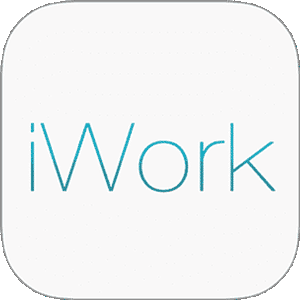
 1 Delegate: £595
1 Delegate: £595
 2 Delegates: £695
2 Delegates: £695
 3 Delegates: £795
3 Delegates: £795
 4 Delegates: £845
4 Delegates: £845
 5 Delegates: £895
5 Delegates: £895
 6 Delegates: £945
6 Delegates: £945
 7 Delegates: £995
7 Delegates: £995
 8 Delegates: £1,045
8 Delegates: £1,045
 Tailored course content
Tailored course content  Online, Onsite or Classroom
Online, Onsite or Classroom  Choice of dates to suit you
Choice of dates to suit you  Certified hands-on training
Certified hands-on training  Multiple delegate discount
Multiple delegate discount  Authorised Course Certificate
Authorised Course Certificate  6 months post course support
6 months post course support