Bespoke Photoshop CC New Features 1 Day Upgrade
Key Course Details:
Level:
Introduction
Duration:
1 Day (10am-5pm)
Price:
From £595 + VAT
Dates:
Dates to suit you
This course can be based around our base outline or part/fully customised according to your level & requirements. Our bespoke Adobe Photoshop CC training is offered either Online, Onsite at your offices or at one of the XChange centres in London, Manchester and Glasgow.
This course can be based around our base outline or part/fully customised according to your level & requirements. Our bespoke Adobe Photoshop CC training is offered either Online, Onsite at your offices or at one of the XChange centres in London, Manchester and Glasgow.
-
Bespoke Photoshop CC New Features 1 Day Upgrade
Course Details
Adobe Photoshop CC is the standard image editing application used by the majority of design professionals throughout the world. It offers incredible creative freedom both in terms of manipulating existing images, creating new art work, and integrating all design elements.
Photoshop CC also supports vector graphics, easy automation, and a wide range of other improved features, including the brilliant new Adobe Bridge, vanishing point effects, one-click red-eye correction and much more. If you’re serious about working in the creative industries, it’s no exaggeration to say that you must know this application.
This 1 day course is designed to suit current users of Photoshop CS4, CS5 or CS6 who are upgrading to Photoshop CC and covers the full range of new features and time saving tools now available in CC.
By the end of this course you will have consolidated your existing knowledge of Photoshop and will have learnt how to use with confidence the new functionality available to Photoshop CC users.
Course Target Audience and delegate prerequisites:
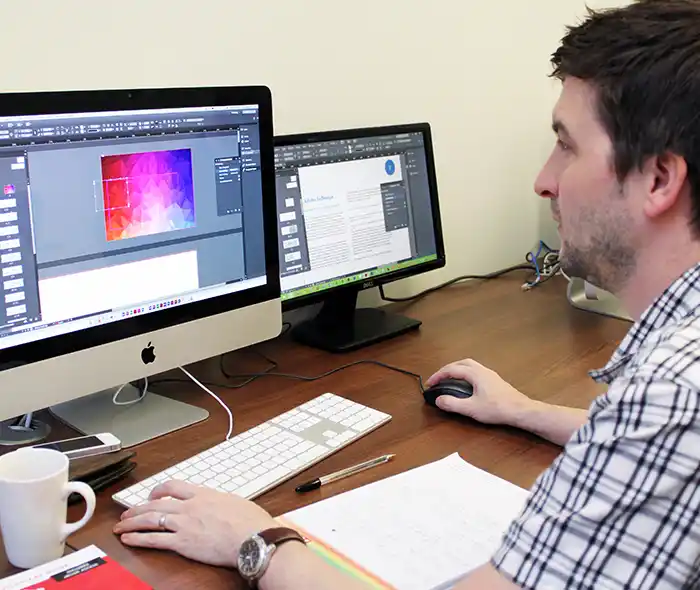
-
Full Course Outline
The following is a general outline. The range of topics covered during your training is dependent upon student level, time available and preferences of your course booking.
Easier interface management with live workspaces- Automatically store task-specific workspaces that reflect your workflow, and quickly switch between them
- Extract subjects from backgrounds more quickly and accurately, creating realistic composites
- Easily remove image elements and replace them with content that seamlessly integrates into its surroundings
- Apply greater tone-mapping power, creating high dynamic range images that range from photorealistic to surreal. Apply an HDR look to standard images with the HDR Toning adjustment
- Take advantage of realistic painting effects, mixing colours on the canvas and simulating bristles to produce results that rival traditional painting media
- Radically transform specific image areas, while anchoring others in place
- Quickly fix distortion using installed profiles of popular lenses, or custom profiles of additional models
- Convert 2D text and artwork into 3D objects, and then extrude and inflate their surfaces
Enhanced 3D performance, workflow, and materials- Quickly optimise performance with dedicated 3D preferences. Get faster previews and rendering with the improved Adobe Ray Tracer engine
- Apply materials interactively with Material Load and Drop tools Collaborate with colleagues and quickly get client feedback with CS Review, an online service that accelerates the review process.
- Take advantage of improved watermarking, web galleries, and batch processing in Adobe Bridge
- Access assets directly in Photoshop using the Mini Bridge panel
- Remove noise in high ISO images while preserving colour and detail
- Add creative effects like film grain and post-crop vignetting
- Precisely sharpen images with minimal artefacts
- Create layers by dragging files from Windows or Mac OS
- Straighten images with the Ruler tool
- Protect detail with the Sharpen tool
- Apply a graduated neutral density filter
- Reverse the direction of a clone source.
- Customise defaults for layer styles
- Paste in the same relative location, or into or outside selections
- Store image-specific print settings
- New GPU-accelerated features
- Harness increased hardware power with features like brush previews, a colour sampler ring for the Eyedropper tool, and a -Rule Of Thirds grid for the Crop tool
-
Training Location Options
Online ↓ London ↓ Manchester ↓ Glasgow ↓ Onsite ↓This course is offered for your convenience at one of our bespoke training centres in London, Manchester and Glasgow, Remote Online, or Onsite at your offices anywhere in the UK. Just let us know what would work best for you or your team.
Remote Online
Delivered Online to your location
Live online training offers an extremely flexible and convenient way of covering the same content as our bespoke classroom based courses. You will receive professional, certified design training from one of our experienced instructors direct to your screen, offering the perfect solution for those wishing to learn without having to travel.
Click to view Full details of our
Remote Online Training CoursesCentral London
5 St John’s Lane, Clerkenwell, EC1M 4BH
St John’s Lane is located in the heart of Clerkenwell close to the junction of Farringdon and Clerkenwell Road. Farringdon tube & train station is just a few minutes away and the training centre can also be accessed from Chancery Lane and Barbican tubes in about 10 minutes. There is also easy direct access by bus from Waterloo (243) and West End (55) with nearby stops.
Click to view Full details of our
London Training CentreCentral Manchester
Piccadilly House, 49 Piccadilly, M1 2AP
Piccadilly House is located in central Manchester directly next to the Piccadilly Gardens transport interchange with excellent bus and tram connections and is easily accessed from Piccadilly train Station (5 mins). Victoria station is also close by (around 10 mins).
Click to view Full details of our
Manchester Training CentreCentral Glasgow
Centrum Business Centre, 38 Queen Street, G1 3DX
The Queen Street training centre is located in central Glasgow within easy walking distance of the 3 local train options of Central Station, Queen Street and Argyle Street offering excellent transport connections.
Click to view Full details of our
Glasgow Training CentreOnsite
Onsite at your Offices/Premises
If you have the required set up and would prefer to have the training at your location we will be able to deliver the same session onsite at your premises as in our training centres. This will provide you with the same tailored training but without the need to travel and less disruption to you or your teams work schedule.
Click to view Full details of
Onsite Training -
Related Courses
Below are related bespoke courses for alternative tailored training options.
Bespoke Adobe Photoshop CC Training Courses
Adobe Photoshop - 1 Day Introduction Training CourseAdobe Photoshop - 2 Day Introduction Training CourseAdobe Photoshop - 1 Day Intermediate Training CourseAdobe Photoshop - 2 Day Intermediate Training CourseAdobe Photoshop Advanced - 1 Day Bespoke Training CourseAdobe Photoshop Advanced - 2 Day Bespoke Training CourseAdobe Photoshop for Forensics - 2 Day Introduction CourseBespoke Adobe Illustrator CC Training Courses
Adobe Illustrator CC - 1 Day Introduction training Adobe Illustrator CC - 2 Day Introduction trainingBespoke Adobe InDesign CC Training Courses
Adobe InDesign CC - 1 Day Introduction Training CourseAdobe InDesign CC - 2 Day Introduction Training Course -
Client Reviews
''The trainer was great and had sound knowledge of Photoshop. He ensured that we were all happy with the content being covered. ''
Asad Chaudary, British Council, Photoshop - 2 Day Introduction
''Great course, great tutor - really enjoyed it! Cheers!''
Simon Thompson, Bedford Borough Council, Photoshop - 2 Day Intermediate
''As an experienced Photoshop user it was really good to be shown that what I'm doing and the things I have taught myself are in fact right! It's also great to be shown new features. Overall a very good two days. Thanks!''
Amy Smith, schuh, Photoshop - 2 Day Bespoke
''Thank you very much for a really good course yesterday. I have been a Photoshop user for several years but this is the first time I have understood how the program works which is exactly what I wanted to achieve, as well as learn good practice and new techniques.''
Robert Green, Larato, Photoshop 1 Day Introduction
''It was a good starting point to learn about Photoshop and was a good relaxed informal class.''
Melanie Day, Parker Hannifin, Photoshop - 2 Day Introduction
''The trainer was very helpful and approachable and we got answers to all our questions. Great course!''
Aspasia Valiasi, FilmFlex Movies, Photoshop - 1 Day Introduction
''Overall I feel the Photoshop course was great. The tutor was patient and had a great in depth knowledge on Photoshop. All in all I had a great day and I feel like I'm a more confident Photoshop user thanks to the trainer and XChange training. ''
Jonathan Ford, Bos Ltd, Adobe Photoshop - 1 Day Advanced
''Trainer and content of the course were both excellent and exactly what I was after. With only two of us in the group we were really able to adapt the course to our personal needs and even work through real life examples. Would definitely recommend to any of my colleagues.''
Claire Douglas, Centrica, Adobe Photoshop - One Day Introduction
''The course was very helpful. As a complete novice I now feel I have enough knowledge to get started. I enjoyed the relaxed atmosphere and small group. I would definitely recommend this course. ''
Kerri McKenna, The Bead Shop, Photoshop Introduction - 2 Days
''The course was extremely useful and I really enjoyed it! The trainer was great and I hope to put it all into good practice.''
Sarah Frandsen, Wimbledon Tennis Championships, Photoshop - 2 Day Introduction
Frequently Asked Questions:
What dates are available for this course?
As a bespoke course the date arrangement is based around your requirements and availability in our schedule. With your guide of when you are looking for the training we will advise suitable date options ahead of finalising the planned date(s).
Can the content be tailored to my requirements?
Yes we are flexible about tailoring content and can adapt to be fully based on your requirements, a mixture of content from different levels of our base courses or a base outline with some additional focus areas.
Can this course be delivered live online?
Yes we can provide the same bespoke course as a live online session connecting to you or your group with either Zoom or Microsoft Teams if preferred.
What is the cost to deliver the course onsite?
We are equally able to deliver our bespoke training onsite at your premises and the cost to deliver this is the same structure as classroom with the addition of basic expenses depending on your location. Onsite courses in and around London, Manchester and Glasgow are usually without additional costs.
Can the course include my work samples?
It is often possible to review and include consideration towards sample files however the main course content is usually structured around prepared examples which are best suited to the planned content and structure of teaching the required skills in the best format.

 0345 363 1130
0345 363 1130 info@xchangetraining.co.uk
info@xchangetraining.co.uk




 1 Delegate: £595
1 Delegate: £595
 2 Delegates: £695
2 Delegates: £695
 3 Delegates: £795
3 Delegates: £795
 4 Delegates: £895
4 Delegates: £895
 5 Delegates: £945
5 Delegates: £945
 6 Delegates: £995
6 Delegates: £995
 7 Delegates: £1,045
7 Delegates: £1,045
 8 Delegates: £1,095
8 Delegates: £1,095


 Tailored course content
Tailored course content  Online, Onsite or Classroom
Online, Onsite or Classroom  Choice of dates to suit you
Choice of dates to suit you  Certified hands-on training
Certified hands-on training  Multiple delegate discount
Multiple delegate discount  Authorised Course Certificate
Authorised Course Certificate  6 months post course support
6 months post course support