InDesign & InCopy CC Workflow Support
Key Course Details:
Level:
Introduction
Duration:
1 Day (10am-5pm)
Price:
From £595 + VAT
Dates:
Dates to suit you
This course can be based around our base outline or part/fully customised according to your level & requirements. Our bespoke Adobe InDesign CC training is offered either Online, Onsite at your offices or at one of the XChange centres in London, Manchester and Glasgow.
This course can be based around our base outline or part/fully customised according to your level & requirements. Our bespoke Adobe InDesign CC training is offered either Online, Onsite at your offices or at one of the XChange centres in London, Manchester and Glasgow.
-
InDesign & InCopy CC Workflow Support
Course Details
This 1 day course is intended for company representatives responsible for the technical support of teams working working with Adobe workflows including InDesign CC (and InCopy). This course not only covers the core aspects of how the programs work but why they work the way they do and explains the processes of avoiding or fixing issues which occur.
Adobe InDesign CC is the page layout application of choice for many users. It contains a host of advanced text, colour, print and layout features not found in any other application that can be applied to text and objects. It also boasts an interface similar to Adobe’s other leading design applications and so is intuitive for users of these applications.
Further, Adobe InDesign CC integrates seamlessly with the other Adobe applications and can include native Photoshop and Illustrator files, and in CC you can now centralise your whole workflow through Adobe Bridge. PDF output, XML, and export to GoLive output are also supported, making InDesign the perfect tool for repurposing content.
Course Target Audience and delegate prerequisites:
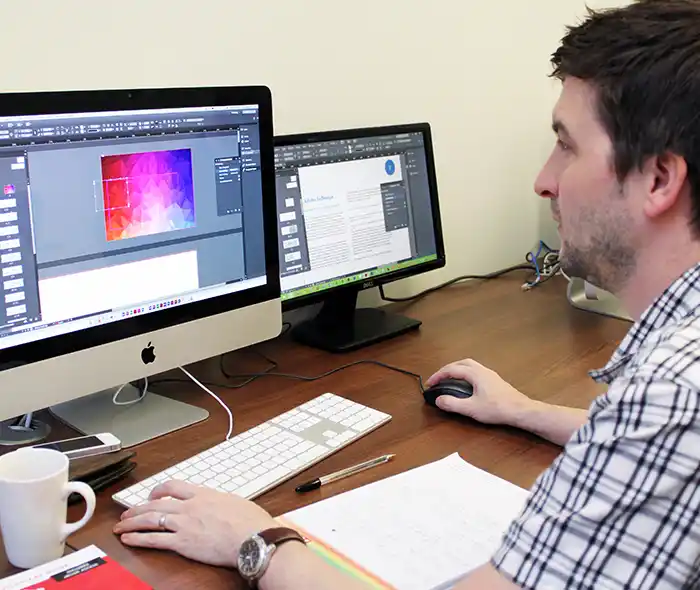
-
Full Course Outline
The following is a general outline. The range of topics covered during your training is dependent upon student level, time available and preferences of your course booking.
The aspects covered are based around these topics.- Rebuilding preferences
- Deleting a crashing recovery file
- Discovering a document's history
- Moving pages to a fresh file
- Finding corrupt images
- Testing for corrupt fonts
- Reinstalling InDesign
- InDesign/InCopy workspaces and Panels (formerly Palettes)
- Document set up
- Page Creation
- Masterpages
- Parent/Child Master pages
- Placing text
- Autoflowing and
- Semi-autoflowing text
- Creating a master page
- Parent/Child Master pages
- Creating paragraph styles
- Creating character styles
- Creating nested style sheets
Understanding:- Working with graphics
- Placing graphics
- Clipping paths
- Layer options
- InDesign Text wrap
- Using transparency
- Using blending modes
- Editable Illustrator files
- Understanding colour
- Creating colour swatches
- Using the Pen, Pencil as well as Shape tools
- Controlling fills and strokes
- Using the selection tool
- Using the direct selection tool in InDesign
- Creating an interactive pdf
- Creating a print ready pdf
-
Training Location Options
Online ↓ London ↓ Manchester ↓ Glasgow ↓ Onsite ↓This course is offered for your convenience at one of our bespoke training centres in London, Manchester and Glasgow, Remote Online, or Onsite at your offices anywhere in the UK. Just let us know what would work best for you or your team.
Remote Online
Delivered Online to your location
Live online training offers an extremely flexible and convenient way of covering the same content as our bespoke classroom based courses. You will receive professional, certified design training from one of our experienced instructors direct to your screen, offering the perfect solution for those wishing to learn without having to travel.
Click to view Full details of our
Remote Online Training CoursesCentral London
5 St John’s Lane, Clerkenwell, EC1M 4BH
St John’s Lane is located in the heart of Clerkenwell close to the junction of Farringdon and Clerkenwell Road. Farringdon tube & train station is just a few minutes away and the training centre can also be accessed from Chancery Lane and Barbican tubes in about 10 minutes. There is also easy direct access by bus from Waterloo (243) and West End (55) with nearby stops.
Click to view Full details of our
London Training CentreCentral Manchester
Piccadilly House, 49 Piccadilly, M1 2AP
Piccadilly House is located in central Manchester directly next to the Piccadilly Gardens transport interchange with excellent bus and tram connections and is easily accessed from Piccadilly train Station (5 mins). Victoria station is also close by (around 10 mins).
Click to view Full details of our
Manchester Training CentreCentral Glasgow
Centrum Business Centre, 38 Queen Street, G1 3DX
The Queen Street training centre is located in central Glasgow within easy walking distance of the 3 local train options of Central Station, Queen Street and Argyle Street offering excellent transport connections.
Click to view Full details of our
Glasgow Training CentreOnsite
Onsite at your Offices/Premises
If you have the required set up and would prefer to have the training at your location we will be able to deliver the same session onsite at your premises as in our training centres. This will provide you with the same tailored training but without the need to travel and less disruption to you or your teams work schedule.
Click to view Full details of
Onsite Training -
Related Courses
Below are related bespoke courses for alternative tailored training options.
Bespoke Adobe InDesign CC Training Courses
Adobe InDesign - 1 Day Introduction Training CourseAdobe InDesign - 2 Day Introduction Training CourseAdobe InDesign - 1 Day Intermediate Training CourseAdobe InDesign - 2 Day Intermediate Training CourseCreating Accessible PDFs from Adobe InDesign - 1 Day Training CourseAdobe InDesign - 1 Day Advanced Training CourseAdobe InDesign - 2 Day Advanced Training CourseAdobe InDesign and Twixl for Creating Tablet & Phone Apps - 2 Day Training CourseAdobe InDesign - Interactive Multimedia documents 1 Day Training CourseAdobe InDesign for QuarkXPress users 1 Day Training CourseAdobe InDesign for QuarkXPress users 2 Day Training CourseAdobe InDesign for Editors - 1 Day Introduction Training CourseAdobe InDesign CC New Features - 1 Day Upgrade TrainingBespoke Adobe Illustrator CC Training Courses
Adobe Illustrator CC - 1 Day Introduction training Adobe Illustrator CC - 2 Day Introduction trainingBespoke Adobe Photoshop CC Training Courses
Adobe Photoshop CC - 1 Day Introduction Training CourseAdobe Photoshop CC - 2 Day Introduction Training Course -
Client Reviews
''Excellent facilities, close to the station. The tutor really understood the program and the work of designers. He taught more than was required and answered advanced questions with knowledge and understanding. The course will help me enormously with my work and I wouldn't hesitate to recommend XChange Training to my fellow colleagues and friends.''
Gary Stafford, Shoreline Housing Partnership, InDesign - 1 Day Introduction
''Thoroughly enjoyed the two day training course. We had a fantastic trainer and the course content was very clear and helpful. Thank you very much.''
Ella Luscombe, Kier Construction Southern, Adobe InDesign - Two Day Introduction
''The course was great - a lot of content and adapted well for both attendees needs - brilliant trainer who obviously has a lot of experience which really helped. Thank you.''
Amanda Hayes, Weil Gotshal & Manges, InDesign - 2 Day Introduction
''The trainer had an extremely high level of knowledge about InDesign. He was very thorough in all his explanations and clear when providing any instructions. I feel very confident in the information I have been given and now feel able to go away and use InDesign. Excellent trainer.''
Maria Juszczyszyn, Aldi, InDesign Introduction - Two Days
''Brilliant two days. I was sceptical about how much we would learn in two days but now feel like I am definitely ready and eager to use InDesign on my own. The facilities were great and the class size perfect and it is brilliant that we receive a book to help us through post-course use of the software. Nice relaxed atmosphere. ''
Emma Bedford, Wem Town Hall Trust, InDesign - Two Day Introduction
''Impressive course! Many thanks also for the InDesign Shortcuts & Preference Guide which will be very useful and are greatly appreciated''
Tom Gilling, Vividesigns, InDesign - 4 Day Masterclass
''I had no knowledge of InDesign prior to this training, now I feel like I can use it with confidence. The course has equipped me with new skills and knowledge that has made me genuinely excited to get back to work and use this software.''
Sam Wright, Industrial Tomography Systems, InDesign Introduction - 2 Days
''Fantastic two day course on InDesign, well worth doing. Staff very friendly. 10 out of 10''
Daniel Kosta, Icon Productions, InDesign - 2 Day Introduction
''Thoroughly enjoyed my day of training on Adobe InDesign, the trainer was very professional and easy to get on with. His knowledge and delivery was very good. Will definitely recommend you to others.''
Anthony Barnes, The Design Business, InDesign - 1 Day Essentials
''I have never used Adobe InDesign before and the course and instructor explained everything, pausing and helping if anyone needed. Nothing was a problem to him!''
Molly Henderson, HSS Hire, InDesign Introduction - 2 Days
Frequently Asked Questions:
What dates are available for this course?
As a bespoke course the date arrangement is based around your requirements and availability in our schedule. With your guide of when you are looking for the training we will advise suitable date options ahead of finalising the planned date(s).
Can the content be tailored to my requirements?
Yes we are flexible about tailoring content and can adapt to be fully based on your requirements, a mixture of content from different levels of our base courses or a base outline with some additional focus areas.
Can this course be delivered live online?
Yes we can provide the same bespoke course as a live online session connecting to you or your group with either Zoom or Microsoft Teams if preferred.
What is the cost to deliver the course onsite?
We are equally able to deliver our bespoke training onsite at your premises and the cost to deliver this is the same structure as classroom with the addition of basic expenses depending on your location. Onsite courses in and around London, Manchester and Glasgow are usually without additional costs.
Can the course include my work samples?
It is often possible to review and include consideration towards sample files however the main course content is usually structured around prepared examples which are best suited to the planned content and structure of teaching the required skills in the best format.

 0345 363 1130
0345 363 1130 info@xchangetraining.co.uk
info@xchangetraining.co.uk




 1 Delegate: £595
1 Delegate: £595
 2 Delegates: £695
2 Delegates: £695
 3 Delegates: £795
3 Delegates: £795
 4 Delegates: £895
4 Delegates: £895
 5 Delegates: £945
5 Delegates: £945
 6 Delegates: £995
6 Delegates: £995
 7 Delegates: £1,045
7 Delegates: £1,045
 8 Delegates: £1,095
8 Delegates: £1,095


 Tailored course content
Tailored course content  Online, Onsite or Classroom
Online, Onsite or Classroom  Choice of dates to suit you
Choice of dates to suit you  Certified hands-on training
Certified hands-on training  Multiple delegate discount
Multiple delegate discount  Authorised Course Certificate
Authorised Course Certificate  6 months post course support
6 months post course support