Bespoke CC Design Combo 3 Day Essentials
Key Course Details:
Level:
Introduction
Duration:
3 Days (10am-5pm)
Price:
From £1,449 + VAT
Dates:
Dates to suit you
Take a big step to getting your work noticed on the web or in print. Join us as we show you how to take command of the key design tools in the creative World. Learn how to make your work stand out as you dive in and learn the programs at the cutting edge of the design industry.
This course can be based around our base outline or part/fully customised according to your level & requirements. Our bespoke Adobe CC Design Combo training is offered either Online, Onsite at your offices or at one of the XChange centres in London, Manchester and Glasgow.
Take a big step to getting your work noticed on the web or in print. Join us as we show you how to take command of the key design tools in the creative World. Learn how to make your work stand out as you dive in and learn the programs at the cutting edge of the design industry.
This course can be based around our base outline or part/fully customised according to your level & requirements. Our bespoke Adobe CC Design Combo training is offered either Online, Onsite at your offices or at one of the XChange centres in London, Manchester and Glasgow.
-
Bespoke CC Design Combo 3 Day Essentials
Course Details
This course is an introduction to the core essentials of the Adobe CC design applications of InDesign CC, Photoshop CC, Illustrator CC and Adobe Bridge over a 3 day session. The duration of this course will enable an all round grounding in the most important aspects of these 3 applications to your design workflow but will not allow a fully comprehensive introduction to all aspects of each application.
Adobe InDesign CC is the page layout application of choice for many users. It contains a host of advanced text, colour, print and layout features not found in any other application that can be applied to text and objects It also boasts an interface similar to Adobe’s other leading design applications and so is intuitive for users of these applications. In this 3 day course we cover all of the key features of InDesign CC you’ll need to create attractive, professional page layouts.
Adobe Photoshop CC is the standard image editing application used by the majority of design professionals throughout the world. During this 3 day course you will learn the basics of image manipulation and creation with this powerful tool. Learning how to create accurate selections to modify with Photoshop’s tools will form a key part of the training (including Quick Masks), as will understanding layers, using colour and transparency, and adjusting images to improve their quality/suitability for their intended publication.
Adobe Illustrator CC is the latest version of Adobe's industry standard vector-based illustrating tool and with the likely demise of Freehand it looks set to retain its crown for some time. It is used by graphic designers throughout the world to create a vast variety of different media including illustrations, package designs, leaflets & flyers, web graphics & animations, notice boards, billboards, and many other graphic objects. By the end of this 3 day course for beginners, you will have learnt about the key Adobe Illustrator CC features and tools that you need to begin designing attractive graphic designs and art work.
Course Target Audience and delegate prerequisites:
This course is intended for designers, pre-press professionals, architects, production managers, marketing staff, small business owners, web designers, and anyone else who wishes to master the Creative Cloud.
You will need basic PC or Mac skills, including a solid understanding of a computer's operating system (Windows or Mac OS). You will also need to know how to launch a program, create and save files, and copy files from CDs and other media.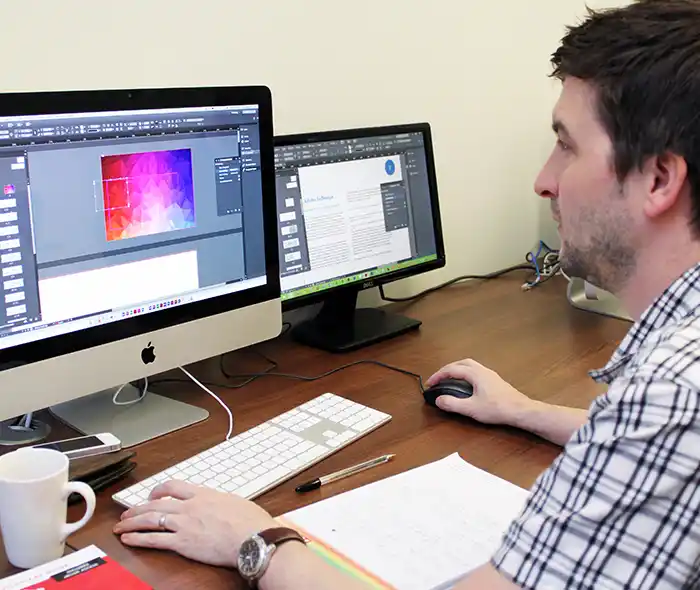
-
Full Course Outline
The following is a general outline. The range of topics covered during your training is dependent upon student level, time available and preferences of your course booking.
Managing the Adobe InDesign Environment- Introduction to Adobe InDesign
- Customise Your Workspace
- Set General Preferences
- Manage Document Presets
- Create a New Document
- Alter a Document's Layout
- Create the Structure of a Document
- Develop Master Pages
- Manage Text and Graphic Placement
- Develop Layers
- Add Text
- Edit Text
- Spell Check Text
- Thread Text
- Change Text Threads
- Format Characters
- Format Paragraphs
- Manage Styles
- Utilise Colour
- Utilise Swatches
- Apply Fills, Gradients, and Strokes
- Apply Transparency
- Apply Transparency Flattener Presets
- Spacer image
- Create a Table
- Modify a Table
- Format a Table
- Check Documents for Problems
- Print a Document
- Package Files
- Preview Output
- Prepare PDF Files for Web Distribution
- Manage PDF Presets
- Export PDF Files for Printing
- Explore the Adobe Photoshop Environment
- Customise the Adobe Photoshop Workspace with Presets
- Customise Menus
- Explore Adobe Bridge
- Work with Adobe Photoshop File Properties
- Adjust the Tonal Range of an Image
- Use the Exposure Dialog Box
- Work with Filters
Painting and Retouching Images- Paint an Object
- Retouch an Image
- Create a Gradient
- Create a Pattern
- Create a Vector Object
- Apply Metadata and Keywords
- Output to Print
- Create and Use Layers
- Create and Use Smart Objects
- Create Layer Styles
- Work with Multiple Layers
- Create and Modify Selection
- Choose New Document Settings
- Create a Custom Workspace
- Draw Basic Shapes with the Shape Tools
- Draw Paths with the Pencil Tool
- Format Objects
- Manipulate Objects
- Insert Type
- Draw Paths with the Pen Tool
- Modify Existing Shapes to Create New Shapes
- Duplicate Objects
- Apply Graphic Styles
- Apply Gradients to Type
- Create Type on a Path
- Apply an Envelope to Type
- Import a Graphic
- Align Objects
- Apply Spot Colours
- Wrap Text
- Export a File
- Import Body Type
- Format Type with Styles
- Fix Spelling Errors
- Find and Replace Text
- Insert Typographic Characters
- Explore the Adobe Bridge Environment
- Apply Metadata and Keywords to Assets in Adobe Bridge
-
Training Location Options
Online ↓ London ↓ Manchester ↓ Glasgow ↓ Onsite ↓This course is offered for your convenience at one of our bespoke training centres in London, Manchester and Glasgow, Remote Online, or Onsite at your offices anywhere in the UK. Just let us know what would work best for you or your team.
Remote Online
Delivered Online to your location
Live online training offers an extremely flexible and convenient way of covering the same content as our bespoke classroom based courses. You will receive professional, certified design training from one of our experienced instructors direct to your screen, offering the perfect solution for those wishing to learn without having to travel.
Click to view Full details of our
Remote Online Training CoursesCentral London
5 St John’s Lane, Clerkenwell, EC1M 4BH
St John’s Lane is located in the heart of Clerkenwell close to the junction of Farringdon and Clerkenwell Road. Farringdon tube & train station is just a few minutes away and the training centre can also be accessed from Chancery Lane and Barbican tubes in about 10 minutes. There is also easy direct access by bus from Waterloo (243) and West End (55) with nearby stops.
Click to view Full details of our
London Training CentreCentral Manchester
Piccadilly House, 49 Piccadilly, M1 2AP
Piccadilly House is located in central Manchester directly next to the Piccadilly Gardens transport interchange with excellent bus and tram connections and is easily accessed from Piccadilly train Station (5 mins). Victoria station is also close by (around 10 mins).
Click to view Full details of our
Manchester Training CentreCentral Glasgow
Centrum Business Centre, 38 Queen Street, G1 3DX
The Queen Street training centre is located in central Glasgow within easy walking distance of the 3 local train options of Central Station, Queen Street and Argyle Street offering excellent transport connections.
Click to view Full details of our
Glasgow Training CentreOnsite
Onsite at your Offices/Premises
If you have the required set up and would prefer to have the training at your location we will be able to deliver the same session onsite at your premises as in our training centres. This will provide you with the same tailored training but without the need to travel and less disruption to you or your teams work schedule.
Click to view Full details of
Onsite Training -
Related Courses
Below are related bespoke courses for alternative tailored training options.
Bespoke Adobe CC Design Combo Training Courses
Adobe CC Design New Features - 2 Day Upgrade Training -
Client Reviews
''Thoroughly enjoyed each day and got plenty to put into practice.''
Tracy Gibson, Wates Construction Limited, Design Combo - 5 Day Masterclass
''Enjoyed all 5 days and learned a great deal!''
Dave Winkett, halfords, Design Combo - 5 Day Masterclass
''I felt the training that was delievered was very tailored to the group of attendees. I feel this is something that could be used every day going forward. ''
Lynsey Brogan, Howden, Design Combo - 5 Day Masterclass
''Really enjoyed the course, it was very helpful - thank you!''
Linda Smith, BSKYB, HTML - 1 Day Introduction
''Enjoyed course, very informative, thank you.''
Beverley Glynn, Auto Trader, PitStop Pro - 1 Day Introduction
''The whole day was very informative and explained very well. Thank-you. ''
Sian Smith, Hayes Fabrications Ltd, Microsoft Outlook - 1 Day Intermediate
''The course was well structured and the small class size was great. The tutor managed to tailor it to our needs too which was great.''
Jessica Croome, The Creative Clinic, WordPress - 1 Day Advanced
''The training provided by XChange Training was excellent. I have learned so much that can be taken away and implemented into my work. Working in a small group is really good and you are able to interact with trainer and other learners.''
Rawinder Sandher, Vanquis Bank, Articulate Storyline - 2 Day Introduction
''Very enjoyable and informative. The fact that full and unrestricted access to learning materials and assets (i.e. presentations and demonstration files) was given throughout the course was a welcome change from other providers.''
David Swingler, Fingo, HTML & CSS - 2 Day Introduction
''Loved it, friendly, informative and well worth the time and money...''
Peter Forsyth, Lightroom - 1 Day Introduction
Frequently Asked Questions:
What dates are available for this course?
As a bespoke course the date arrangement is based around your requirements and availability in our schedule. With your guide of when you are looking for the training we will advise suitable date options ahead of finalising the planned date(s).
Can the content be tailored to my requirements?
Yes we are flexible about tailoring content and can adapt to be fully based on your requirements, a mixture of content from different levels of our base courses or a base outline with some additional focus areas.
Can this course be delivered live online?
Yes we can provide the same bespoke course as a live online session connecting to you or your group with either Zoom or Microsoft Teams if preferred.
What is the cost to deliver the course onsite?
We are equally able to deliver our bespoke training onsite at your premises and the cost to deliver this is the same structure as classroom with the addition of basic expenses depending on your location. Onsite courses in and around London, Manchester and Glasgow are usually without additional costs.
Can the course include my work samples?
It is often possible to review and include consideration towards sample files however the main course content is usually structured around prepared examples which are best suited to the planned content and structure of teaching the required skills in the best format.

 0345 363 1130
0345 363 1130 info@xchangetraining.co.uk
info@xchangetraining.co.uk




 1 Delegate: £1,449
1 Delegate: £1,449
 2 Delegates: £1,649
2 Delegates: £1,649
 3 Delegates: £1,849
3 Delegates: £1,849
 4 Delegates: £2,049
4 Delegates: £2,049
 5 Delegates: £2,199
5 Delegates: £2,199
 6 Delegates: £2,349
6 Delegates: £2,349
 7 Delegates: £2,449
7 Delegates: £2,449
 8 Delegates: £2,549
8 Delegates: £2,549


 Tailored course content
Tailored course content  Online, Onsite or Classroom
Online, Onsite or Classroom  Choice of dates to suit you
Choice of dates to suit you  Certified hands-on training
Certified hands-on training  Multiple delegate discount
Multiple delegate discount  Authorised Course Certificate
Authorised Course Certificate  6 months post course support
6 months post course support