Bespoke Animate CC - 1 Day Introduction
Key Course Details:
Level:
Introduction
Duration:
1 Day (10am-5pm)
Price:
From £495 + VAT
Dates:
Dates to suit you
Learn the fundamentals of Animate as we guide you through this essentials introduction to the new leading interactive-design program. We will show you how to draw and animate your own graphics. This is the perfect starting point for anyone interested in creating enhanced web output.
This course can be based around our base outline or part/fully customised according to your level & requirements. Our bespoke Adobe Animate CC training is offered either Online, Onsite at your offices or at one of the XChange centres in London, Manchester and Glasgow.
Learn the fundamentals of Animate as we guide you through this essentials introduction to the new leading interactive-design program. We will show you how to draw and animate your own graphics. This is the perfect starting point for anyone interested in creating enhanced web output.
This course can be based around our base outline or part/fully customised according to your level & requirements. Our bespoke Adobe Animate CC training is offered either Online, Onsite at your offices or at one of the XChange centres in London, Manchester and Glasgow.
-
Bespoke Animate CC - 1 Day Introduction
Course Details
This 1-day Introduction course helps you learn about the tools and features available in Adobe Animate CC. We will help you understand how this new industry-leading program takes interactive design to a new level. We will guide you in learning the work area and the best practices for creating animated content with different export options. Plus, you will get the hands-on experience you need to create your own projects.
Upon successful completion of this course, you will be able to:
- Navigate the Animate environment
- Import and create graphics
- Draw using the built-in tools
- Create and use symbols
- Animate shapes
- Import audio and video
- Add simple interactivity through Script Assist and Behaviours
- Publish in several formats
Our goal is for you to be able to create simple visual projects that are ready to use for the web.
Course Target Audience and delegate prerequisites:
This course is intended for designers and developers who are new to Animate and who want to learn the interface and commonly used features.
You will need basic PC or Mac skills, including a solid understanding of a computer's operating system (Windows or Mac OS). You will also need to know how to launch a program, create and save files, and copy files from CDs and other media.
-
Full Course Outline
The following is a general outline. The range of topics covered during your training is dependent upon student level, time available and preferences of your course booking.
Introducing the Course- Understanding the course format
- Reviewing the course objectives and prerequisites
- Looking at the course outline
- Workspaces
- Adobe Photoshop and Illustrator integration
- Understanding the canvas
- Document size and colour
- Overflow
- Flash Video Technology
- UI components
- Adobe Device Central CC
- Animate Project Files
- Working with different graphic formats
- Importing bitmap graphics
- Importing vector graphics
- Working with layers and layer folders
- Using the drawing tools
- Using object and merge drawing
- Working with the Colour panels
- Creating and using Graphic symbols
- Using the Library panel
- Using Cloud Libraries
- Using the Text tool
- Adding and formatting static text
- Changing font rendering methods
- Using font best practices
- Using web fonts
- Adobe Typekit
- Working with the Timeline
- Using keyframes, blank keyframes, and frames
- Creating motion tweens
- Creating shape tweens
- Creating transition effects
- Auto keyframe and auto transition
- Using the pin
- Using labels
- Understanding easing
- Symbols in animation
- Testing your animations
Adding Interactivity with Script Assist and Behaviours- Using Script Assist
- Adding actions to a frame
- Creating and using Button symbols
- Understanding triggers
- Adding behaviours to a button
- Naming instances for scripting
- Creating and using Movie Clip symbols
- Organising a Movie Clip Timeline
- Using actions to control a Timeline
- Responding to user interactions
- Importing sound
- Changing sound properties
- Adding sound to a Timeline
- Embedding video in a Timeline
- Audio and video synching
- Using different publishing formats
- Using publishing profiles
- Adding Flash Player detection
- Publishing for deployment
- Export OAM files for Dreamweaver, Muse and InDesign
-
Training Location Options
Online ↓ London ↓ Manchester ↓ Glasgow ↓ Onsite ↓This course is offered for your convenience at one of our bespoke training centres in London, Manchester and Glasgow, Remote Online, or Onsite at your offices anywhere in the UK. Just let us know what would work best for you or your team.
Remote Online
Delivered Online to your location
Live online training offers an extremely flexible and convenient way of covering the same content as our bespoke classroom based courses. You will receive professional, certified design training from one of our experienced instructors direct to your screen, offering the perfect solution for those wishing to learn without having to travel.
Click to view Full details of our
Remote Online Training CoursesCentral London
5 St John’s Lane, Clerkenwell, EC1M 4BH
St John’s Lane is located in the heart of Clerkenwell close to the junction of Farringdon and Clerkenwell Road. Farringdon tube & train station is just a few minutes away and the training centre can also be accessed from Chancery Lane and Barbican tubes in about 10 minutes. There is also easy direct access by bus from Waterloo (243) and West End (55) with nearby stops.
Click to view Full details of our
London Training CentreCentral Manchester
Piccadilly House, 49 Piccadilly, M1 2AP
Piccadilly House is located in central Manchester directly next to the Piccadilly Gardens transport interchange with excellent bus and tram connections and is easily accessed from Piccadilly train Station (5 mins). Victoria station is also close by (around 10 mins).
Click to view Full details of our
Manchester Training CentreCentral Glasgow
Centrum Business Centre, 38 Queen Street, G1 3DX
The Queen Street training centre is located in central Glasgow within easy walking distance of the 3 local train options of Central Station, Queen Street and Argyle Street offering excellent transport connections.
Click to view Full details of our
Glasgow Training CentreOnsite
Onsite at your Offices/Premises
If you have the required set up and would prefer to have the training at your location we will be able to deliver the same session onsite at your premises as in our training centres. This will provide you with the same tailored training but without the need to travel and less disruption to you or your teams work schedule.
Click to view Full details of
Onsite Training -
Related Courses
Below are related bespoke courses for alternative tailored training options.
Bespoke Adobe Animate CC Training Courses
Adobe Animate CC - 2 Day Introduction trainingBespoke HTML Training Courses
HTML and CSS - 2 Day Introduction Training CourseBespoke Adobe Dreamweaver CC Training Courses
Adobe Dreamweaver CC - 1 Day Introduction trainingBespoke Adobe Photoshop CC Training Courses
Adobe Photoshop CC - 2 Day Introduction Training Course -
Client Reviews
''This was an excellent course and I feel it's really added more to my general skill-set. I can't wait to get started and creating. Many thanks!!!''
Peter Songi, RIBA Enterprises, Animate Introduction - Two Days
''Really enjoyed the course feel I've learned significant amount in order to be able to put my news skills in to practice - thanks!''
Esther Lazenby, Liverpool City Council, Animate Introduction - Two Days
''The course was set at the right pace. The course instructor was very approachable, friendly, patient. Overall a good course.''
Jayne Edwards, Liverpool City Council, Animate Introduction - Two Days
''Trainer was extremely well prepared and thought out our training needs well. Moved at a great pace, not too slow but at the same time willing to stop and take a breather if needed.''
Murray Ziervogel, BGL Group, Adobe Animate - One Day Advanced
''Excellent training location and resources. My third course at XChange in Manchester and I can't wait to come back for more. I wouldn't hesitate to recommend XChange to friends and colleagues, and have done so on many occasions. ''
Eddie Allen, South Liverpool Homes, Animate Introduction - Two Days
''Excellent course that was delivered at a good pace and very easy to understand and apply.''
David Cunningham, Animate Introduction - Two Days
''Great pace, level of entry and range of ad hoc knowledge made learning incredibly easy and enjoyable. Actually left feeling like I could be a Web Designer.''
Bret Painter, UK Metro, HTML5 & CSS3 - 3 Day Introduction
''Excellent course which was easy to follow.''
Carlo Gonzalez, Ldo Creative, Adobe DPS - 2 Day Introduction
''The trainer was very clear and concise and even managed to help us look at our own new site under construction and answer any related queries regarding Dreamweaver.''
Mike Johns, 3663
''The instructor was very clear and constructive. Good examples to work through.''
Alex Farr, University of Portsmouth, Flash - 3 Day Introduction
Frequently Asked Questions:
What dates are available for this course?
As a bespoke course the date arrangement is based around your requirements and availability in our schedule. With your guide of when you are looking for the training we will advise suitable date options ahead of finalising the planned date(s).
Can the content be tailored to my requirements?
Yes we are flexible about tailoring content and can adapt to be fully based on your requirements, a mixture of content from different levels of our base courses or a base outline with some additional focus areas.
Can this course be delivered live online?
Yes we can provide the same bespoke course as a live online session connecting to you or your group with either Zoom or Microsoft Teams if preferred.
What is the cost to deliver the course onsite?
We are equally able to deliver our bespoke training onsite at your premises and the cost to deliver this is the same structure as classroom with the addition of basic expenses depending on your location. Onsite courses in and around London, Manchester and Glasgow are usually without additional costs.
Can the course include my work samples?
It is often possible to review and include consideration towards sample files however the main course content is usually structured around prepared examples which are best suited to the planned content and structure of teaching the required skills in the best format.

 0345 363 1130
0345 363 1130 info@xchangetraining.co.uk
info@xchangetraining.co.uk


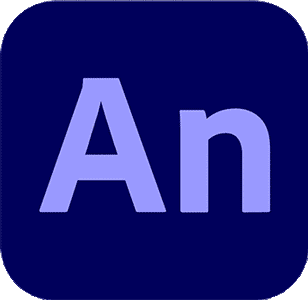

 1 Delegate: £495
1 Delegate: £495
 2 Delegates: £595
2 Delegates: £595
 3 Delegates: £645
3 Delegates: £645
 4 Delegates: £695
4 Delegates: £695
 5 Delegates: £745
5 Delegates: £745
 6 Delegates: £795
6 Delegates: £795
 7 Delegates: £845
7 Delegates: £845
 8 Delegates: £895
8 Delegates: £895


 Tailored course content
Tailored course content  Online, Onsite or Classroom
Online, Onsite or Classroom  Choice of dates to suit you
Choice of dates to suit you  Certified hands-on training
Certified hands-on training  Multiple delegate discount
Multiple delegate discount  Authorised Course Certificate
Authorised Course Certificate  6 months post course support
6 months post course support