Bespoke After Effects CC - 2 Day Introduction
Key Course Details:
Level:
Introduction to Intermediate
Duration:
2 Days (10am-5pm)
Price:
From £1,095 + VAT
Dates:
Dates to suit you
Learn the fundamentals of After Effects with this bespoke comprehensive introduction to the leading special-effects program. Quickly get up to speed as you create animations, apply effects, and export the results.
This course can be based around our base outline or part/fully customised according to your level & requirements. Our bespoke Adobe After Effects CC training is offered either Online, Onsite at your offices or at one of the XChange centres in London, Manchester and Glasgow.
Learn the fundamentals of After Effects with this bespoke comprehensive introduction to the leading special-effects program. Quickly get up to speed as you create animations, apply effects, and export the results.
This course can be based around our base outline or part/fully customised according to your level & requirements. Our bespoke Adobe After Effects CC training is offered either Online, Onsite at your offices or at one of the XChange centres in London, Manchester and Glasgow.
-
Bespoke After Effects CC - 2 Day Introduction
Course Details
Adobe After Effects Pro CC is a key application for creating video programs to combine video, audio, and still images after.
In this 2 day course we cover all of the key features of After Effects CC you’ll need to create professional video programs. You may have shot video with a digital video camera, and possibly worked with recording audio clips. However, you now need to assemble the video, audio, and still images to create a video program. In this course, you'll use Adobe After Effects Pro CC to create a video program that combines video, audio, and still images.
Course Target Audience and delegate prerequisites:
This course is intended for anyone new to the field of video and motion graphics who wants to learn about applying special effects.
You will need basic PC or Mac skills, including a solid understanding of a computer's operating system (Windows or Mac OS). You will also need to know how to launch a program, create and save files, and copy files from CDs and other media.
-
Full Course Outline
The following is a general outline. The range of topics covered during your training is dependent upon student level, time available and preferences of your course booking.
Getting Started- Workspace overview
- Importing and organising assets
- Projects & compositions
- Working with layers
- Adding Effects (FX)
- Fixed and applied FX
- Understanding animation
- Modifying motion paths
- All about keyframes
- Basic graph editor
- Creating text in After Effects
- Layer styles
- Animation options
- Motion blur
- Understanding range selectors
- Animation presets
- Introduction to shape layers
- Creating shapes from Ai files
- Paths and how to use them
- Animation options
Exporting your Final Projects- Project management
- Export options
- Exporting through Media Encoder
- Dynamic link to Premiere Pro
- Creating & animating masks
- Tracking masks
- Limiting FX to specific areas & Track Mattes
- Property links
- Green-screen chroma-keying with Keylight 1.2
- Warp-stabilizer
- Camera tracker
- Motion tracking
- Puppet-Pin tool
- Write-on effect
-
Training Location Options
Online ↓ London ↓ Manchester ↓ Glasgow ↓ Onsite ↓This course is offered for your convenience at one of our bespoke training centres in London, Manchester and Glasgow, Remote Online, or Onsite at your offices anywhere in the UK. Just let us know what would work best for you or your team.
Remote Online
Delivered Online to your location
Live online training offers an extremely flexible and convenient way of covering the same content as our bespoke classroom based courses. You will receive professional, certified design training from one of our experienced instructors direct to your screen, offering the perfect solution for those wishing to learn without having to travel.
Click to view Full details of our
Remote Online Training CoursesCentral London
5 St John’s Lane, Clerkenwell, EC1M 4BH
St John’s Lane is located in the heart of Clerkenwell close to the junction of Farringdon and Clerkenwell Road. Farringdon tube & train station is just a few minutes away and the training centre can also be accessed from Chancery Lane and Barbican tubes in about 10 minutes. There is also easy direct access by bus from Waterloo (243) and West End (55) with nearby stops.
Click to view Full details of our
London Training CentreCentral Manchester
Piccadilly House, 49 Piccadilly, M1 2AP
Piccadilly House is located in central Manchester directly next to the Piccadilly Gardens transport interchange with excellent bus and tram connections and is easily accessed from Piccadilly train Station (5 mins). Victoria station is also close by (around 10 mins).
Click to view Full details of our
Manchester Training CentreCentral Glasgow
Centrum Business Centre, 38 Queen Street, G1 3DX
The Queen Street training centre is located in central Glasgow within easy walking distance of the 3 local train options of Central Station, Queen Street and Argyle Street offering excellent transport connections.
Click to view Full details of our
Glasgow Training CentreOnsite
Onsite at your Offices/Premises
If you have the required set up and would prefer to have the training at your location we will be able to deliver the same session onsite at your premises as in our training centres. This will provide you with the same tailored training but without the need to travel and less disruption to you or your teams work schedule.
Click to view Full details of
Onsite Training -
Related Courses
Below are related bespoke courses for alternative tailored training options.
Bespoke Adobe After Effects CC Training Courses
Adobe After Effects - 1 Day Introduction TrainingAdobe Premiere Pro and After Effects - 2 Day Essentials CourseAdobe After Effects - 1 Day Advanced TrainingAdobe After Effects - 2 Day Advanced TrainingBespoke Maxon Cinema 4D Training Courses
Maxon Cinema 4D - 1 Day Introduction Training CourseMaxon Cinema 4D - 2 Day Introduction Training CourseBespoke Adobe Premiere Pro CC Training Courses
Adobe Premiere Pro CC - 1 Day Introduction CourseAdobe Premiere Pro CC - 2 Day Introduction Course -
Client Reviews
''Really great course content taught in a friendly informal environment. The instructor was patient and knowledgeable so I'm really happy with the course.''
Callum Aldcroft, Asda, After Effects - 2 Day Introduction
''Excellent course, the instructor provided detailed exercises to complete tasks, making them memorable. I would recommend to the our wider organisation.''
Trish Palmer, IKM Visual Solutions, Adobe After Effects - Two Day Introduction
''Very detailed and informative. The overall experience was very good and I would definitely attend another class.''
Shane Pennington-Cooper, Shop Direct, After Effects - 2 Day Introduction
''A very good syllabus that covered the basics needed for After Effects with links to other Creative Cloud packages.''
Lori Smith, IKM Consulting, After Effects - Two Day Introdcution
''Engaging and informative in a nice environment. Will come again!''
Simon Crossley, Great Places Housing Group, After Effects - 2 Day Introduction
''Good instructor, fun and informative. ''
Nolan Ward, Carbon Creative, After Effects - 2 Day Introduction
''Great course - in depth knowledge of the software. The instructor had a great attitude and it was a friendly environment to learn in. Great experience overall, thank you.''
Pablo Segovia, After Effects - 5 Day Masterclass
''Good course with a very knowledgeable instructor. I have a come away with a solid knowlege of After Effects.''
Darren Mael, Billington Cartmell, After Effects - 2 Day Introduction
''The course was fantastic. I have learnt so much in just 2 days, so I would recommend the course to anyone.''
Arron Voice, Long Road, After Effects - 2 Day Introduction
''Great amount of content covered without being too overwhelming. Support from the instructor was excellent.''
Helen Robertson, Brothers & Sisters, After Effects - 2 Day Introduction
Frequently Asked Questions:
What dates are available for this course?
As a bespoke course the date arrangement is based around your requirements and availability in our schedule. With your guide of when you are looking for the training we will advise suitable date options ahead of finalising the planned date(s).
Can the content be tailored to my requirements?
Yes we are flexible about tailoring content and can adapt to be fully based on your requirements, a mixture of content from different levels of our base courses or a base outline with some additional focus areas.
Can this course be delivered live online?
Yes we can provide the same bespoke course as a live online session connecting to you or your group with either Zoom or Microsoft Teams if preferred.
What is the cost to deliver the course onsite?
We are equally able to deliver our bespoke training onsite at your premises and the cost to deliver this is the same structure as classroom with the addition of basic expenses depending on your location. Onsite courses in and around London, Manchester and Glasgow are usually without additional costs.
Can the course include my work samples?
It is often possible to review and include consideration towards sample files however the main course content is usually structured around prepared examples which are best suited to the planned content and structure of teaching the required skills in the best format.

 0345 363 1130
0345 363 1130 info@xchangetraining.co.uk
info@xchangetraining.co.uk


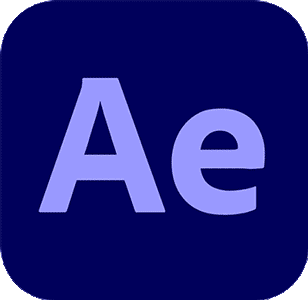

 1 Delegate: £1,095
1 Delegate: £1,095
 2 Delegates: £1,245
2 Delegates: £1,245
 3 Delegates: £1,395
3 Delegates: £1,395
 4 Delegates: £1,545
4 Delegates: £1,545
 5 Delegates: £1,645
5 Delegates: £1,645
 6 Delegates: £1,745
6 Delegates: £1,745
 7 Delegates: £1,845
7 Delegates: £1,845
 8 Delegates: £1,945
8 Delegates: £1,945


 Tailored course content
Tailored course content  Online, Onsite or Classroom
Online, Onsite or Classroom  Choice of dates to suit you
Choice of dates to suit you  Certified hands-on training
Certified hands-on training  Multiple delegate discount
Multiple delegate discount  Authorised Course Certificate
Authorised Course Certificate  6 months post course support
6 months post course support