Trimble SketchUp Pro 2025
As an Authorised reseller of SketchUp Pro we sell the full range of licences to compliment our specialist training and modelling project services.
Whilst the SketchUp FREE version provides a basic web based modeller for professional work we recommend the SketchUp Pro version available directly from XChange Training. SketchUp Pro is used across many professional industries including architecture, construction, engineering, landscape architecture, kitchen & bath design, urban planning, film & stage and woodworking.
Visit our associated pages for further information on our Trimble SketchUp training courses or our SketchUp modelling services for project work.
SketchUp Pro is the most intuitive way to design, document and communicate your ideas in 3D.
Trimble SketchUp Pro (formerly Google SketchUp Pro) is an intuitive 3D CAD software package that is both cost effective and natural to use. Built in features like Layout and third party renderers make Sketchup Pro a highly powerful tool.
SketchUp Pro is like a pencil with superpowers. Start by drawing lines and shapes. Push and pull surfaces to turn them into 3D forms. Stretch, copy, rotate and paint to make anything you like. More advanced? Start modelling from CAD and terrain data, photographs or even hand sketches. Build models with custom behaviours and attributes. SketchUp Pro is as simple and as powerful as you want it to be.

LayOut: At some point in every project, you need to produce a set of drawings that shows your model: plans, sections, elevations, perspectives. LayOut in SketchUp Pro lets you add model views to pages, choose drawing scales, adjust line weights and add dimensions, callouts and graphics. Changes to your model are reflected automatically in LayOut. When it’s time, export PDFs, images and CAD files.
Present from SketchUp Pro: Scenes let you save views of your model to pull up anytime. Styles provide endless visual effects to make your work look precise, sketchy or anything in between. Section Planes slice through models for creating sectional views. Go fullscreen, walk around, add labels and export flyover animations. Present from SketchUp Pro and get your point across every single time.
With handy contextual tips, a dedicated Instructor panel for beginners, and mountains of online resources, help is always on the way and just in case, every SketchUp Pro license includes a year of free technical support.
SketchUp for Web Premium Online Modeler
The Premium online modeler which comes with the SketchUp Pro licence includes:
- Trimble Connect for Business subscription
- Augmented reality viewing on SketchUp Viewer for iOS and Android
- Advanced importers (.3DS, .DAE, .DEM, 2D and 3D .DWG/DXF, .KMZ and .STL)
- Advanced exporters (.3DS, 2D and 3D .DWG/DXF, .FBX, .KMZ, .OBJ, .VRML, .XSI and COLLADA)
- Editable Styles and Materials
The SketchUp Pro 2025 Subscription includes:
- The SketchUp Pro desktop app
- LayOut for 2D work
- A Lower Upfront Cost
- SketchUp for Web (Premium)
- SketchUp Viewer for Mobile AR Features
- SketchUp Viewers for XR
- Trimble Connect for Business
- Pro Content at learn.sketchup.com
Pricing:
1 Year SketchUp Pro Subscription Bundle:
£349ex vat
Variable pricing options available for Education and Graduate discounts plus multi-user licences. Please contact us for further information.
Licence Use: With a Single-User License, you may authorise SketchUp Pro on up to two computers. Only one computer may be actively using the license at any one time.
SketchUp Pro 2025 System Requirements
Windows
Software
- Windows 11, Windows 10
- An internet connection is required to install and authorize SketchUp and to use some of the features
- SketchUp Pro requires .NET Framework
Recommended Hardware
- 2+ GHz processor
- 8+ GB RAM
- 2GB of available hard-disk space
- 3D class video card with 1 GB of memory or higher and support for hardware acceleration. Please ensure that the video card driver supports OpenGL 3.1 or higher and is up to date
- 3-button, scroll-wheel mouse
Minimum Hardware
- 1 GHz processor
- 4GB RAM
- 1GB of free hard-disk space
- 3D class video card with 512 MB of memory or higher and support for hardware acceleration. Please ensure that the video card driver supports OpenGL 3.1 or higher and is up to date
Mac
Software
- Mac OS 13+ (Ventura), 12+ (Monterey) and 11+ (Big Sur)
- QuickTime 5.0 and web browser for multimedia tutorials.
- An internet connection is required to authorize SketchUp and use some features
- Safari
Recommended Hardware
- 2.1+ GHz processor or current generation Apple M1 processor
- 8GB RAM
- 2GB of available hard-disk space
- 3D class video card with 1 GB of memory or higher and support for hardware acceleration. Please ensure that the video card driver supports OpenGL version 3.1 or higher and is up to date
- 3-button, scroll-wheel mouse
Minimum Hardware
- 2.1+ GHz Intel™ processor
- 4GB RAM
- 1GB of available hard-disk space.
- 3D class video card with 512 MB of memory or higher and support for hardware acceleration. Please ensure that the video card driver supports OpenGL version 3.1 or higher and up to date
- 3-button, scroll-wheel mouse

SketchUp Studio enables the use of Advanced workflows. Features in SketchUp Studio include everything available in SketchUp Pro, plus these additional ones:
- Import Revit files into SketchUp with just a few clicks
- Model on point clouds in 3D and document in 2D
- Create real-time visualisations and photorealistic images
- Export fully rendered animations and 360° panoramas
SketchUp Studio is vailable for Windows only
SketchUp Studio Price:

 0345 363 1130
0345 363 1130 info@xchangetraining.co.uk
info@xchangetraining.co.uk




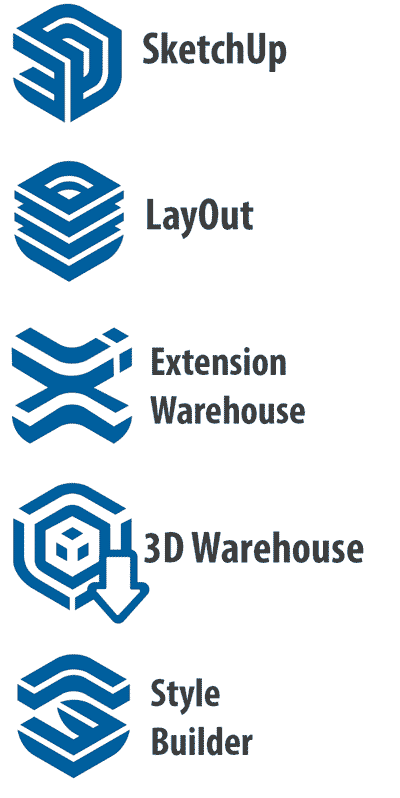
 Order or Enquire about SketchUp Pro Licences here
Order or Enquire about SketchUp Pro Licences here