Apple Mac OS X Training Courses - Classroom & Live Online
If you are new to working with the Mac OS X operating system or a Mac professional wanting to improve your Mac productivity our Apple OS X courses will suit you!
Get the most out of your Mac with a choice of specialist bespoke & onsite courses which provide fully tailored course content to suit your requirements and location flexibility.
If you are new to working with the Mac OS X operating system or a Mac professional wanting to improve your Mac productivity our Apple OS X courses will suit you!
Get the most out of your Mac with a choice of specialist bespoke & onsite courses which provide fully tailored course content to suit your requirements and location flexibility.
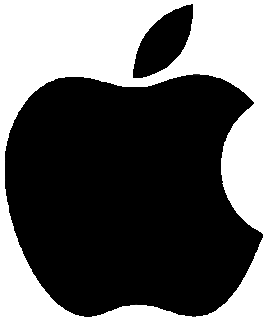
-
London Apple Mac OS X Courses →
-
Manchester Apple Mac OS X Courses →
-
Glasgow Apple Mac OS X Courses →
-
Apple Mac OS X Courses - Other Locations
-
Bespoke Apple Mac OS X Courses
Bespoke Apple Mac OSX training courses are available both Online or at our London, Manchester and Glasgow centres. These sessions are organised for private groups or individuals with content tailored to your level and requirements on dates to suit you.
Mac OS X Mavericks 10.9 - 1 Day Introduction for General Use
Level: Introduction
Mac OS X Mavericks 10.9 - 1 Day Introduction for Creatives
Level: Introduction
CLICK FOR MORE INFORMATION
ON BESPOKE TRAINING -
Onsite Apple Mac OS X Courses
Our bespoke Apple Mac OS X courses can also be provided as a private course onsite at your premises for you or your group with tailored content. The training cost remains the same although there may be some additional basic expenses depending upon your location.
Mac OS X Mavericks 10.9 - 1 Day Introduction for General Use
Level: Introduction
Mac OS X Mavericks 10.9 - 1 Day Introduction for Creatives
Level: Introduction
CLICK TO FIND OUT MORE
ABOUT ONSITE TRAINING -
Live Online Apple Mac OS X Courses →
Mac OS X Mavericks 10.9 - 1 Day Introduction for General Use
Level: Introduction
Mac OS X Mavericks 10.9 - 1 Day Introduction for Creatives
Level: Introduction
Frequently Asked Questions
What are the main differences between Mac OS X and Windows 10?
Many argue that Mac OS offers a more accessible experience, and that because Apple have full control over hardware and software, Mac OS has a greater level of security, although both operating systems have security measures in place. The biggest difference between the systems is the interface; Windows is feature rich and has stayed with the menu and taskbar navigation, while Mac OS is streamlined and simple, sticking to the consistent rounded edges Apple is known for, Mac OS uses the Dock for popular shortcuts and apps based on your use.
Do you offer tailored/bespoke courses for Apple OS X?
We provide bespoke sessions for Apple OS X with course content that is tailored to your level of knowledge, experience and ability. The content can also be tailored to the your OS and workflow uses, making sure you get the most out of the training. These bespoke courses can be delivered to groups or as one-to-one learning and are available in class, onsite and live online.
What skills are included in the 1 day OS X introduction course?
Course content includes installation, setting up multiple users, architecture, file structure, print centre, creating PDFs, using 'Finder', 'Dock', 'Launchpad' and 'Spotlight', understanding mission control and quick access, multi-touch gestures, setting up and editing spaces plus much more. See course outline for full course details.
Is there a 1 day course for Apple Mac beginners and Office basics?
Yes we provide a 1-day introduction course for general use and a 1-day introduction course for creatives plus we can provide a tailored course to cover a mixture of an introduction to using Mac for beginners alongside key features of working with Microsoft Office for Mac with an overview of Excel, Word and Powerpoint. See full course outline for further details of what is covered in each course.

 0345 363 1130
0345 363 1130 info@xchangetraining.co.uk
info@xchangetraining.co.uk


 Your choice of Mac or Windows
Your choice of Mac or Windows  Certified hands-on training
Certified hands-on training  Small class size (max 4-8)
Small class size (max 4-8)  6 months post course support
6 months post course support  Quality reference manual
Quality reference manual  Authorised Course Certificate
Authorised Course Certificate