Trimble SketchUp Advanced 1 Day - London
Key Course Details:
Level:
Intermediate
Duration:
1
Day - 10am to 5pm
Price:
£295 + vat
Join the professionals in getting the best out of this powerful 3D-design program. We will show you the advanced tips you need to organise your files and to add real quality to your compositions. This course is a great way to take a first step toward expert-level design.
With our help, you will take your existing SketchUp know-how and enhance it as you learn how to organise and optimise your projects. We will cover difficult problems in handling advanced 3D designs, and by the end of the course you will be far more confident in working with complex compositions.
Join the professionals in getting the best out of this powerful 3D-design program. We will show you the advanced tips you need to organise your files and to add real quality to your compositions. This course is a great way to take a first step toward expert-level design.
With our help, you will take your existing SketchUp know-how and enhance it as you learn how to organise and optimise your projects. We will cover difficult problems in handling advanced 3D designs, and by the end of the course you will be far more confident in working with complex compositions.
-
SketchUp Advanced 1 Day
Course Details
This 1-day Advanced course will help to develop your skills as you explore the advanced features of SketchUp. The course has two principal objectives:
- Advanced modelling techniques: deal with curves, difficult geometry, and advanced 'tricks'
- Modelling organisation: handle large models and complex structures through the effective use of groups, components, layers, and other 'hidden' features
Upon successful completion of this course, you will be able to:
- Handle complex 3D designs
- Model curves
- Use Ruby extensions
- Optimise and organise your designs
- Interface with other software
Our goals are for you to understand the advanced features of SketchUp and for you to improve the modelling and organisation of your designs.
Course Target Audience and delegate prerequisites:
This course is intended for those who wish to enhance their existing knowledge of SketchUp, and is ideal for graphic designers and other creative professionals.
You will need basic experience in using SketchUp. Ideally, you will have taken our Trimble SketchUp Introduction 1 Day course.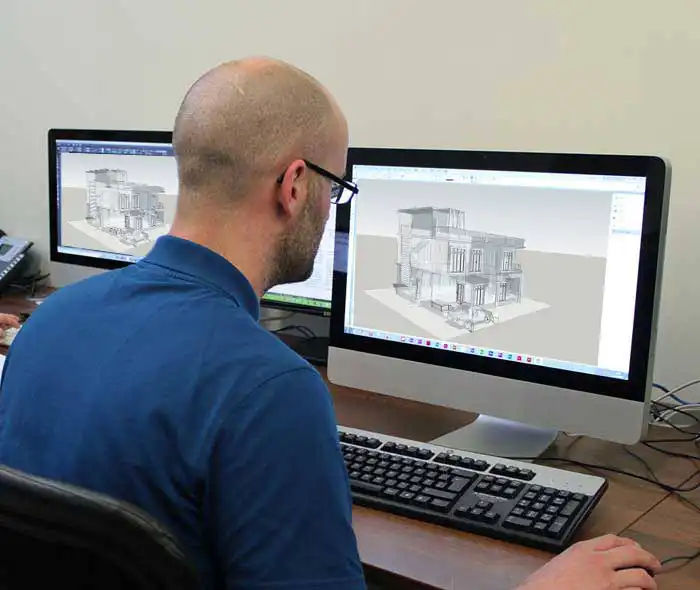
-
Full Course Outline
The following is a general outline. The range of topics covered during your training is dependent upon student level, time available and preferences of your course booking.
Day One
We will start with an overview of the whoie course and then explore options and packages available to SketchUp users.
Topics covered include:- Best plug-ins and tips when modelling for rendering
- Best practices and things to avoid
- Advanced texturing in SketchUp
- Preparing textures in Photoshop
- Readying the model
- Geo location & camera tips
- Rendering principles and the 3 pillars
- V-Ray workflow, asset editor and preview renders
- Lighting the scene and cameras
- Materials generic (wood, plastics, metals)
- V-Ray frame buffer, render history and export
Texture and Materials- How to colour the model using the built-in library
- Use of custom images and textures on models
- How to edit and adjust model textures
- Using Photomatch to create 3D models from photographs
- Exploring ways to present 3D models using various techniques such as static images, PDF, animations and 3D models
- Photorealistic and Art rendering
- Layout
- Extensions/Plugins
-
Location Details
This course is provided at the XChange Training London training centre based at:
5 St John’s Lane
Clerkenwell
London
EC1M 4BHSt John’s Lane is located in the heart of Clerkenwell close to the junction of Farringdon and Clerkenwell Road. Farringdon tube & train station is just a few minutes away and the training centre can also be accessed from Chancery Lane and Barbican tubes in about 10 minutes. There is also easy direct access by bus from Waterloo (243) and West End (55) with nearby stops.
Daily course times run between 10am and 5pm with an hour break for lunch and both mid morning and mid-afternoon refreshment breaks. We recommend arrival at 9.45am for registration on the first day of the course.
View Full details of our London Training Venue and Course optionsView our London Centre Location on Google Maps
-
SketchUp Advanced 1 Day - Upcoming London Course Dates
23 Dec - 23 Dec £295 + vat 22 Jan - 22 Jan £295 + vat 24 Mar - 24 Mar £295 + vat 27 May - 27 May £295 + vat -
Client Reviews
"Very good training session. Was able to fill in any holes we had in experience while keeping the course on track at the same time. Will definitely consider XChange Training again in the future. "
Rob Baines, IGL Surveying, Trimble SketchUp - 1 Day Advanced
"Great! Thoroughly enjoyed it. Our trainer was great and educated us in a very clear, but fun way! Would definitely recommend and come back soon."
Emily Hale, Marks & Spencers, Bespoke Trimble SketchUp One Day Introduction
"A passionate instructor always makes for great training. The course went above my expectations. Thank you!"
Eric Helouin, Chanel, SketchUp Pro - 1 Day Advanced
"Very good training content with enthusiastic & knowledgeable instruction. Equipment very good too."
Matthew Blackburn, SketchUp - 2 Day Masterclass
"Very good and enthusiastic tutor who clearly enjoys the subject, and was very keen to impart his knowledge - very good indeed. Thank you."
Stuart Hill, BGY Architects, SketchUp - 1 Day Introduction
"Thanks for the brilliant course.. For someone who has basically never opened SketchUp I came away really feeling like I had a good grasp of the program."
Ellie Weidman, SketchUp - 2 Day Masterclass
"Great day, can't wait to use the skills I have learned. Friendly and professional environment."
Claire Knowles, Living Ventures, SketchUp - 1 Day Introduction
"The course was much better than I expected as I have been able to fully learn how to use the software. I feel much more comfortable with SketchUp than I thought I would. "
Marcus Askew, SketchUp - 2 Day Masterclass
"Very enjoyable and I got a lot out of the day. Thank you very much."
Hywel Walters, Morgan Sindall, SketchUp - 1 Day Introduction
"Thoroughly enjoyable experience and most useful. I found the teaching style to be unique and most effective."
Chris Turnbull, C.T.D.E., SketchUp - 2 Day Masterclass

 0345 363 1130
0345 363 1130 info@xchangetraining.co.uk
info@xchangetraining.co.uk



 23 Dec - 23 Dec
23 Dec - 23 Dec £295 + vat
£295 + vat



 Your choice of Windows or Mac
Your choice of Windows or Mac  Certified hands-on training
Certified hands-on training  Small class size (max 4-8)
Small class size (max 4-8)  6 months post course support
6 months post course support  Quality reference manual
Quality reference manual  Authorised Course Certificate
Authorised Course Certificate