Maxon Cinema 4D Introduction Masterclass 4 Days - Manchester
Key Course Details:
Level:
Introduction to Intermediate
Duration:
4
Days - 10am to 5pm
Price:
£875 + vat
Go from being a novice to mastering the advanced tasks in this powerful 3D-design program. Join us as we show you how to build, manipulate, and animate your own 3D models. This is a perfect introduction for those looking to add a new dimension to their design skills.
We will guide you on everything from getting started with simple objects and controlling the Cinema 4D environment all the way up to animating and adjusting complex, textured models. With our help, you will learn the techniques that will allow you to efficiently produce professional 3D designs.
Go from being a novice to mastering the advanced tasks in this powerful 3D-design program. Join us as we show you how to build, manipulate, and animate your own 3D models. This is a perfect introduction for those looking to add a new dimension to their design skills.
We will guide you on everything from getting started with simple objects and controlling the Cinema 4D environment all the way up to animating and adjusting complex, textured models. With our help, you will learn the techniques that will allow you to efficiently produce professional 3D designs.
-
Cinema 4D Masterclass 4 Days
Course Details
This 4-day Masterclass course will give you all the skills you need to become a confident Cinema 4D user, even if you have no prior experience of working in 3D. We will show you everything from the basics of creating and manipulating simple objects all the way up to animating complex systems, adding realistic lighting effects, and optimising your projects.
Upon successful completion of this course, you will be able to:
- Navigate the Cinema 4D environment
- Create and manipulate objects
- Import content from other programs
- Apply textures to surfaces
- Animate basic and complex systems, including hair and fur
- Convert 2D to 3D with camera mapping
- Add realism with enhanced lighting techniques
- Render scenes to produce the final output
- Improve rendering speed by applying efficient adjustments
- Manage layers, preferences, and exports
Our goal is for you to learn the tools and techniques necessary to become a confident 3D designer.
This course can be taken in a single 4-day block or split into a 2-day block (Introduction) and then a separate 2-day block (Intermediate) taken at a later date.
Course Target Audience and delegate prerequisites:
This course is intended for designers who have little or no experience of any 3D programs.
You will need basic PC or Mac skills, including a good understanding of your operating system. You should be able to launch applications, manage files and folders, and save or locate documents confidently.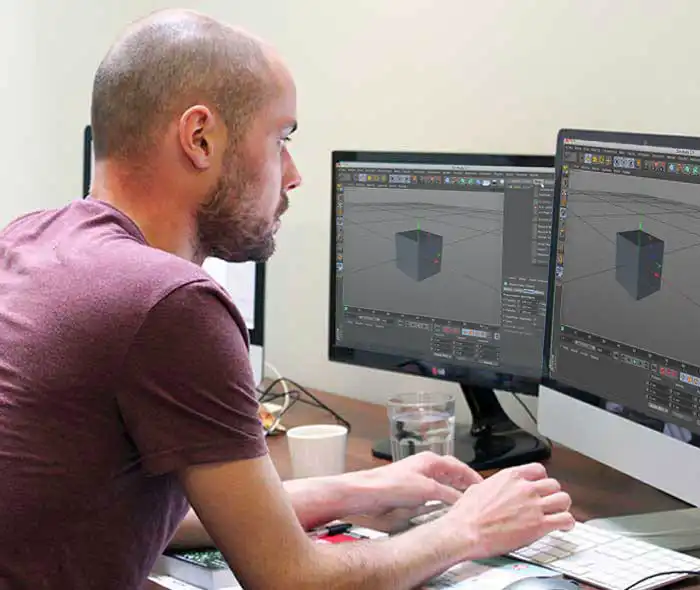
-
Full Course Outline
The following is a general outline. The range of topics covered during your training is dependent upon student level, time available and preferences of your course booking.
Cinema 4D Introduction Masterclass Outline- General interface
- Customising the interface to make life easier
- Navigation and object manipulation
- Complete interface tour
- Polygon tools
- Spline manipulation
- NURBS
- Deformers
- Working with imported CAD models
- Loading Adobe Illustrator paths
- Working to scale
- Polygon efficiency for faster renders
- openVDB volumetric modelling
- Material channels
- File formats and their advantages
- Shaders - textures - animated textures
- Applying materials in the right place
- Reflections and Transparencies
- Keyframes
- Easing in and amooth motion
- Animating parameters
- Camera animations and walkthroughs
- Particle systems
- Cameras
- Lighting
- Shadows
- Lighting techniques
- 3 Point lighting
- Render settings and project set up
- Final render export
- Rendering animations
Intermediate Content- Animation
- Mograph motion graphics tool kit
- Dynamics physics engine
- Flowing hair and fur
- Xpresso automated motion
- Real time motion capture
- Particle effects
- Global illumination lighting
- Ambient occlusion automatic shadows
- Convert 2D photos to 3D models with camera mapping
- Studio lighting rigs
- HDRI 32-bit panoramas
- Area lights and shadows
- Image-based automatic lighting
- Adjusting sampling rates
- Creating track matte alphas for post editing
- Depth & motion vectors for DOF and motion blur
- Polygon reduction
- Sketch and Toon for pencil and technical diagrams
- When to use 16 and 32-bit formats for higher quality
- HyperNURBS sculpting
- Working with the HUD
- Layer management
- Setting default preferences
- Multipass Photoshop export
- Compositing photo and video background plates
- Cleaning up imported meshes
- Free web resources
- Plugins
- Training material - tutorials
- Expectations from advanced level course
- Online communities
-
Location Details
This course is provided at the XChange Training Manchester training centre based at:
Piccadilly House
49 Piccadilly
Manchester
M1 2APPiccadilly House is located in the heart of Manchester directly next to the Piccadilly Gardens transport interchange with excellent bus and tram connections and is easily accessed from Piccadilly train Station (5 mins). Victoria station is also close by (around 10 mins).
Daily course times run between 10am and 5pm with an hour break for lunch and both mid morning and mid-afternoon refreshment breaks. We recommend arrival at 9.45am for registration on the first day of the course.
View Full details of our Manchester Training Venue and Course optionsView our Manchester Centre Location on Google Maps
-
Cinema 4D Masterclass 4 Days - Upcoming Manchester Course Dates
26 Jan - 29 Jan £875 + vat 07 Apr - 10 Apr £875 + vat 22 Jun - 25 Jun £875 + vat Cinema 4D Masterclass 4 Days - Split Date Options
Cinema 4D Introduction
26 Jan - 27 Jan
7 Apr - 8 Apr
22 Jun
Cinema 4D Intermediate
28 Jan - 29 Jan
9 Apr - 10 Apr
24 Jun
-
Client Reviews
"Really interesting and stimulating stuff, clearly taught and explained."
David Parish, STI Line, Maxon Cinema 4D - 2 Day Introduction
"Brilliant course and the trainer's knowledge and enthusiasm was great. Looking forward to getting started with my new knowledge of C4D. Thank you! "
Phil Lamey, Walt Disney, Cinema 4D - 4 Day Masterclass
"Very good experience, will recommend to contacts. Learnt so much in a easy way, great value. Was not sure what to expect but can safely say it has been a brilliant process and the tutor was fantastic."
Alun Edwards, Studio Output, Maxon Cinema 4D - 2 Day Introduction
"A worthwhile training course. A very experienced instructor who gave useful tips and tricks in addition to the scheduled course."
Andy Hunt, Totem Agency, Maxon Cinema 4D - 2 Day Intermediate
"The 6 months support available is a fantastic addition to the course and I would definitely use XChange Training again in the future."
Charles Townsend, MRM Meteorite, Maxon Cinema 4D - 2 Day Intermediate
"Having never used Cinema 4D before this was a great introduction to a very complex program. The basic tools were well covered and have provided a good starting knowledge to look into the workings of this program further."
Siobhan Hooper, Headline Publishing, Maxon Cinema 4D - 2 Day Introduction
"Extremely helpful day overall. Think I have really learnt a lot today and am looking forward to putting it into practice now."
Nancy Ni Bhriain, Maxon Cinema 4D - 2 Day Intermediate
"Fantastic instructor. This has genuinely been the best training program I've ever been on!"
Matt Beveridge, Iris Worldwide, Maxon Cinema 4D - 2 Day Introduction
"Not my first course here and surely not my last! Absolutely brilliant instructor, comfortable facilities and a truly valuable opportunity."
Emily Theodore, Catersales, Bespoke Cinema 4D Intermediate Course
"I really enjoyed the class and learnt so much in the two days. The tutor was excellent and made the training much more fun, I would definitely consider doing more training in the future."
Katie Reeves, STI Group, Maxon Cinema 4D - 2 Day Introduction

 0345 363 1130
0345 363 1130 info@xchangetraining.co.uk
info@xchangetraining.co.uk



 26 Jan - 29 Jan
26 Jan - 29 Jan £875 + vat
£875 + vat



 Your choice of Windows or Mac
Your choice of Windows or Mac  Certified hands-on training
Certified hands-on training  Small class size (max 4-8)
Small class size (max 4-8)  6 months post course support
6 months post course support  Quality reference manual
Quality reference manual  Authorised Course Certificate
Authorised Course Certificate