JavaScript Introduction 2 Days - Online
Key Course Details:
Level:
Introduction
Duration:
2
Days - 10am to 5pm
Price:
£395 + vat
Learn the fundamentals of JavaScript as we show you how to improve the form and function of your websites. Our tips and tricks will show you easy ways to add interactivity features to your pages. An ideal introduction for non-coders to pick up this powerful scripting language for the web.
After we guide you through the basics of what the JavaScript language is, we will move on to show you how you can use it to respond to actions taken by your users on the web. You will learn how to handle button clicks, validate form data, move and hide objects, adjust visual styling, and more. This course is the perfect way to develop the skills to enhance all your web projects.
Learn the fundamentals of JavaScript as we show you how to improve the form and function of your websites. Our tips and tricks will show you easy ways to add interactivity features to your pages. An ideal introduction for non-coders to pick up this powerful scripting language for the web.
After we guide you through the basics of what the JavaScript language is, we will move on to show you how you can use it to respond to actions taken by your users on the web. You will learn how to handle button clicks, validate form data, move and hide objects, adjust visual styling, and more. This course is the perfect way to develop the skills to enhance all your web projects.
-
JavaScript Online Introduction 2 Days
Course Details
This 2-day Introduction course will give you a comprehensive grounding in JavaScript, the most popular scripting language for the web. With our help, you will learn how simple commands can be used to add interactive features that bring static web pages to life. Together, we will produce scripts to detect actions by our users and then respond by making dynamic changes to the appearance or the content of our pages.
Upon successful completion of this course, you will be able to:
- Understand the JavaScript language and the Document Object Model
- Detect and respond to user actions
- Manipulate an object's position and visibility on a web page
- Validate form input data
- Fix coding errors, trigger alerts, and add coding comments
- Use Cascading Style Sheets
- Write JavaScript that is compatible across browsers
Our goal is for you to understand and use this powerful scripting language for the web.
Course Target Audience and delegate prerequisites:
This course is intended for web designers who are new to JavaScript and who wish to add interactivity to their web pages.
You will need an understanding of how web pages work. Ideally, you will have taken our HTML & CSS Combo Essentials Introduction 2 Day course.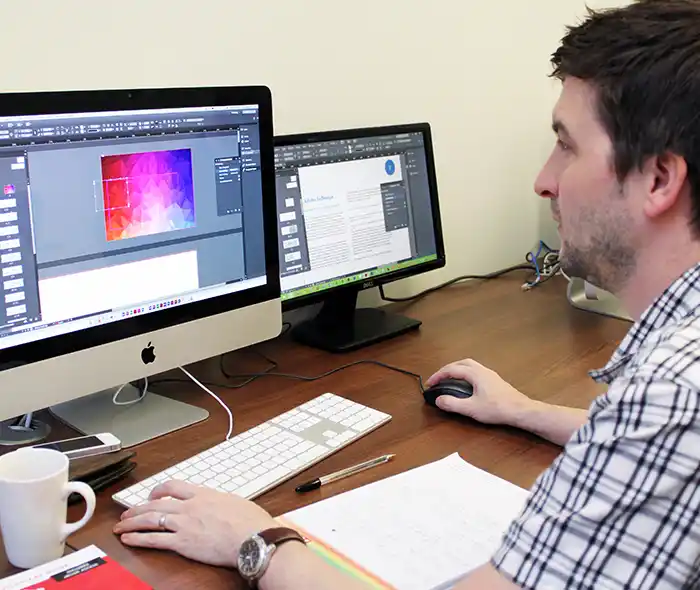
-
Full Course Outline
The following is a general outline. The range of topics covered during your training is dependent upon student level, time available and preferences of your course booking.
Getting Started with JavaScript- Editors
- Understanding the syntax
- Embedded, inline and linked scripts
- Client side and server side JavaScript
- Current standards: ES6 and beyond
- Variables
- Statements
- Objects
- Properties
- Methods
- Functions
- Arrays, loops
- Essential Methods: getElementByID
- Debugging
- Using Console
- Casting
- Creating and manipulating objects
- event listeners
- Call backs
- Event Handlers
- Declaring and initialisation of variables
- Constants
- Conditional statement
Managing the Document- Browser Object Model
- Creating Elements
- Modals.
- Validating forms
- Manipulating elements (images, buttons)
- Template literals
- Event Objects
- Anonymous functions
- Arrow functions
- AI and coding
-
Location Details
This course is provided as a remote online course with live training provided by our Wed development Expert.
Accessing the live online course anywhere is easy and all you will need is:
- Computer with the Visual Studio Code installed
- Separate screen or device for the shared video display
- Sound output via computer or headset
- Ideally a camera and microphone on the computer for remote contact
Our goal is for you to be able to create simple but professional documents that are ready to use for the web and for print.
It is important to note this is not a classroom based training.
-
JavaScript Introduction 2 Days - Upcoming Online Course Dates
12 Mar - 13 Mar £395 + vat 05 May - 06 May £395 + vat -
Client Reviews
"Excellent training and great central location. Learnt a lot more in two days than I thought I would."
Rob Massey, Trinity CofE High School, JavaScript - 2 Day Introduction
"Great course, really good fun. The trainer had a fantastic grasp of the subject and was very helpful."
Cath Levett, Javascript - 2 Day Introduction
"Really enjoyed the course and I got a lot out of it. The small number of people on the course meant it was very much tailored for our specific needs."
Stacey Miller, Marlborough Fund Managers, JavaScript - 2 Day Introduction
"I got exactly what I was looking for from this course, thank you!"
Andrew Mensah, HomeAway UK LTD, Javascript - 2 Day Introduction
"The private course was very helpful and really tailored to our requirements."
Sue Reeve, John Lewis, QuarkXPress - 2 Day Introduction
"The trainer had a fantastic knowledge and a great attitude to teaching this product. I learnt so much within 2 days! Would definitely recommend to my colleagues."
Louise Murphy, Buxton Building Contractors, Trimble SketchUp - Two Day Masterclass
"It was a good starting point to learn about Photoshop and was a good relaxed informal class."
Melanie Day, Parker Hannifin, Photoshop - 2 Day Introduction
"Thanks for a very pleasant and educational 2 days. I think it was especially good because it was a small class which gave very individual training."
Nigel Hopwood, Jacob Jensen Design, InDesign - 2 Day Advanced
"Very organized training course covered all the basics needed and ran efficiently and in a nice relaxed and amenable environment."
Amaya Climent, The Crown Estate, InDesign - 1 Day Essentials
"Excellent course, excellent trainer. Learnt so much. We covered lots of things I had tried to do before with much difficulty. The training made things simple, I will be much more efficient now! "
Laura Millar, FCA, Adobe InDesign - Two Day Introduction

 0345 363 1130
0345 363 1130 info@xchangetraining.co.uk
info@xchangetraining.co.uk



 12 Mar - 13 Mar
12 Mar - 13 Mar £395 + vat
£395 + vat


 Live online remote tuition
Live online remote tuition  Certified hands-on training
Certified hands-on training  Small class size (max 4-8)
Small class size (max 4-8)  6 months post course support
6 months post course support  Quality reference manual
Quality reference manual  Authorised Course Certificate
Authorised Course Certificate