Apple iWork Training Courses - Classroom & Live Online
If you are a Mac user looking to expand your skills into Keynote for great presentations or Numbers for spreadsheet work our bespoke iWork courses will offer the solution for you!
Get the most out of the Apple iWork tools of Keynote and Pages with a choice of specialist bespoke & onsite courses which provide fully tailored course content to suit your requirements and location flexibility.
If you are a Mac user looking to expand your skills into Keynote for great presentations or Numbers for spreadsheet work our bespoke iWork courses will offer the solution for you!
Get the most out of the Apple iWork tools of Keynote and Pages with a choice of specialist bespoke & onsite courses which provide fully tailored course content to suit your requirements and location flexibility.
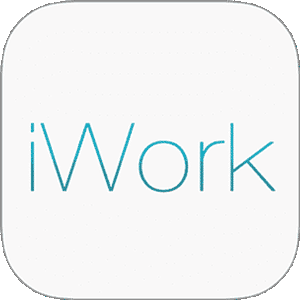
-
London Apple iWork Courses →
-
Manchester Apple iWork Courses →
-
Glasgow Apple iWork Courses →
-
Apple iWork Courses - Other Locations
-
Bespoke Apple iWork Courses
Bespoke Apple Keynote and Pages training courses are available both Online or at our London, Manchester and Glasgow centres. These sessions are organised for private groups or individuals with content tailored to your level and requirements on dates to suit you.
Apple Keynote 6.x/7.x - 1 Day Introduction Course
Level: Introduction
Apple iWork Numbers 2016 - 1 Day Introduction Course
Level: Introduction
CLICK FOR MORE INFORMATION
ON BESPOKE TRAINING -
Onsite Apple iWork Courses
Our bespoke Apple iWorks courses can also be provided as a private course onsite at your premises for you or your group with tailored content. The training cost remains the same although there may be some additional basic expenses depending upon your location.
Apple Keynote 6.x/7.x - 1 Day Introduction Course
Level: Introduction
Apple iWork Numbers 2016 - 1 Day Introduction Course
Level: Introduction
CLICK TO FIND OUT MORE
ABOUT ONSITE TRAINING -
Live Online Apple iWork Courses →
Apple Keynote 6.x/7.x - 1 Day Introduction Course
Level: Introduction
Apple iWork Numbers 2016 - 1 Day Introduction Course
Level: Introduction
Frequently Asked Questions
What are the main features of Apple iWorks?
Free, intuitive and feature-rich, the Apple iWorks suite offers a range of applications including Keynote, Pages and Numbers. The suite allows for a range of integrations and easy collaboration using mail, iMessage or AirDrop to invite users, who can edit and respond to comments in real-time. Up to 100 users can collaborate on a single document.
Do you offer tailored/bespoke courses for Apple Keynote?
Yes we provide bespoke sessions for Apple iWorks including Keynote with course content that is tailored to your level of knowledge, experience and ability. The content can also be tailored to the projects that you will applying them to, making sure you get the most out of the training. These bespoke courses can be delivered to groups or as one-to-one learning.
What skills are included in the 1 day Apple Keynote introduction course?
Course content includes getting started, the structure of a slide, basic layouts, texts shapes and colour, adding hyperlinks, tables, formatting charts, graphics and multimedia, slide transitions and animation, presentations and sharing and exporting. See our course outline for full details.
What is the difference between Apple Keynote and Microsoft Powerpoint?
Both popular commercial applications when it comes to creating well-designed documents for presentations, and both are part of a wider suite of programs - PowerPoint belonging to Microsoft and Keynote part of the Apple iWork suite. Accessibility is different between the programs, with PowerPoint available for use on Windows and Macs, Whilst Keynote is only available on Macs it offers users considerable benefits for more flexible and stylish design features for better looking presentations.

 0345 363 1130
0345 363 1130 info@xchangetraining.co.uk
info@xchangetraining.co.uk


 Your choice of Mac or Windows
Your choice of Mac or Windows  Certified hands-on training
Certified hands-on training  Small class size (max 4-8)
Small class size (max 4-8)  6 months post course support
6 months post course support  Quality reference manual
Quality reference manual  Authorised Course Certificate
Authorised Course Certificate