Adobe Illustrator CC Introduction 2 Days - London
Key Course Details:
Level:
Introduction to Intermediate
Duration:
2
Days - 10am to 5pm
Price:
£450 + vat
Learn the fundamentals of Illustrator as we guide you through this comprehensive introduction to the leading graphic-design program. Get up to speed as you learn how create, edit, and export crisp vector graphics. The perfect starting point for anyone interested in creative visuals.
After we give you a complete tour of the Illustrator environment, we will show you how to create and export your own artwork. You will also learn useful vector-drawing concepts such as Bézier curves, paths, and anchor points. Pick up the tips you need to get started in the exciting world of digital graphics.
Learn the fundamentals of Illustrator as we guide you through this comprehensive introduction to the leading graphic-design program. Get up to speed as you learn how create, edit, and export crisp vector graphics. The perfect starting point for anyone interested in creative visuals.
After we give you a complete tour of the Illustrator environment, we will show you how to create and export your own artwork. You will also learn useful vector-drawing concepts such as Bézier curves, paths, and anchor points. Pick up the tips you need to get started in the exciting world of digital graphics.
-
Illustrator Introduction 2 Days
Course Details
This 2-day Introduction course helps you learn about the tools and features available in Adobe Illustrator CC. We will help you understand how this industry-leading program takes graphical design to a new level. You will learn how to create and manipulate shapes and curves, combining them with text to produce simple logos ready for the web and for print. Together, we will work with colours, gradients, layers, fonts, and photos to create eye-catching illustrations and text effects.
Upon successful completion of this course, you will be able to:
- Navigate the Illustrator environment
- Draw and understand Bézier curves, the root of drawing in Illustrator
- Create a logo using simple shapes
- Apply gradients and patterns
- Edit paths and anchor points
- Set attributes in the Appearance panel
- Measure objects and place them with precision
- Trace and colour your hand-drawn artwork with Live Trace, Live Paint, and Live Colour
- Export illustrations for web and for print
Our goal is for you to gain a comprehensive understanding in the basics of creating and manipulating shapes and text.
Course Target Audience and delegate prerequisites:
This course is intended for graphic designers and textile/fashion designers, and anyone else who has visual-design responsibilities.
You will need basic PC or Mac skills, including a good understanding of your operating system. You should be able to launch applications, manage files and folders, and save or locate documents confidently.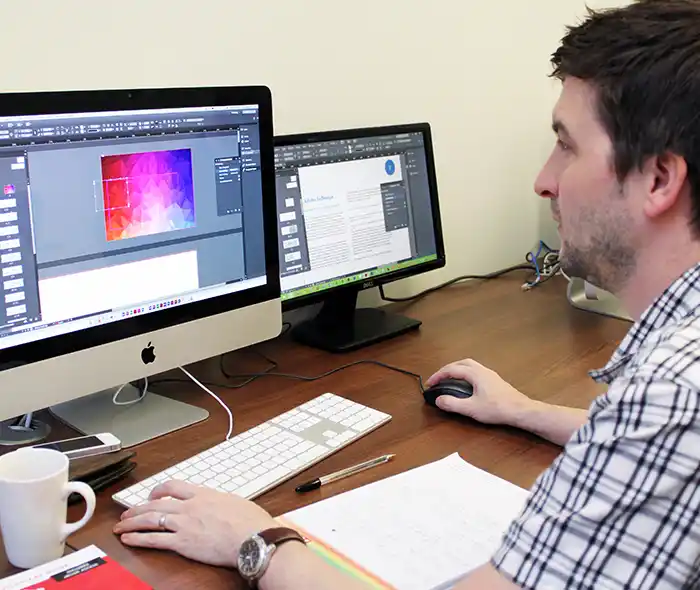
-
Full Course Outline
The following is a general outline. The range of topics covered during your training is dependent upon student level, time available and preferences of your course booking.
Core Illustrator Concepts- What are Vector Graphics?
- Creating a Custom Workspace
- Fill and Stroke Attributes
- Document Settings
- Exploring panels and workspaces
- Using the Control Panel
- Navigation
- Smart Guides
- Preview Options
- Grids and Guides
- The Bounding Box
- Panels
- Libraries
- Defining swatches
- Working with gradients
- Working with patterns
- Using the Colour Guides
- Live Colour
- Finding colours with Kuler
- Draw Paths with the Pen Tool
- Shape Tools
- The Selection Tools
- Methods of Selection
- Shapes
- Duplicate Objects
- Mastering the Pen Tool
- The Pencil tool
- Editing Anchor Points
- Compound Shapes
- Pathfinder Options
- Path Options
- The Appearance Panel
- Object Attributes
- Multiple attributes
- Applying Live Effects
- Appearance Panel settings
- Defining groups
- Editing groups
- Working with layers
- Layers and object hierarchy
- Moving and copying objects
- Rotating and scaling objects
- Reflecting and skewing objects
- Using the Transform panel
Brushes- Creating a calligraphic brush
- Creating an art brush
- Creating a pattern brush
- Defining and editing symbols
- Editing symbols
- Minding your resolution settings
- Transforming Effects
- Using the Warp effect
- Creating Point Text
- Creating Area Text
- Text Formatting
- Creating Text Threads
- Text on a Path
- Using the Glyphs panel
- Creating a basic blend
- Using a blend to create an airbrush effect
- Working with Images
- Using the Links panel
- The Edit Original workflow
- Live Trace
- Rasterising artwork
- Creating graphs
- Using Gradient Mesh
- Using Envelope Warps
- The Liquify Distortion tools
- Saving your Illustrator document
- Printing your Illustrator document
- Using the Crop Area tool
- Setting up page tiling
-
Location Details
This course is provided at the XChange Training London training centre based at:
5 St John’s Lane
Clerkenwell
London
EC1M 4BHSt John’s Lane is located in the heart of Clerkenwell close to the junction of Farringdon and Clerkenwell Road. Farringdon tube & train station is just a few minutes away and the training centre can also be accessed from Chancery Lane and Barbican tubes in about 10 minutes. There is also easy direct access by bus from Waterloo (243) and West End (55) with nearby stops.
Daily course times run between 10am and 5pm with an hour break for lunch and both mid morning and mid-afternoon refreshment breaks. We recommend arrival at 9.45am for registration on the first day of the course.
View Full details of our London Training Venue and Course optionsView our London Centre Location on Google Maps
-
Illustrator Introduction 2 Days - Upcoming London Course Dates
16 Mar - 17 Mar £450 + vat 01 Jun - 02 Jun £450 + vat 03 Aug - 04 Aug £450 + vat 28 Sep - 29 Sep £450 + vat 30 Nov - 01 Dec £450 + vat -
Client Reviews
"This is my third class, they have all been excellent. Earning my Adobe Illustrator qualification with you has made a big difference in my job hunting. Thank you."
Velo Mitrovich, Illustrator - 1 Day Introduction
"A great session, covering some fantastic tools and knowledge about the product. The trainer was excellent, and was great at tailoring the course to my specific needs, and explained and demonstrated things in a well executed manner - thank you so much!"
Lauren Orange, The Freeston Academy, Adobe Illustrator - 1 Day Introduction
"The Illustrator course was well-organised, well-paced, informative, and I learned many new features and ways to use the software for potential real-world applications."
Megan Wolf, Makro, Illustrator - 1 Day Introduction
"I am very pleased with the course and its contents. I feel it will generally enhance my abilities to undertake tasks which previously I would not be confident with. Highly recommended and would have no hesitation in suggesting the course to anyone with a professional interest in graphics."
David Sparkes, Brady, Illustrator - 2 Day Introduction
"I found this course to be extremely helpful. I now feel like I have a lot more confidence using the software and have a much better knowledge."
Abi Griffin, 2 Day Illustrator Advanced
"Excellent, as always! Great teaching methods, fun and interesting, easy to follow. Always a great experience!"
Richard Littler, Brother, Illustrator - One Day Intermediate
"Very accommodating environment, friendly staff, excellent instructor and added extra benefits from the course i.e food vouchers, resource books and contact information."
Abbie Hulson, 2 Day Illustrator Advanced
"The training was very useful and there were two of us in the class so we had a lot of 1-on-1 training which was great. Relaxed but a focused atmosphere."
Clare McCarthy, Charles Tyrwhitt, Illustrator - 2 Day Advanced
"Very well presented course, delivered at the right pace for for both beginners and those with a bit more knowledge. I feel much more confident to use this product now. "
Michael Knight, Offshore Marine Safety, Adobe Illustrator - Two Day Introduction
"Had an absolutely fantastic tutor and session - covered everything I asked and didn't know to ask!! So happy with the aftercare support as well and would love the opportunity for another relevant course in future."
Emily Theodore, Catersales, Illustrator - 1 Day Advanced

 0345 363 1130
0345 363 1130 info@xchangetraining.co.uk
info@xchangetraining.co.uk



 16 Mar - 17 Mar
16 Mar - 17 Mar £450 + vat
£450 + vat

 Your choice of Windows or Mac
Your choice of Windows or Mac  Certified hands-on training
Certified hands-on training  Small class size (max 4-8)
Small class size (max 4-8)  6 months post course support
6 months post course support  Quality reference manual
Quality reference manual  Authorised Course Certificate
Authorised Course Certificate