FileMaker Pro Introduction 2 Days - London
Key Course Details:
Level:
Introduction to Intermediate
Duration:
2
Days - 10am to 5pm
Price:
£495 + vat
Learn how to set up and maintain your own custom database without having to understand complicated programming commands. We will show you a simple user interface that lets you store, retrieve, and report the information your business needs. A perfect introduction for new database users.
After we guide you through the essentials of controlling the FileMaker Pro environment, we will show you how to design and configure your own database. Find out how easy it is to import and export data, to add security, and to grant access privileges to other users. You will even learn how to run custom reports and understand basic scripting. Get to grips with the power of databases the easy way!
Learn how to set up and maintain your own custom database without having to understand complicated programming commands. We will show you a simple user interface that lets you store, retrieve, and report the information your business needs. A perfect introduction for new database users.
After we guide you through the essentials of controlling the FileMaker Pro environment, we will show you how to design and configure your own database. Find out how easy it is to import and export data, to add security, and to grant access privileges to other users. You will even learn how to run custom reports and understand basic scripting. Get to grips with the power of databases the easy way!
-
FileMaker Pro Introduction 2 Days
Course Details
This 2-day Introduction course helps you learn about the tools and features available in FileMaker Pro. We will help you understand how this industry-leading program takes database management to a new level. We will guide you in learning the work area, and then move on to showing you how to create your own database with its own custom fields. Together, we will discuss the concept of 'relationships' in databases, as well as covering issues relating to database security and access privileges.
Upon successful completion of this course, you will be able to:
- Navigate the FileMaker Pro environment
- Define field formats and database tables
- Create and modify design layouts
- Add data, sort data, and delete data
- Import and export data
- Understand the scripting interface
- Produce database reports
Our goal is for you to be able to create and manage your own databases through a simple user interface.
Course Target Audience and delegate prerequisites:
This course is intended for anyone planning to create or maintain a FileMaker database but who may have no previous experience with databases.
You will need basic PC or Mac skills, including a good understanding of your operating system. You should be able to launch applications, manage files and folders, and save or locate documents confidently.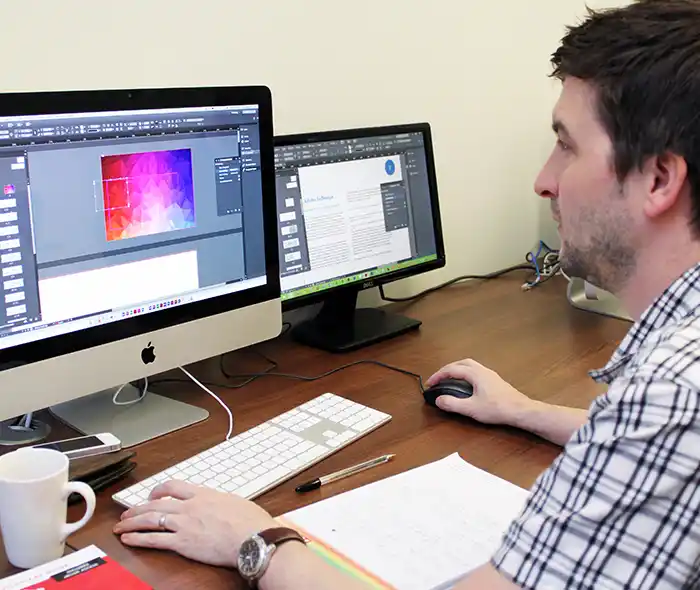
-
Full Course Outline
The following is a general outline. The range of topics covered during your training is dependent upon student level, time available and preferences of your course booking.
Introduction- Understanding database terms and concepts opening and browsing a FileMaker Pro database
- Different working modes and data views
- Menus and tools
- FileMaker Pro version compatibility
- Entering and deleting data in a record
- Adding new records
- Copying and pasting data and using view index
- Deleting and sorting records
- Finding data using multiple search requests and search
- Operators for more complex searching omitting records from a found set
- Previewing and printing records
- Importing data
- New Table Import features
- Planning the database
- Different field types
- Field options such as auto-entry, validation and storage
- Creating value lists for a field
- Renaming and duplicating fields
- Adding calculation and summary fields
- Importing data from text/spreadsheet files and other FM Pro databases
- Integration with Microsoft Office
- How FileMaker Pro saves information
- Creating new Form and Columnar list layouts
- Using the layout tools
- Aligning elements accurately and sliding items
- Formatting fields on the layout
- Setting the field tab order
- Adding text and graphics to the layout
- New Field & Object Alignment Tools
- Adding header and footer parts
- Creating summary layouts
- Creating envelope and label layouts
- Adding buttons to a layout
- Linking commands to buttons
Creating a relational database- Relational vs flat file databases
- File lookups or related fields
- Creating relationships between files
- Setting relationship behaviour
- Adding lookup properties to fields
- Using fields from related databases in a layout
- Creating and using portals on a layout
- About ScriptMaker
- Understanding the power and scope of scripts
- Modifying scripts
- Creating simple finding and sorting scripts
- Importing scripts from other databases
- Linking scripts to buttons
- Using sub-scripts and scripts from other files
- Creating conditional scripts
- Multi-user database sharing on a network
- Publishing FileMaker Pro databases on the Internet or an intranet
- Configuring Browser options Styles, data views, search
- Layouts and sort behaviour
- Controlling access privileges
- Append to PDF for data reporting
- Send Link feature for database sharing
- Conditional Formatting of Fields
- FileMaker Web Viewer
- FileMaker Learning Center
- Visual Spell checks
-
Location Details
This course is provided at the XChange Training London training centre based at:
5 St John’s Lane
Clerkenwell
London
EC1M 4BHSt John’s Lane is located in the heart of Clerkenwell close to the junction of Farringdon and Clerkenwell Road. Farringdon tube & train station is just a few minutes away and the training centre can also be accessed from Chancery Lane and Barbican tubes in about 10 minutes. There is also easy direct access by bus from Waterloo (243) and West End (55) with nearby stops.
Daily course times run between 10am and 5pm with an hour break for lunch and both mid morning and mid-afternoon refreshment breaks. We recommend arrival at 9.45am for registration on the first day of the course.
View Full details of our London Training Venue and Course optionsView our London Centre Location on Google Maps
-
FileMaker Pro Introduction 2 Days - Upcoming London Course Dates
18 Feb - 19 Feb £495 + vat 13 Apr - 14 Apr £495 + vat 18 Jun - 19 Jun £495 + vat -
Client Reviews
"Friendly and professional environment, well organised."
Paul Pritchard, Davidoff of London, FileMaker Pro - 2 Day Introduction
"Thank you for a brilliant course which I found very useful. The trainer was fantastic with excellent knowledge on Filemaker. I would advise anyone to go to XChange Training. "
Alex Cardozo, The Met Police, Bespoke FileMaker Introduction Masterclass
"I am extremely happy with the whole process from enquiring to the course delivery. I can't fault my experience and would highly recommend."
Rachel Whitefield, Clarity Copiers, FileMaker Pro Introduction - Two Days
"Highly recommended - intense but well worth it!"
Karen Mersey, Video Combo - 5 Day Masterclass
"Good pace and broad spectrum of basics covered, along with some harder content. Instructor was friendly, direct and highly knowledgeable. Not a pressured environment, very useful."
Jennifer Brough, Chartered Insurance Institute, Photoshop - 1 Day Introduction
"Very clear and concise training with plenty of opportunity to ask questions to further my understanding of subjects. "
Daniel Layton, Eligo Recruitment, WordPress - 1 day introduction
"Our instructor put us at ease immediately and explained all course content very clearly and efficiently. He quickly realised what level we were at and adapted the content to suit. "
Lynn McBean, Material MC, Photoshop - 1 Day Bespoke
"Hugely helpful and really appreciated the amount of tailoring and personalisation of the content of the course to what I would be doing in my role. Will definitely recommend. "
Emily Radforth, Octopus Healthcare, Adobe Illustrator - One Day Introduction
"Learnt more than expected from an intro course! Trainer made sure we got it at all stages and the small group really helped."
Leyla Sanai, The Co-operative Group, Flash - 2 Day Introduction
"The trainer was wonderful and imparted a great deal of personal experience as well as delivering a superb course in a friendly, intelligent and comprehensive manner. I've learned so much in just 2 days!"
Tony Crowther, Classic American, InDesign - 2 Day Introduction

 0345 363 1130
0345 363 1130 info@xchangetraining.co.uk
info@xchangetraining.co.uk



 18 Feb - 19 Feb
18 Feb - 19 Feb £495 + vat
£495 + vat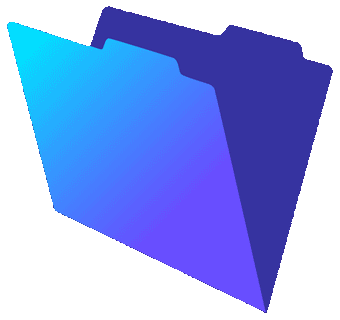
 Your choice of Windows or Mac
Your choice of Windows or Mac  Certified hands-on training
Certified hands-on training  Small class size (max 4-8)
Small class size (max 4-8)  6 months post course support
6 months post course support  Quality reference manual
Quality reference manual  Authorised Course Certificate
Authorised Course Certificate