Autodesk 3ds Max Introduction Masterclass 5 Days - Manchester
Key Course Details:
Level:
Introduction to Advanced
Duration:
5
Days - 10am to 5pm
Price:
£1,195 + vat
Go from being a novice to mastering the advanced tasks in this powerful modelling program. Join us as we show you how to take charge and become a 3ds Max power user. Produce visually stunning animated scenes and learn how to create and manipulate realistic 3D objects.
We will guide you on everything from getting started with simple shapes and controlling the 3ds Max environment all the way up to building complex objects and materials, and adjusting cameras and lighting. With our help, you will become confident in using the program's advanced features to produce outstanding 3D models and panoramas.
Go from being a novice to mastering the advanced tasks in this powerful modelling program. Join us as we show you how to take charge and become a 3ds Max power user. Produce visually stunning animated scenes and learn how to create and manipulate realistic 3D objects.
We will guide you on everything from getting started with simple shapes and controlling the 3ds Max environment all the way up to building complex objects and materials, and adjusting cameras and lighting. With our help, you will become confident in using the program's advanced features to produce outstanding 3D models and panoramas.
-
Autodesk 3ds Max Masterclass 5 Days
Course Details
This 5-day Masterclass course helps you learn about the tools and features available for power users of Autodesk 3ds Max. We will help you understand how this industry-leading program takes modelling and animation to a new level. We will guide you in learning the work area and then move on to cover modelling, material creation, animation, and scene generation. Our course is the perfection preparation for anyone looking to take the 3ds Max Certified Associate Exam.
Upon successful completion of this course, you will be able to:
- Navigate the 3ds Max environment
- Model 3D objects from 2D shapes
- Create photorealistic materials
- Modify camera viewpoints
- Define scene lighting and shadows
- Animate objects and materials
- Render models and panoramas
Our goal is for you to understand how to model and animate complex 3D scenes.
Course Target Audience and delegate prerequisites:
This course is intended for graphic designers who wish to learn about 3D design and modelling but who have little or no experience of using 3D programs.
You will need basic PC or Mac skills, including a good understanding of your operating system. You should be able to launch applications, manage files and folders, and save or locate documents confidently.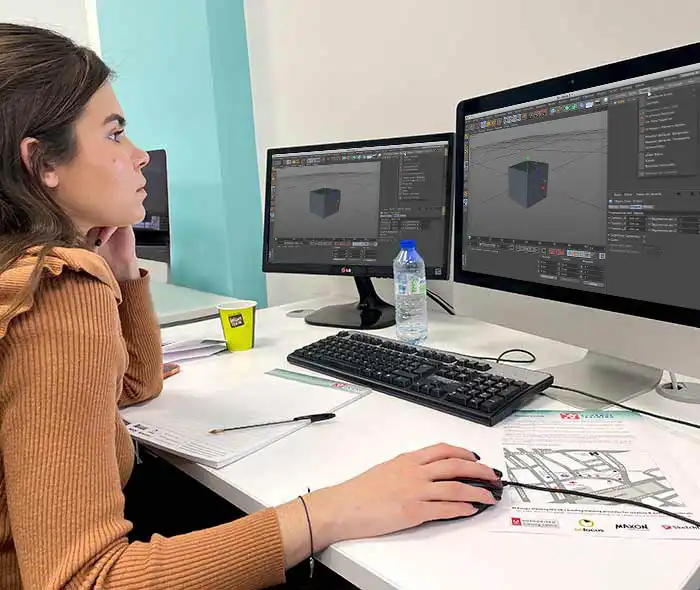
-
Full Course Outline
The following is a general outline. The range of topics covered during your training is dependent upon student level, time available and preferences of your course booking.
Autodesk 3ds Max Overview- Interface & workflow
- Project folder configuration
- Viewports & navigation tools
- Keyboard shortcuts
- Reference coordinate system and Snaps
- Asset browser
- Parametric geometries and shapes
- High and low poly modelling
- Modelling 3D objects from 2D shapes
- Edge copying technique
- Combine multiple modelling concepts to create photo-real models
- Learn to build anything you can imagine
- Scaling your model (reset Xform)
- Xview
- Learn a material’s workflow
- How to use material templates (arch and design and Autodesk materials)
- How to create photorealistic materials
- How to apply a material (uvw map and unwrap uvw)
- Open, save, create & merge materials libraries
- Create & modify cameras
- Create camera from view
- Viewport background
- Scene states
- Isolation mode
- Display object properties
Lighting Your Scene- Standard and photometric lights- advantages & disadvantages
- Distributions types photometric lights
- Self illuminated materials
- Interior lighting techniques
- Daylight system
- Shadow types
- How to animate objects & materials
- Tips & tricks
- Walk through animation
- Select & link objects
- Default scanline renderer
- Mentalray renderer
- Final gather
- Rendering animations with mentalray
- Panorama exporter
- Print size assistant
-
Location Details
This course is provided at the XChange Training Manchester training centre based at:
Piccadilly House
49 Piccadilly
Manchester
M1 2APPiccadilly House is located in the heart of Manchester directly next to the Piccadilly Gardens transport interchange with excellent bus and tram connections and is easily accessed from Piccadilly train Station (5 mins). Victoria station is also close by (around 10 mins).
Daily course times run between 10am and 5pm with an hour break for lunch and both mid morning and mid-afternoon refreshment breaks. We recommend arrival at 9.45am for registration on the first day of the course.
View Full details of our Manchester Training Venue and Course optionsView our Manchester Centre Location on Google Maps
-
Autodesk 3ds Max Masterclass 5 Days - Upcoming Manchester Course Dates
02 Mar - 06 Mar £1195 + vat 18 May - 22 May £1195 + vat -
Client Reviews
"Exactly what I was hoping for, thank you XChange Training!"
Karl Durnberger, Selex, Autodesk 3DS Max - 2 Day Course
"A day well spent with some excellent tips on dealing with pdf workflows."
Paul Adams, Schawk, Colour Management - 1 Day Introduction
"Really enjoyed the course feel I've learned significant amount in order to be able to put my news skills in to practice - thanks!"
Esther Lazenby, Liverpool City Council, Animate Introduction - Two Days
"Very good hands-on experience. Instructor was very enthusiastic and obviously knew his stuff."
Helen Swailes, JT International S.A., HTML & CSS - 2 Day Introduction
"Very well presented course, delivered at the right pace for for both beginners and those with a bit more knowledge. I feel much more confident to use this product now. "
Michael Knight, Offshore Marine Safety, Adobe Illustrator - Two Day Introduction
"Very Informative and useful. Great insight into Photoshop and its commercial uses at work. Excellent location and trainer."
Shane O’Byrne, MEC Global, Photoshop - 2 Day Introduction
"Great course - in depth knowledge of the software. The instructor had a great attitude and it was a friendly environment to learn in. Great experience overall, thank you."
Pablo Segovia, After Effects - 5 Day Masterclass
"Great training to enhance the work and an overall great experience, thank you XChange Training!"
Waseem Mirza, Bradford Council, Articulate Storyline - 2 Day Introduction
"The course was very well planned and easy to understand and follow. I feel I have a good knowledge on how to to use HTML and CSS in my role."
Melissa Epsley, ITC, HTML & CSS - 2 Day Introduction
"The trainer was excellent and I have learned a lot. I would recommend XChange Training to anyone who needs to learn new skills in practical and useful way. "
Zeljko Kovacevic, St. Edmunds College, Dreamweaver - 1 Day Introduction

 0345 363 1130
0345 363 1130 info@xchangetraining.co.uk
info@xchangetraining.co.uk



 02 Mar - 06 Mar
02 Mar - 06 Mar £1195 + vat
£1195 + vat


 Your choice of Windows or Mac
Your choice of Windows or Mac  Certified hands-on training
Certified hands-on training  Small class size (max 4-8)
Small class size (max 4-8)  6 months post course support
6 months post course support  Quality reference manual
Quality reference manual  Authorised Course Certificate
Authorised Course Certificate