Adobe Photoshop CC Introduction 2 Days - Manchester
Key Course Details:
Level:
Introduction to Intermediate
Duration:
2
Days - 10am to 5pm
Price:
£395 + vat
Learn the fundamentals of Photoshop as we guide you through this comprehensive introduction to the number one image-manipulation program. We will show you how to adjust and enhance images. This is the perfect starting point for anyone interested in photographic visuals.
After we give you a complete tour of the Photoshop environment, we will show you how to adjust images, create compositions, fix common photo issues, apply colour fills and gradients, and adjust and style text and layers. With our guidance, your artwork will be ready for output to the web.
Learn the fundamentals of Photoshop as we guide you through this comprehensive introduction to the number one image-manipulation program. We will show you how to adjust and enhance images. This is the perfect starting point for anyone interested in photographic visuals.
After we give you a complete tour of the Photoshop environment, we will show you how to adjust images, create compositions, fix common photo issues, apply colour fills and gradients, and adjust and style text and layers. With our guidance, your artwork will be ready for output to the web.
-
Photoshop Introduction 2 Days
Course Details
This 2-day Introduction course helps you learn about the tools and features available in Adobe Photoshop. We will help you understand how this industry-leading program takes image manipulation to a new level. You will use the program's tools for painting, retouching, and enhancing images by using selections and layers.
Upon successful completion of this course, you will be able to:
- Navigate the Photoshop environment
- Select parts of an image in several ways
- Enhance images by using Adjustment Layers and Smart Sharpen
- Understand tools used for painting and retouching images
- Fill areas with colour and gradients
- Blend images to create simple compositions
- Create type and produce simple adverts
- Resize images for the web and for print
- Add, adjust and style both text and layers
- Output artwork for the web
- Prepare images for print
Our goal is for you to understand the basics of adjusting and enhancing images.
Course Target Audience and delegate prerequisites:
This course is intended for digital artists and photographers as well as those who work for advertising agencies, design agencies, marketing agencies, production houses, and specialist corporate departments.
You will need basic PC or Mac skills, including a good understanding of your operating system. You should be able to launch applications, manage files and folders, and save or locate documents confidently.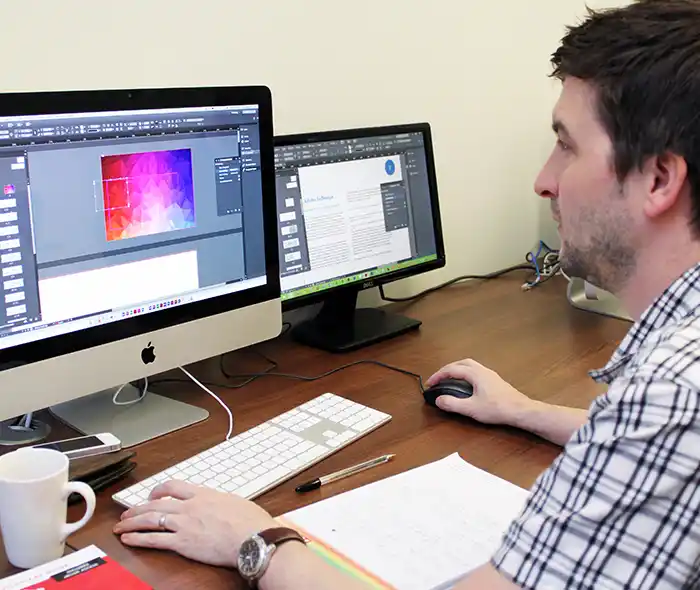
-
Full Course Outline
The following is a general outline. The range of topics covered during your training is dependent upon student level, time available and preferences of your course booking.
Managing the Adobe Photoshop Environment- Exploring the Interface
- Managing Panels
- Adjusting and Saving your Workspace
- Zooming in and out and moving around
- Using Undos with the History Panel
- Creating Selections using Marquee, Magic Wand, Quick Selection and Lasso tools
- Adding and Subtracting from a selection
- Transforming a Selection
- Modifying a Selection using Select and Mask
- Saving and Reloading a Selection
- Cropping an image
- Using Levels and Curves Adjustment Layers
- Using Hue/Saturation Adjustment Layer
- Using Colour Balance Adjustment Layer
- Sharpening using Smart Sharpen
- Basics of Painting
- Clone Stamp and Healing Brush tools
- Using the Filter Gallery
- Creating New Layers
- Transforming Layer Objects
- Applying Transparency and changing the Blend modes
- Adding Text
- Creating Layer Masks
- Adding Layer Styles
Working with Colour- Choosing colours
- Using the Eyedropper tool
- Filling an area with colour
- Creating gradients
- Using the Type tool
- Formatting Text
- Adding Layer styles to Text
- Rasterising text
- Sizing images for web pages
- Sizing images for print
- Resizing images
- Changing the Canvas Size
- Understanding different file types
- Saving for Web
- Understanding the Print options
- Working non-destructively with Layer Masks
- Creating Layer Masks
- Editing Layer Masks
- Creating Fading Effects with Layer Masks
-
Location Details
This course is provided at the XChange Training Manchester training centre based at:
Piccadilly House
49 Piccadilly
Manchester
M1 2APPiccadilly House is located in the heart of Manchester directly next to the Piccadilly Gardens transport interchange with excellent bus and tram connections and is easily accessed from Piccadilly train Station (5 mins). Victoria station is also close by (around 10 mins).
Daily course times run between 10am and 5pm with an hour break for lunch and both mid morning and mid-afternoon refreshment breaks. We recommend arrival at 9.45am for registration on the first day of the course.
View Full details of our Manchester Training Venue and Course optionsView our Manchester Centre Location on Google Maps
-
Photoshop Introduction 2 Days - Upcoming Manchester Course Dates
16 Mar - 17 Mar £395 + vat 01 Apr - 02 Apr £395 + vat 18 May - 19 May £395 + vat 17 Jun - 18 Jun £395 + vat -
Client Reviews
"As an experienced Photoshop user it was really good to be shown that what I'm doing and the things I have taught myself are in fact right! It's also great to be shown new features. Overall a very good two days. Thanks!"
Amy Smith, schuh, Photoshop - 2 Day Bespoke
"Overall I feel the Photoshop course was great. The tutor was patient and had a great in depth knowledge on Photoshop. All in all I had a great day and I feel like I'm a more confident Photoshop user thanks to the trainer and XChange training. "
Jonathan Ford, Bos Ltd, Adobe Photoshop - 1 Day Advanced
"Excellent service and a great place to be trained with superb and well presented facilities. Trainer couldn't have been better - we will definitely invest in another training course."
Ben Ellis, National Lottery, Photoshop - 2 Day Advanced
"Considering I have never used Photoshop before I have come away with a brilliant set of new skills that will not only help in my current job but also going forward in my career. Our trainer was a positive, enthusiastic and patient course leader and I have thoroughly enjoyed my two days on the course."
Jourdan Kenny, Trendsetter Home Furnishings, Photoshop - 2 Day Introduction
"I now feel very confident with Photoshop, the last two days have helped build my knowledge of the program and I look forward to trying out the new things I have learnt."
Alex Goodman, iris Culture, Photoshop - 1 Day Introduction
"Good basic introduction to Photoshop but included some advanced elements that could be expanded on with further reading/training."
Karen Hartley, J Murphy & Sons, Photoshop - 2 Day Introduction
"The trainer was very helpful and approachable and we got answers to all our questions. Great course!"
Aspasia Valiasi, FilmFlex Movies, Photoshop - 1 Day Introduction
"The course was very helpful. As a complete novice I now feel I have enough knowledge to get started. I enjoyed the relaxed atmosphere and small group. I would definitely recommend this course. "
Kerri McKenna, The Bead Shop, Photoshop Introduction - 2 Days
"I thought the training was excellent and was impressed by the knowledge of the instructor. I also found the adaptability to teach on images I brought with me extremely helpful. Many thanks!"
Keith Baker, Science Press Ltd, Photoshop - 2 Day Introduction
"Our instructor put us at ease immediately and explained all course content very clearly and efficiently. He quickly realised what level we were at and adapted the content to suit. "
Lynn McBean, Material MC, Photoshop - 1 Day Bespoke

 0345 363 1130
0345 363 1130 info@xchangetraining.co.uk
info@xchangetraining.co.uk



 16 Mar - 17 Mar
16 Mar - 17 Mar £395 + vat
£395 + vat


 Your choice of Windows or Mac
Your choice of Windows or Mac  Certified hands-on training
Certified hands-on training  Small class size (max 4-8)
Small class size (max 4-8)  6 months post course support
6 months post course support  Quality reference manual
Quality reference manual  Authorised Course Certificate
Authorised Course Certificate