Bespoke FileMaker Pro 15 - 1 Day Essentials
Key Course Details:
Level:
Introduction
Duration:
1 Day (10am-5pm)
Price:
From £549 + VAT
Dates:
Dates to suit you
Learn how to set up and maintain your own custom database without having to understand complicated programming commands. We will show you a simple user interface that lets you store, retrieve, and report the information your business needs. A perfect introduction for new database users.
This course can be based around our base outline or part/fully customised according to your level & requirements. Our bespoke FileMaker Pro training is offered either Online, Onsite at your offices or at one of the XChange centres in London, Manchester and Glasgow.
Learn how to set up and maintain your own custom database without having to understand complicated programming commands. We will show you a simple user interface that lets you store, retrieve, and report the information your business needs. A perfect introduction for new database users.
This course can be based around our base outline or part/fully customised according to your level & requirements. Our bespoke FileMaker Pro training is offered either Online, Onsite at your offices or at one of the XChange centres in London, Manchester and Glasgow.
-
Bespoke FileMaker Pro 15 - 1 Day Essentials
Course Details
FileMaker Pro is a leading database management tool for the Macintosh and PC. Version 15 builds on the strengths of version 14 which saw Filemaker Pro join the class of industrial-sized databases. Its popularity lies in the simplicity with which beginners can start creating databases. Filemaker Pro now offers and ever wider range of features while maintaining its still very intuitive user interface.
This course is aimed at users who want to be able to confidently use and customise existing database solutions or to start building their own simple databases with FileMaker Pro. This course covers all the core areas of previous Filemaker Pro courses offered by XChange Training while also looking at the new features available to users of Filemaker Pro, such as the new layout tools and learning centre. Basic Scripting and relational issues will also be covered.
By the end of this 1 day course, you will be able to create a FileMaker Pro database file with custom fields, that provides functionality for a variety of business applications that you have specified. You will also be confident making the next steps into more complex database design.
Course Target Audience and delegate prerequisites:
This course is intended for anyone planning to create or maintain a FileMaker database but who may have no previous experience with databases.
You will need basic PC or Mac skills, including a good understanding of your operating system. You should be able to launch applications, manage files and folders, and save or locate documents confidently.
-
Full Course Outline
The following is a general outline. The range of topics covered during your training is dependent upon student level, time available and preferences of your course booking.
Introduction- Understanding database terms and concepts opening and browsing a FileMaker Pro database
- Different working modes and data views
- Menus and tools
- FileMaker Pro version compatibility
- Entering and deleting data in a record
- Adding new records
- Copying and pasting data and using view index
- Deleting and sorting records
- Finding data using multiple search requests and search
- Operators for more complex searching omitting records from a found set
- Previewing and printing records
- Importing data
- New Table Import features
- Planning the database
- Different field types
- Field options such as auto-entry, validation and storage
- Creating value lists for a field
- Renaming and duplicating fields
- Adding calculation and summary fields
- Importing data from text/spreadsheet files and other FM Pro databases
- Integration with Microsoft Office
- How FileMaker Pro saves information
- Creating new Form and Columnar list layouts
- Using the layout tools
- Aligning elements accurately and sliding items
- Formatting fields on the layout
- Setting the field tab order
- Adding text and graphics to the layout
- New Field & Object Alignment Tools
- Adding header and footer parts
- Creating summary layouts
- Creating envelope and label layouts
- Adding buttons to a layout
- Linking commands to buttons
Creating a relational database- Relational vs flat file databases
- File lookups or related fields
- Creating relationships between files
- Setting relationship behaviour
- Adding lookup properties to fields
- Using fields from related databases in a layout
- Creating and using portals on a layout
- About ScriptMaker
- Understanding the power and scope of scripts
- Modifying scripts
- Creating simple finding and sorting scripts
- Importing scripts from other databases
- Linking scripts to buttons
- Using sub-scripts and scripts from other files
- Creating conditional scripts
- Multi-user database sharing on a network
- Publishing FileMaker Pro databases on the Internet or an intranet
- Configuring Browser options Styles, data views, search
- Layouts and sort behaviour
- Controlling access privileges
- Append to PDF for data reporting
- Send Link feature for database sharing
- Conditional Formatting of Fields
- FileMaker Web Viewer
- FileMaker Learning Center
- Visual Spell checks
-
Training Location Options
Online ↓ London ↓ Manchester ↓ Glasgow ↓ Onsite ↓This course is offered for your convenience at one of our bespoke training centres in London, Manchester and Glasgow, Remote Online, or Onsite at your offices anywhere in the UK. Just let us know what would work best for you or your team.
Remote Online
Delivered Online to your location
Live online training offers an extremely flexible and convenient way of covering the same content as our bespoke classroom based courses. You will receive professional, certified design training from one of our experienced instructors direct to your screen, offering the perfect solution for those wishing to learn without having to travel.
Click to view Full details of our
Remote Online Training CoursesCentral London
5 St John’s Lane, Clerkenwell, EC1M 4BH
St John’s Lane is located in the heart of Clerkenwell close to the junction of Farringdon and Clerkenwell Road. Farringdon tube & train station is just a few minutes away and the training centre can also be accessed from Chancery Lane and Barbican tubes in about 10 minutes. There is also easy direct access by bus from Waterloo (243) and West End (55) with nearby stops.
Click to view Full details of our
London Training CentreCentral Manchester
Piccadilly House, 49 Piccadilly, M1 2AP
Piccadilly House is located in central Manchester directly next to the Piccadilly Gardens transport interchange with excellent bus and tram connections and is easily accessed from Piccadilly train Station (5 mins). Victoria station is also close by (around 10 mins).
Click to view Full details of our
Manchester Training CentreCentral Glasgow
Centrum Business Centre, 38 Queen Street, G1 3DX
The Queen Street training centre is located in central Glasgow within easy walking distance of the 3 local train options of Central Station, Queen Street and Argyle Street offering excellent transport connections.
Click to view Full details of our
Glasgow Training CentreOnsite
Onsite at your Offices/Premises
If you have the required set up and would prefer to have the training at your location we will be able to deliver the same session onsite at your premises as in our training centres. This will provide you with the same tailored training but without the need to travel and less disruption to you or your teams work schedule.
Click to view Full details of
Onsite Training -
Related Courses
Below are related bespoke courses for alternative tailored training options.
Bespoke FileMaker Pro Training Courses
FileMaker Pro 16 Essentials Introduction 1 Day Training CourseFileMaker Pro 15 Introduction to Database Development 2 Day Training CourseFileMaker Pro 16 Introduction to Database Development 2 Day Training CourseFileMaker Pro 13 Essentials Introduction 1 Day Training CourseFileMaker Pro 13 Introduction to Database Development 2 Day Training CourseFileMaker Pro 11 Essentials Introduction 1 Day Training CourseFileMaker Pro 11 Introduction to Database Development 2 Day Training CourseFileMaker Pro 9 - Introduction to creating databases training courseFileMaker Pro 8 - Introduction to creating databases training course -
Client Reviews
''Friendly and professional environment, well organised.''
Paul Pritchard, Davidoff of London, FileMaker Pro - 2 Day Introduction
''I am extremely happy with the whole process from enquiring to the course delivery. I can't fault my experience and would highly recommend.''
Rachel Whitefield, Clarity Copiers, FileMaker Pro Introduction - Two Days
''Thank you for a brilliant course which I found very useful. The trainer was fantastic with excellent knowledge on Filemaker. I would advise anyone to go to XChange Training. ''
Alex Cardozo, The Met Police, Bespoke FileMaker Introduction Masterclass
''I really enjoyed the course and found it very informative, the facilities were quiet which was very pleasant and the trainer was extremely knowledgeable. All in all, very good! Thank You! ''
Tanja Schlierkamp, Metropolitan Workshop
''The trainer was good and worked at a pace which can be followed easily. The trainer also provided additional information which will allow me to make an informed choice when developing websites.''
Sital Kerai, Park High School, Dreamweaver - 2 Day Introduction
''The instructor was excellent and very patient!''
Sharon Clarken, Newsquest Magazines Ltd, Photoshop - 2 Day Advanced
''Very good training content with enthusiastic & knowledgeable instruction. Equipment very good too.''
Matthew Blackburn, SketchUp - 2 Day Masterclass
''Excellent venue, well organised course with highly experienced and knowledgeable staff''
Chris Tynan, Alun School, Dreamweaver - 5 Day ACA Masterclass
''I now feel very confident with Photoshop, the last two days have helped build my knowledge of the program and I look forward to trying out the new things I have learnt.''
Alex Goodman, iris Culture, Photoshop - 1 Day Introduction
''We covered a wide range of information in a short period of time. I would certainly use XChange again because of the informed and valued training.''
Rachel Grant, Smith & Nephew, Digital Publishing Suite 2 Day Introduction
Frequently Asked Questions:
What dates are available for this course?
As a bespoke course the date arrangement is based around your requirements and availability in our schedule. With your guide of when you are looking for the training we will advise suitable date options ahead of finalising the planned date(s).
Can the content be tailored to my requirements?
Yes we are flexible about tailoring content and can adapt to be fully based on your requirements, a mixture of content from different levels of our base courses or a base outline with some additional focus areas.
Can this course be delivered live online?
Yes we can provide the same bespoke course as a live online session connecting to you or your group with either Zoom or Microsoft Teams if preferred.
What is the cost to deliver the course onsite?
We are equally able to deliver our bespoke training onsite at your premises and the cost to deliver this is the same structure as classroom with the addition of basic expenses depending on your location. Onsite courses in and around London, Manchester and Glasgow are usually without additional costs.
Can the course include my work samples?
It is often possible to review and include consideration towards sample files however the main course content is usually structured around prepared examples which are best suited to the planned content and structure of teaching the required skills in the best format.

 0345 363 1130
0345 363 1130 info@xchangetraining.co.uk
info@xchangetraining.co.uk


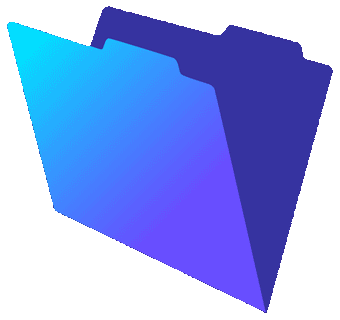
 1 Delegate: £549
1 Delegate: £549
 2 Delegates: £649
2 Delegates: £649
 3 Delegates: £749
3 Delegates: £749
 4 Delegates: £849
4 Delegates: £849
 5 Delegates: £899
5 Delegates: £899
 6 Delegates: £949
6 Delegates: £949
 7 Delegates: £999
7 Delegates: £999
 8 Delegates: £1,049
8 Delegates: £1,049
 Tailored course content
Tailored course content  Online, Onsite or Classroom
Online, Onsite or Classroom  Choice of dates to suit you
Choice of dates to suit you  Certified hands-on training
Certified hands-on training  Multiple delegate discount
Multiple delegate discount  Authorised Course Certificate
Authorised Course Certificate  6 months post course support
6 months post course support